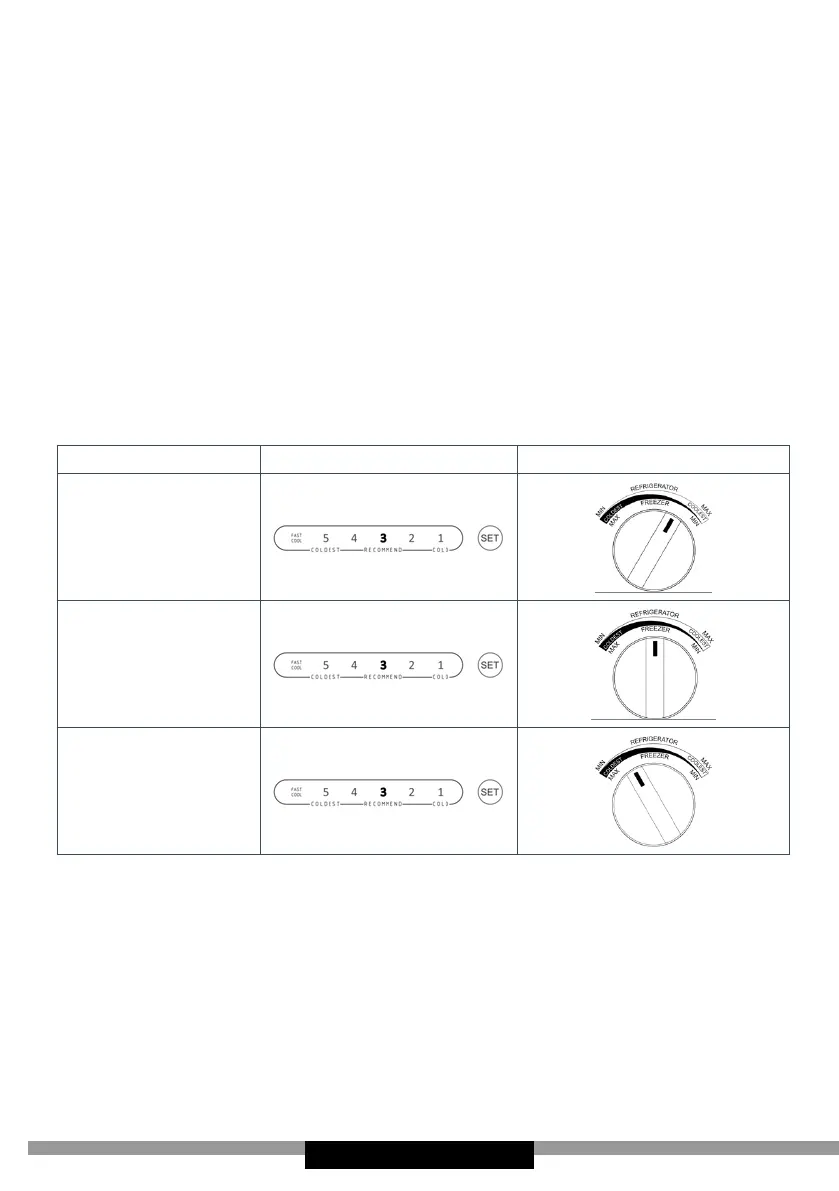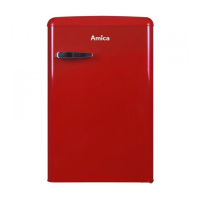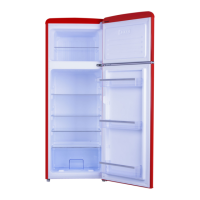- 46 -
Setting 1
The highest temperature inside the appliance
(warmer)
Settings 2 - 4 Medium temperature inside the appliance
Setting 5
The lowest temperature inside the appliance
(cooler)
The Fast Cool function - enables rapid cooling of food products so they
stay fresh longer. The function will be automatically disabled after 26
hours. The function may be disabled sooner by selecting the desired
temperature with the SET button.
Refrigerator door opening alarm: When the refrigerator is open over 3
minutes, the buzzer will buzz. Close the door or press any button to stop
the alarm, but for the latter, the alarm will go o again after 3 minutes.
Recommended settings
Ambient temperature Setting a value on the panel Set the value on the dial
35
O
C<
16
O
C - 35
O
C
<16
O
C
