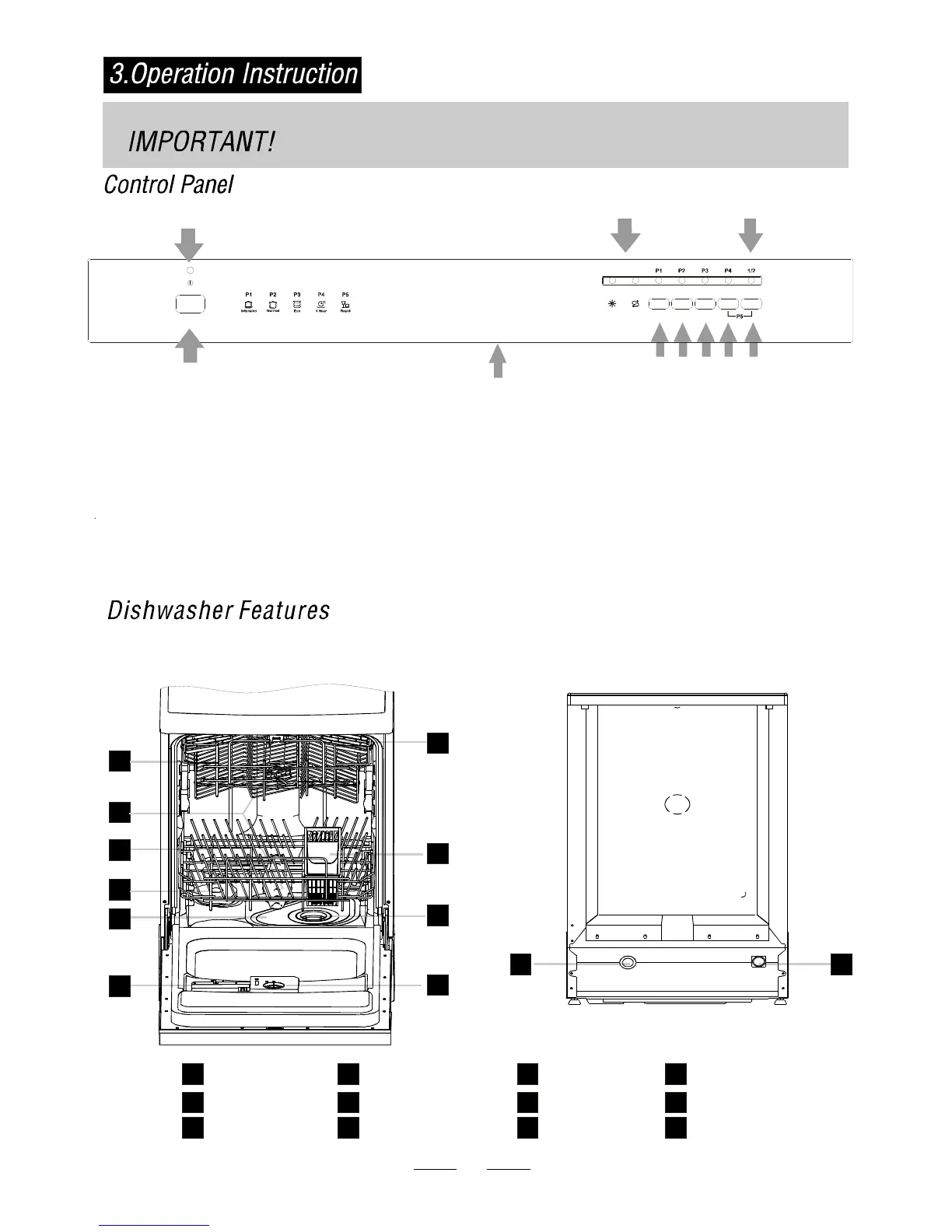To get the best performance from your dishwasher, read all
operating instructions before using it for the first time.
3
11 12
Back View
1
2
3
4
5
6
7
8
9
10
on
Of f
Front view
Main Filter
Detergent Dispenser
Cup Shelf
Cutlery Basket
Coarse Filter
Rinse Aid Dispenser
Inlet pipe connector
Drain pipe connector
Lower Basket
Spray Arms
Upper Basket
1
Salt Container
5
6
7
8
9
10
12
11
3
2
4
2 Power Light : To come on when the ON/OFF Button is
Pressed down.
3 Door Handle: Pull it to open the door.
1 On/Off Key-press: To turn On/Off the power supply.
9&10 Press both of the buttons simultaneity to select the
program:Rapid
10 Half load
button : To sel ect half washing function.
6~9
Program Button: To select washing program when press
the button, and the correspond light above it will display.
4
Salt a nd rinse aid war ni ng lights: To sh ow when
t he sal t con ta i n er or di spe n s er nee d t o be ref ille d .
5 Half washing Light : To come on when half washing
6
7
10
8
9
Power
1
2
3
4
5
