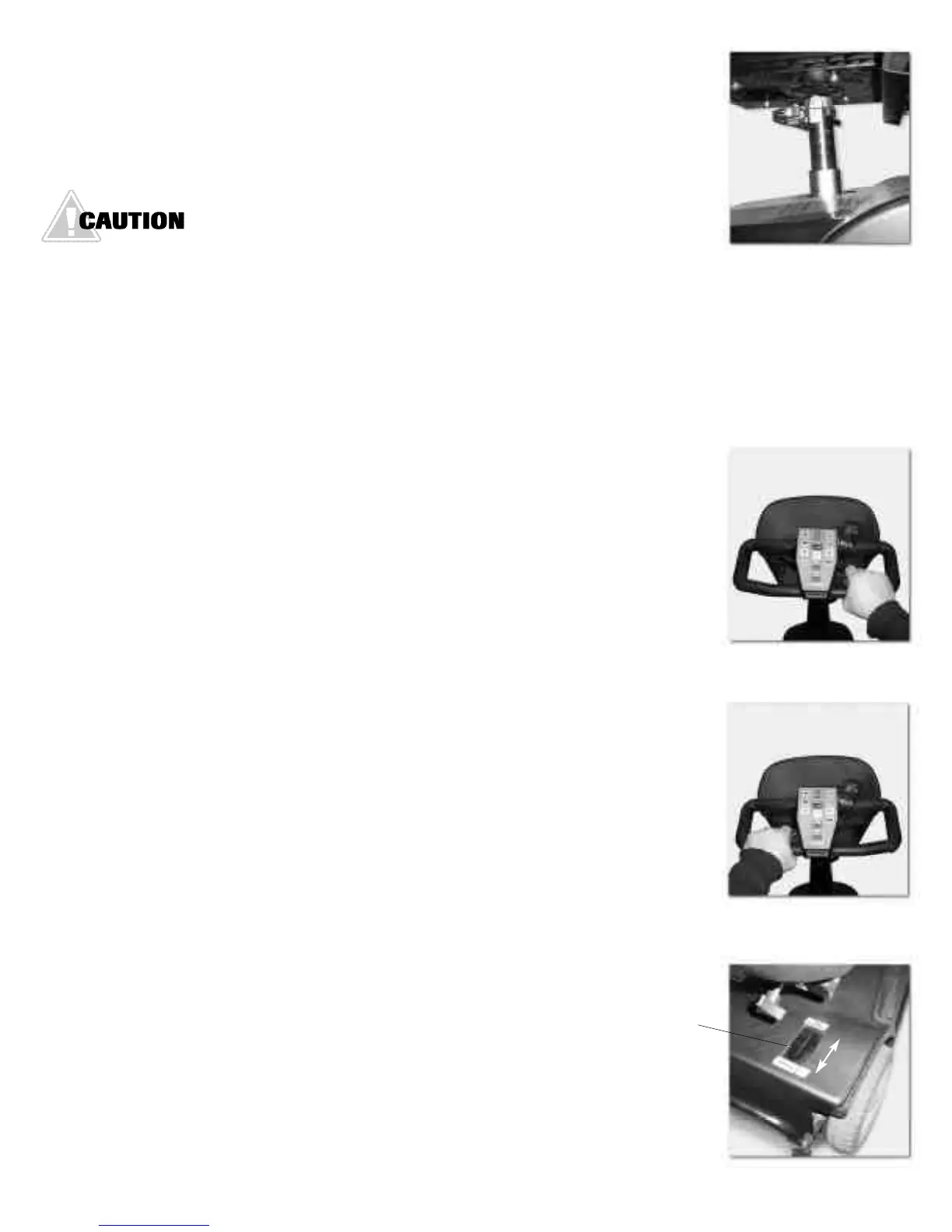Adjusting Seat Height
Without a Power Seat Lift
To raise or lower your seat height, remove the nut and screw that
holds the Seat Collar in place on the Seat Post, then adjust and reinstall
in the desired hole on the Seat Post (Figure 2).
IT IS RECOMMENDED THAT THE SEAT LOCK BE INSTALLED IN THE
SECOND HOLE POSITION FROM THE SEAT ON A FOLDING SEAT
AND THE PREMIER II SEAT.
Seat Lock Lever
This allows the Seat to rotate 360 degrees and lock in any position desired. The Seat Lock Lever is a bar with
a vinyl cap on its end, located under the right or left side of the Seat. Push the Lever forward to rotate to any position.
Adjustable Armrest Width
The Armrest width is determined by loosening the Armrest Knobs
and tightening them when the arms are at the desired width.
Flip Up Armrest
By pulling up on the end of either Armrest, the Armrest will flip back
for easy transfer in and out of the Amigo.
OPERATING YOUR AMIGO
To operate your Amigo, use the following procedures:
• For all Amigo Rear Drive models, the Key Switch is located on the
top of the Handle. Insert and turn the Key provided.
• Adjust the Speed Adjusting Knob to minimum. (Turn counterclockwise).
• Press the Forward Accelerator Lever or the Reverse Accelerator Lever to move the Amigo.
To move forward, pull the right side of the Accelerator Lever toward you (Figure 3).
You can also move forward by pushing the left side of the Accelerator Lever away
from you. To operate in reverse, pull the left side of the Accelerator Lever toward
you (Figure 4) or push the right side of the Accelerator Lever away from you.
Note: For optional “Reverse Polarity” Handles, Accelerator Lever operation will be
the opposite – to move forward, pull the left side of the Accelerator Lever toward
you or push the right side Accelerator Lever away from you. To move in reverse,
pull the right side of the Accelerator Lever toward you or push the left side
Accelerator Lever away from you.
• To stop, just release the Accelerator Lever and the vehicle will come to a gradual stop
within a few seconds after release.
• When the Amigo is used at night, you can turn the lights on
by pressing the Light Button.
• All models are equipped with a Manual Brake Release Lever.
To engage the “Freewheeling” mode, push the Brake Lever
forward. The “Freewheeling” mode will allow you to push the unit,
if necessary. To terminate the “Freewheeling” mode, pull the Brake Lever
toward the rear of the Amigo (Figure 5). When pulled into “Normal,”
the vehicle will be back into “Drive” mode.
6
Figure 2
Figure 3
Figure 5
Manual Brake
Lever (Inside)
Figure 4
Forward
Reverse
