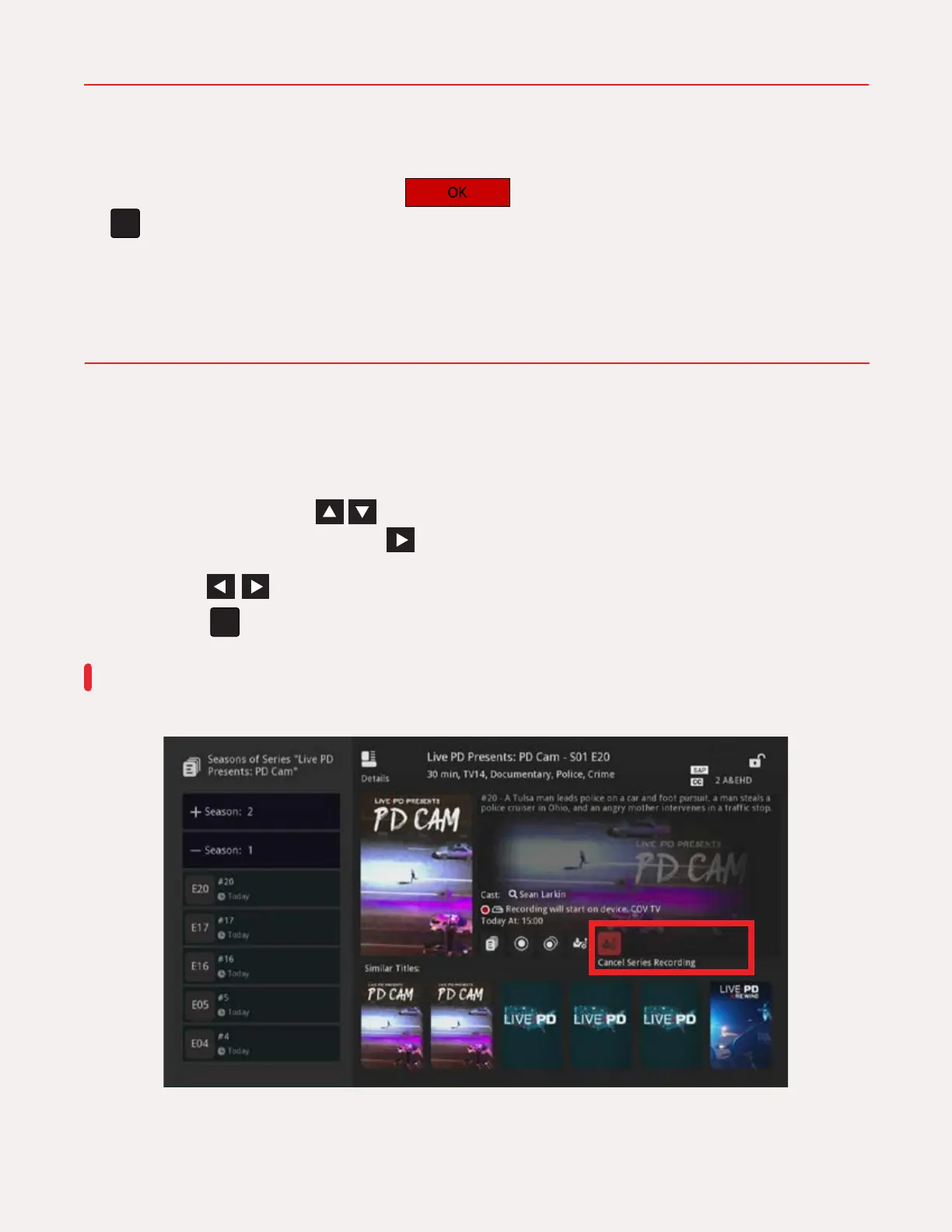54 CŌV TV User Guide
5 Onceyouhavenished,select on the screen and press the
OK
buttononyourremotecontrol.Therecordingcongurationsettingswill
be updated, and the recording will appear in the To Record category in the
Recordingsmenu.
Cancelling a recording
To cancel a scheduled recording:
1 In the menu, use the
arrows on your remote control to select
Recordings, then press the
arrowtoaccesstheRecordingsscreen.
2 Using the
arrows on your remote control, select the recording to cancel
and press
OK
toopenitsDetailsscreen.
NOTEYoucanalsoopentheDetailsscreenfromtheTVguide.
Editing a recording conguration (continued)
