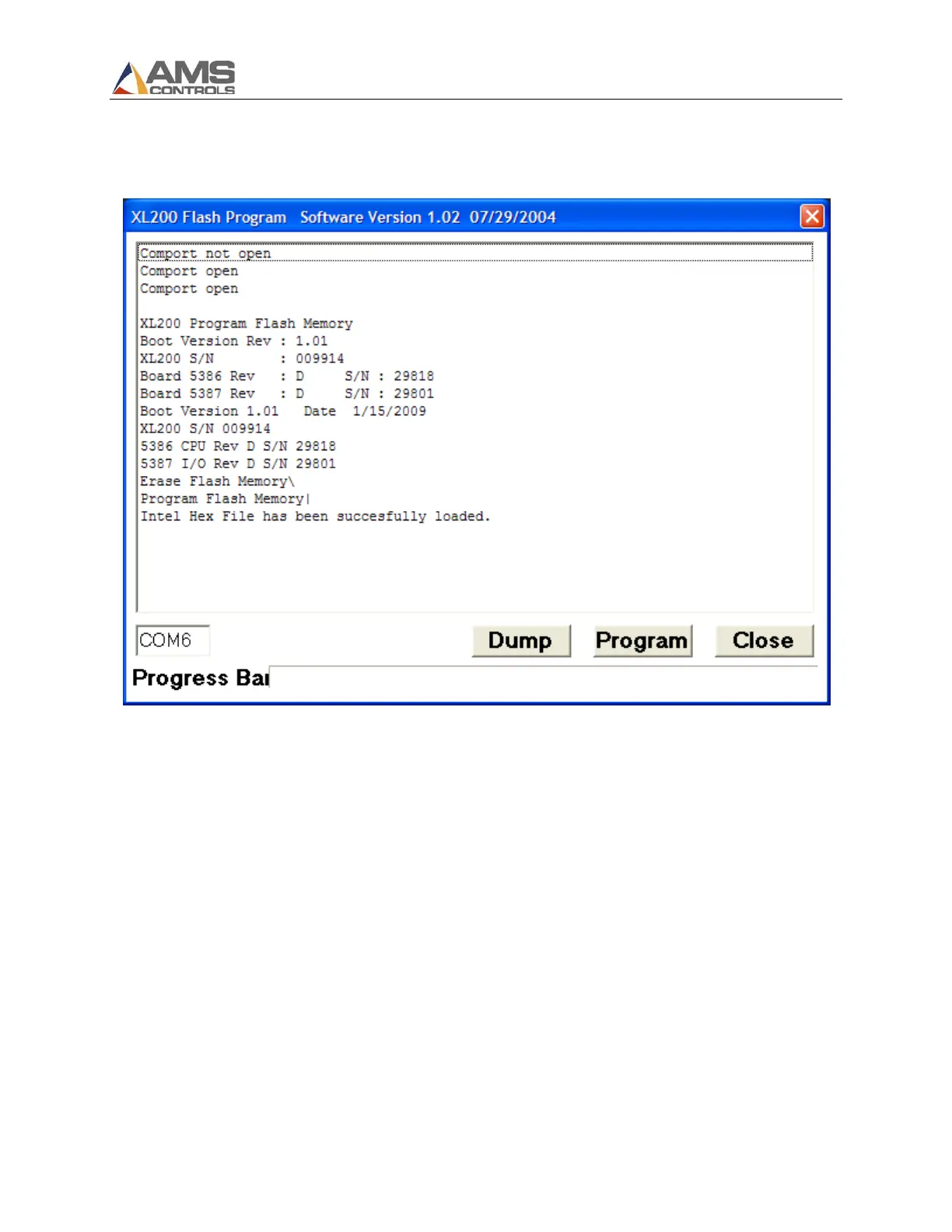Flash Wizard Programming Instructions
14
12. Once the flash process is complete, the message “Intel Hex File has been successfully loaded.”
At this point, the XL200 Flash Program software can be closed.
Flash Programming Completed
13. Turn off power to the XL200 controller.
14. Disconnect the RS232 programming cable from the controller.
15. Re-connect the B connector if it was removed in Step 5.
16. Turn off DIP switch 10 on the top of the controller.
17. Turn on power to the controller. Answer whatever on-screen prompts are required to fully boot
the unit to the Status menu.
18. Turn controller power off.
19. Press and hold the number “5” key on the keypad. While holding the “5” key down, re-apply
power to the unit. Continue holding the “5” key until the following message is displayed:
