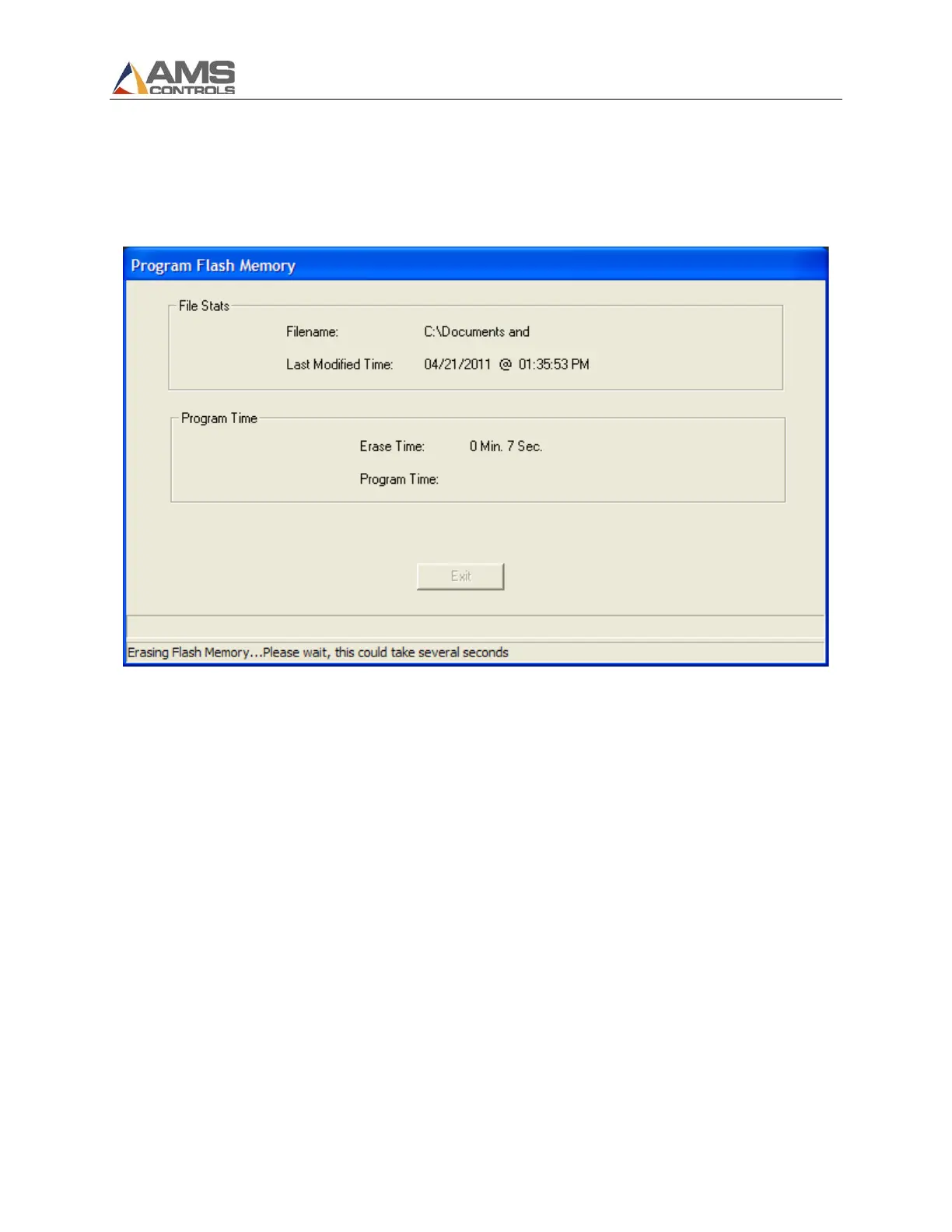Flash Wizard Programming Instructions
27
10. Click the Open button and Flash Wizard will begin the flash process. If the purpose of the flash is
to change software models, the user must obtain a file from AMS Controls that has the
controller’s serial number embedded within the flash file, or an authorization code will be
required.
Existing Flash Programming is Erased Before New Flash Programming Begins
