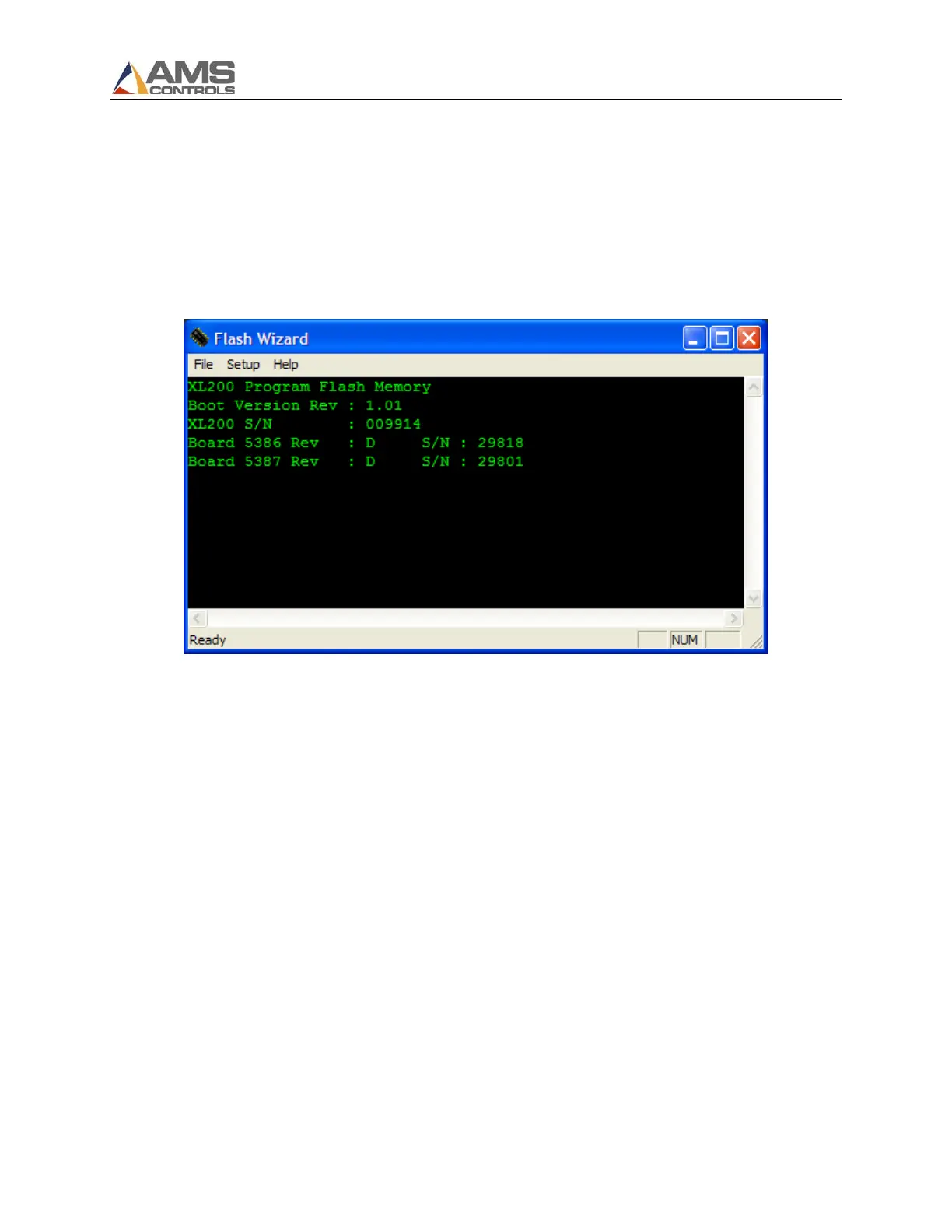Flash Wizard Programming Instructions
32
6. With the XL200 and laptop connected and Flash Wizard already running on the laptop, put the
controller into Program Flash Memory mode. On the Rev. D hardware model, this is
accomplished by pressing and holding the Program key while powering the unit up.
The XL200 will boot to a blue screen with white lettering XL200 Program Flash Memory with
some additional information specific to the controller. Whatever appears on the controller’s
screen should also appear in the Flash Wizard window.
Flash Wizard Displays Same Information as XL200
