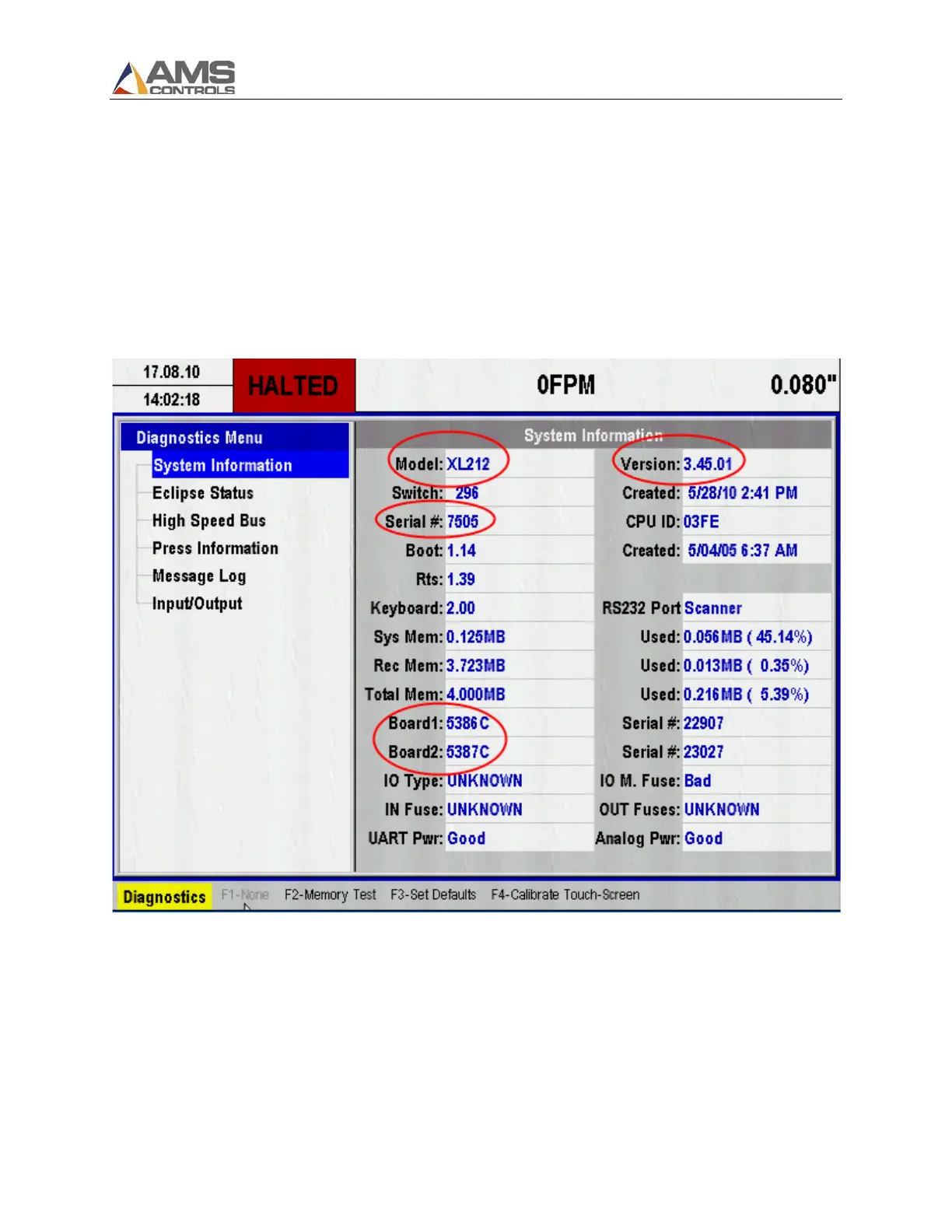Flash Wizard Programming Instructions
5
XL200 controllers currently loaded with Version 1 software can only be tracked by serial number in
terms of their hardware revisions. Version 1 software did not display the controller’s hardware
information to the user.
Version 2 and higher software models display all their pertinent information in a single menu –
Diagnostics\System Information. Normally, only the software model and serial number will be required
by the Specialist at AMS. If records were lost or improperly updated, a digital picture of the System
Information screen showing the Model, Serial Number, and hardware revision numbers might be
required.
XL200 System Information Menu
When the flashing software and new flash file are received, the flash file name should match the new
software model, version and serial number. For instance, XL212_v3_45_01_sn7505.FMF.
