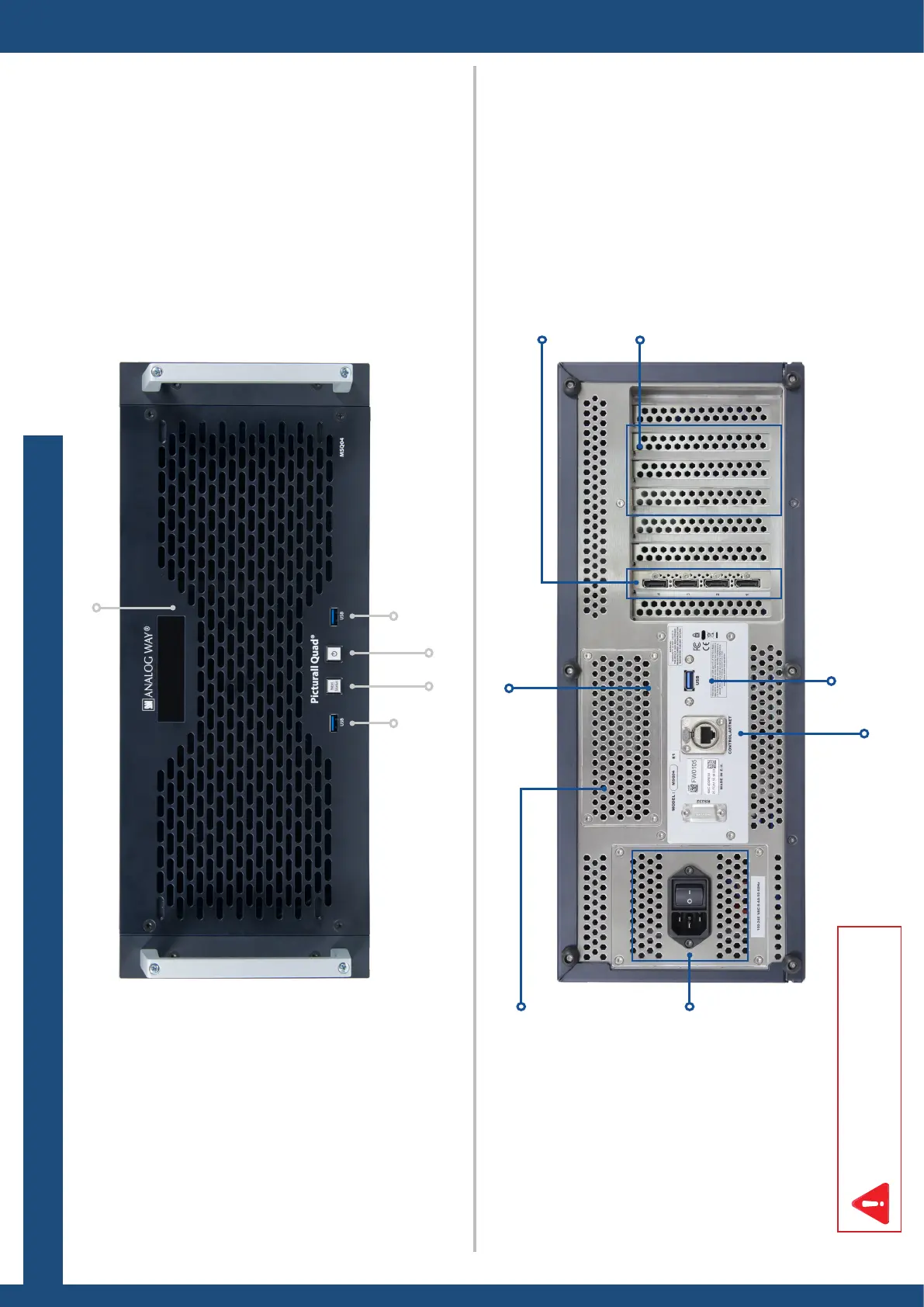Two-channel audio interface
with balanced XLR outputs (oponal)
Four DisplayPort 1.2 outputs
(4K@60Hz 10-bit)
OLED display
To turn o, press this buon
then press the Next/Status buon to conrm
USB Plug
Ethernet Plug
Display and cycle status
informaon on the OLED display
100-240 VAC; 8A; 50/60Hz; 405W;
internal, autoswitchable
(oponal redundant and hot-swappable
power supplies)
USB Plug
- 2 x HDMI 1.4,
- 4 x HDMI 1.4,
- 1 x HDMI 2.0,
- 2 x 3G-SDI,
- 4 x 3G-SDI,
- 1 x DVI,
- 2 x DVI
The user should avoid disconnecng the power source
(AC input) unl the unit is in stand-by mode. Failure to
do this could result in hard drive data corrupon.
USB Plug
525 GB SSD
(oponal 1 TB SSD)
