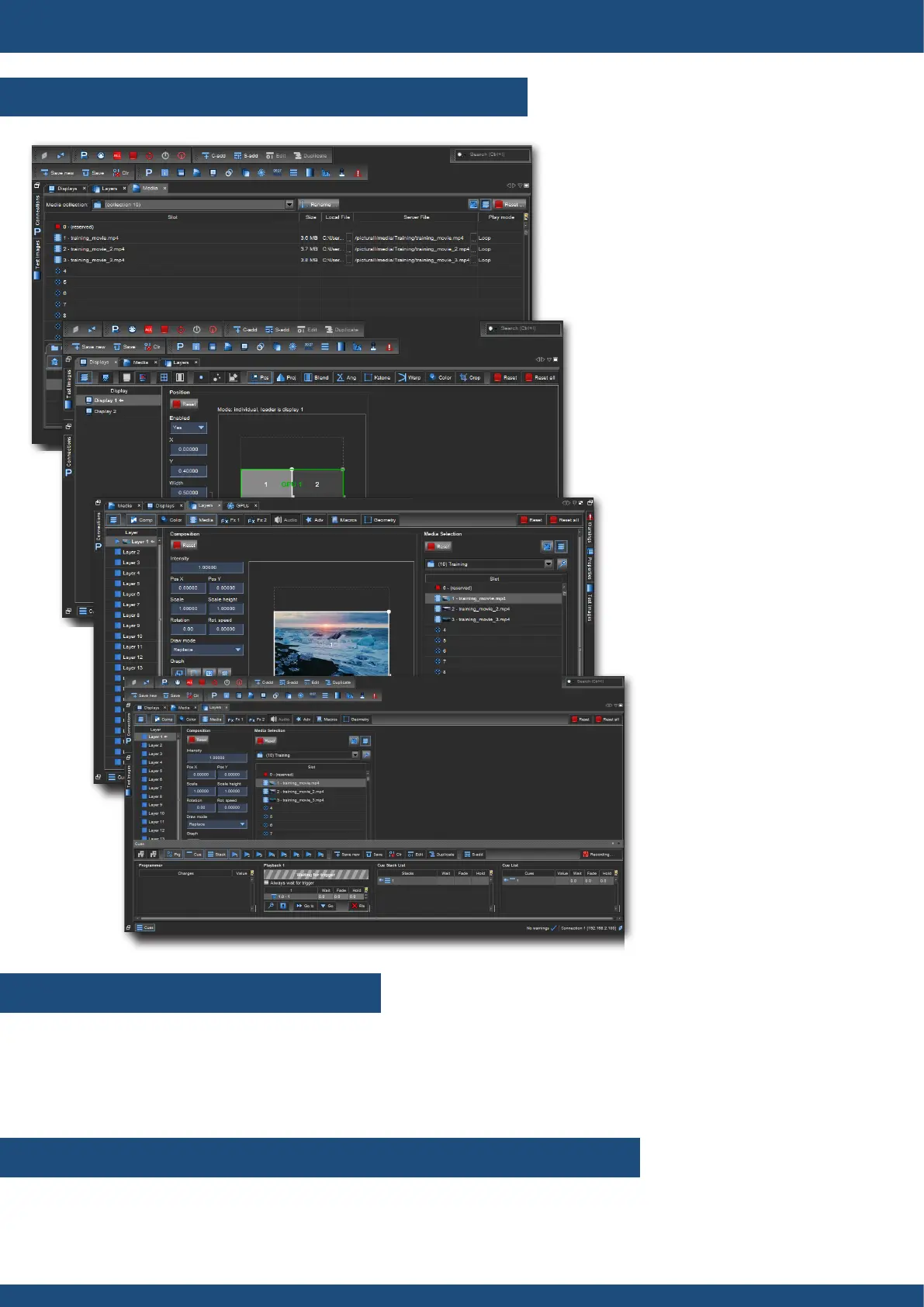For complete details and operaons procedures, please refer to the User
Manual and our website for further informaon:
Firmware v2.5.x
01/AUG/2018 - MSQ04-R1 - QSG
Code : 140187
This Analog Way product has a 3 year warranty on parts and labor, back to factory. This warranty does not
include faults resulng from user negligence, special modicaons, electrical surges, abuse (drop/crush),
and/or other unusual damage. In the unlikely event of a malfuncon, please contact your local Analog Way
oce for service.
MEDIA
DISPLAYS
CUES
WARRANTY AND SERVICE
PICTURALL COMMANDER STRUCTURE
- Import media les via drag and drop le.
- Encode to PRKL format for best
performance.
- Add web pages and video streams.
- Arrange medias in collecons (playlists).
- Set displays to match the conguraon.
- Follow the display wizard to create
Blendings.
- Use Cropping and Color correcon and
Angle correcon.
- Opmize GPUs performance
- Use Cues to save presets for several
layers.
- Create sequences for the show.
- Set Wait, Fade and Hold mings for the
Cues.
- Organize Cues in Stacks.
- Use Playbacks to play the Cue Stacks.
LAYERS
- Place the layers in the pixel canvas.
- Put medias in layers and play them.
- Set play mode end acon (Stop, Loop, etc.).
- Use various eects (rotaon, keying, cut
and ll, etc.).
- Use Macros to save sengs for one layer.