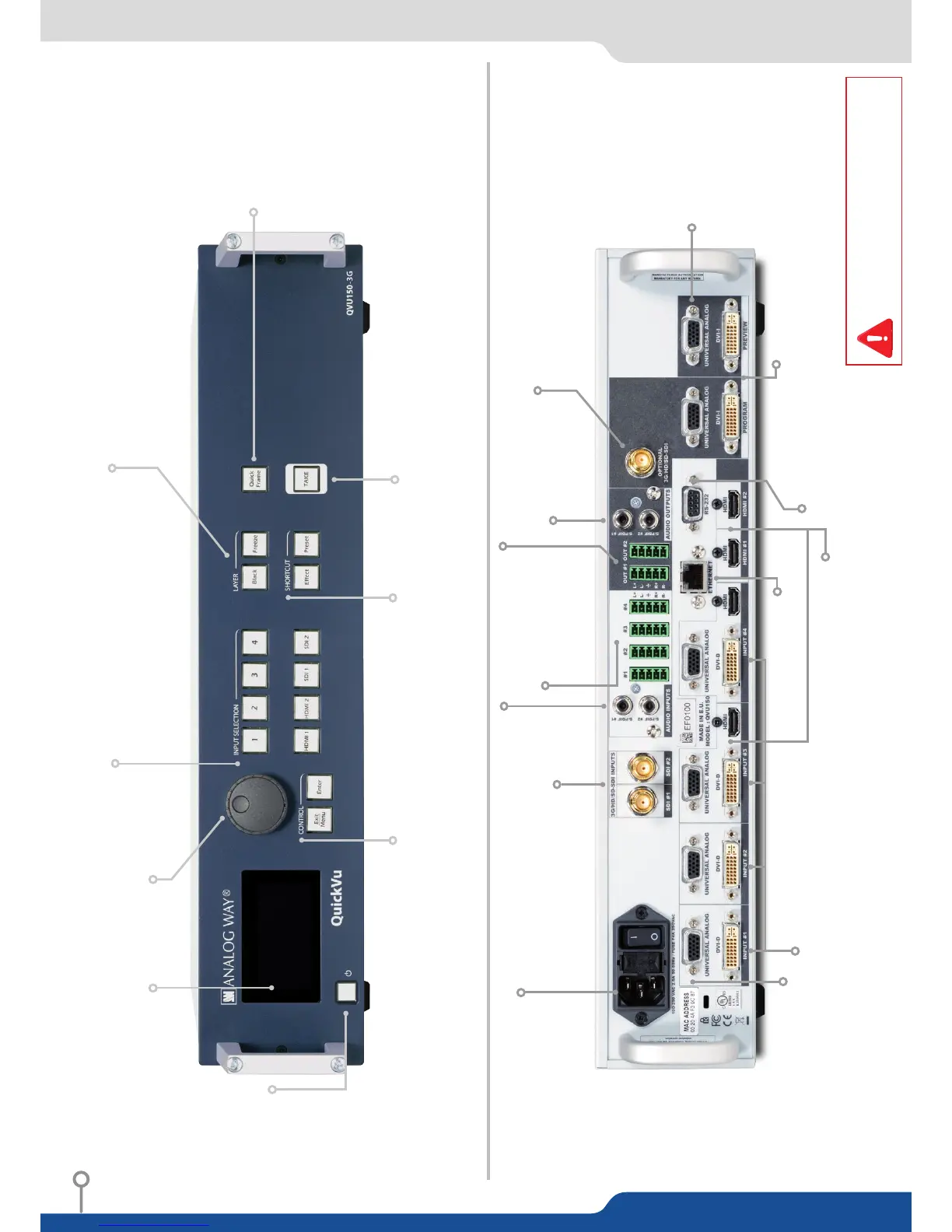Menu scroll
knob
inputs #1 to #4
inputs #1 to #2
inputs #1 to #2
for inputs (balanced)
#1 to #4
for outputs (balanced)
#1 to #2
outputs #1 to #2
access source 1 to 4,
access HDMI 1 or HDMI 2
access SDI 1 to SDI 2
4-line VFD
Hold
for 3 seconds for
stand-by mode
Ethernet
Plug
HDMI inputs #3 to #6.
Digital audio compliant
Home menu
or back one level
validate the menu
or command
100-240 VAC 2.5A 50/60HZ /
FUSE F4A 250 VAC; internal,
autoswitchable; 110W
communicaon port
with a DB9 female
connector
DVI-D inputs #1 to #4.
Capability to receive digital
audio signal from HDMI
connector via an adaptator
(HDMI-compable)
clear the output
freeze the input linked to the
current layer on Program
outputs #1 to #2
DVI-I outputs #1 to #2. Capability to transmit
digital audio signal towards a HDMI connector
via an adaptator (HDMI-compable)
Transion the pre-selected
sources onto the Program
output with the selected eects
shortcut to transion menu
recall a custom stored preset
The user should avoid disconnecng the power source
(AC input) unl the unit is in stand-by mode.
allows
to quickly display a
foreground Frame
1 x BNC-F: 3G/HD/SD-SDI
(with audio embedded)
