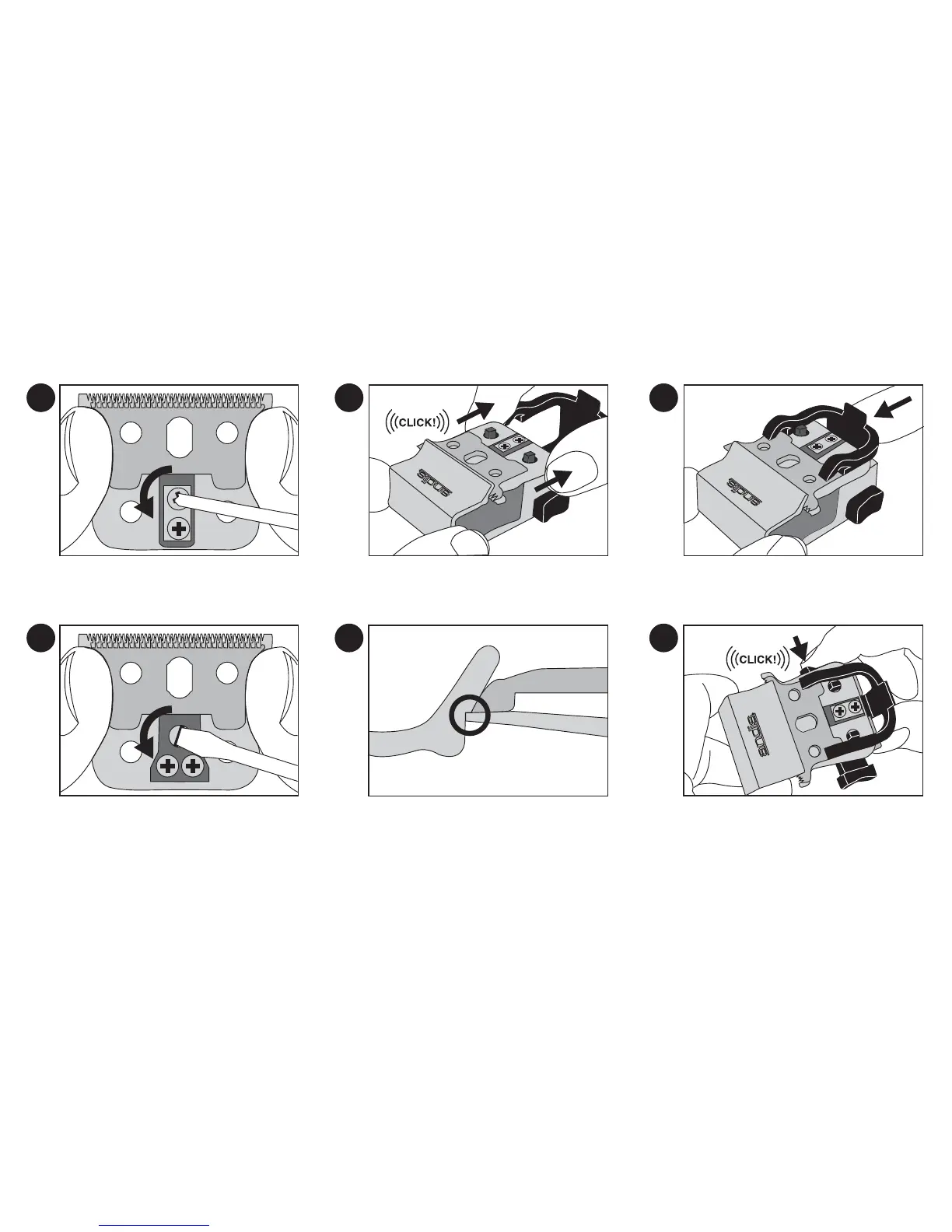1a
3
5
2 4
FOR USE ON OUTLINER
®
BLADES:
Using a small screwdriver, turn screws 1/4 turn
to left to loosen.
1b
FOR USE ON STYLINER
®
BLADES:
Using a small screwdriver, turn screws 1/4 turn to left
to loosen. Caution: Do not loosen the tension screw
completely, as this will result in a negative gap.
Make sure that the blade is properly seated against
the lip of the blade gapper.
Push the button on the right of the locking arm to lock
into place. The button should click into place.
Place front end of blade under lip of blade gapper.
Place holes on the blade assembly onto the pins of the
blade gapper and pull back on the base of the blade.
The front of the blade should lift up and click into place.
Push the upper blade adjustment bracket forward
as far as it will go until the upper blade is firmly
against the angled metal surface.
