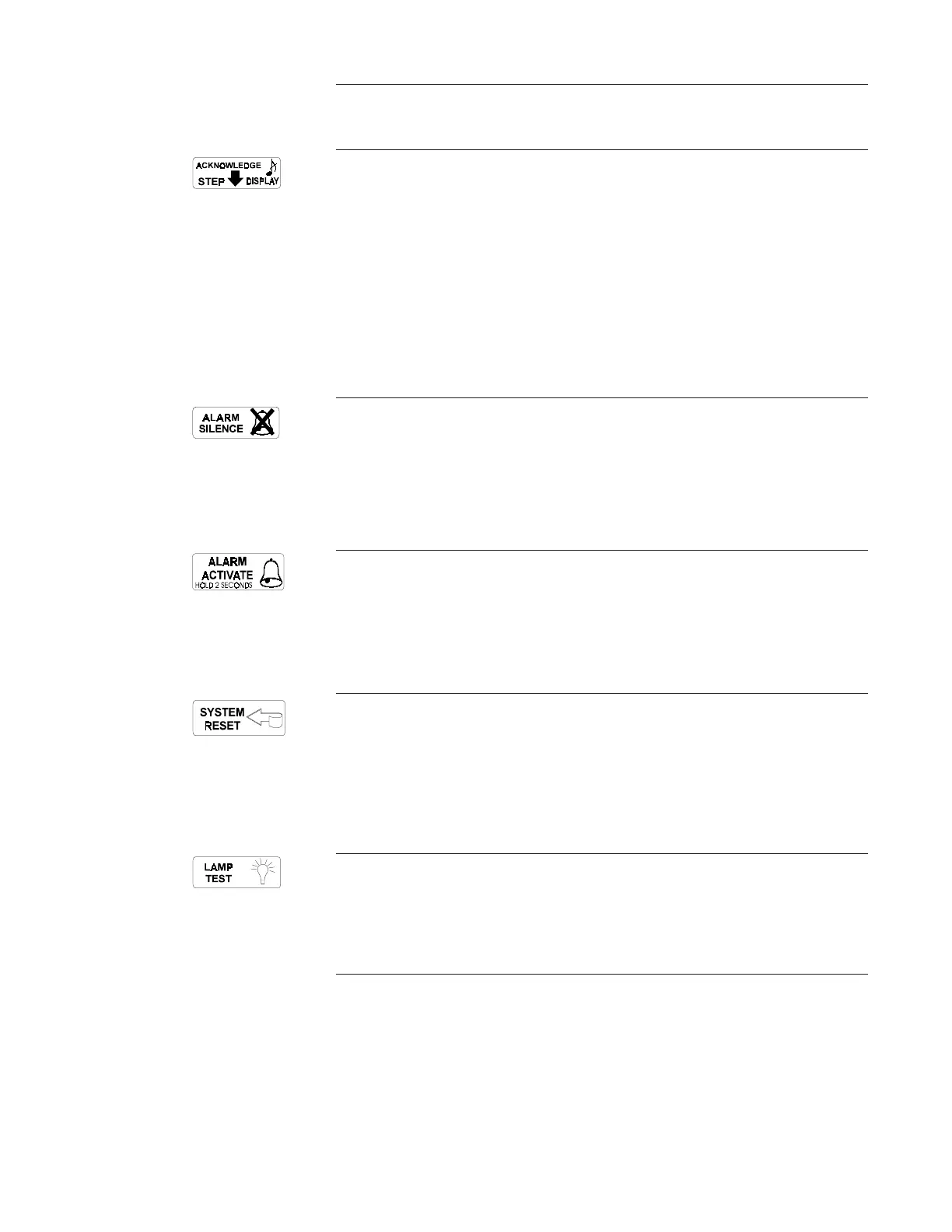AUTOPULSE IQ-396X Operations Doc. 50403:B 07/22/96 3
Acknowledge Step Use the <Acknowledge/Step> key to respond to new
alarm or trouble signals. Pressing <Acknowledge/Step> causes the control
panel to do the following:
silence the control panel sounder;
change all indicators from flashing to steady;
send an Acknowledge message to the history file, an optional printer, and
an optional LCD-80; and
send a signal to silence the sounder on the LCD-80 and ACS annunciators.
You can also press the <Acknowledge/Step> key to display multiple alarms
or troubles. If more than one alarm or trouble exists, the control panel
displays the next alarm or trouble for 3 seconds (or until you press <Ac-
knowledge/Step>), then displays the next alarm or trouble.
Alarm Silence Use the <Alarm Activate> key to silence the control panel
sounderas well as sounders connected to Notification Appliance Circuits.
Pressing <Alarm Silence> causes the control panel to do the following:
turn off the control panel sounder;
turn off all silenceable output circuits;
light the Alarm Silenced LED; and
send an Alarm Silenced message to the history file, optional printer, and
an optional LCD-80.
System Reset Use the <System Reset> key to reset the control panel.
Press <System Reset> and the control panel does the following:
turns off all alarm-activated CMX modules and NAC circuits;
breaks resettable power to four-wire detectors; and
sends an All Systems Normal message to the history file, optional
printer, and an optional LCD-80.
Any alarm or trouble that exists after a System Reset reactivates NACs,
control outputs, and panel audio and visual indicators.
Control Keys
Alarm Activate Use the <Alarm Activate> key to test notification appli-
ances. Press and hold the Alarm Activate switch for 2 seconds (to prevent
accidental activation). The control panel does the following:
turns on all silenceable NACs;
turns off the Alarm Silenced LED; and
sends a Manual Evacuate message to the history file, optional printer,
and an optional LCD-80.
Lamp Test Use the <Lamp Test> key to test the control panel LEDs and
sounder. Press and hold <Lamp Test> and the control panel does the
following:
lights all control panel LEDs;
turns on the control panel sounder; and
lights all segments of the LCD display.
The control panel provides five control keys, Acknowledge/Step, Alarm
Silence, Alarm Activate, System Reset, and Lamp Test.