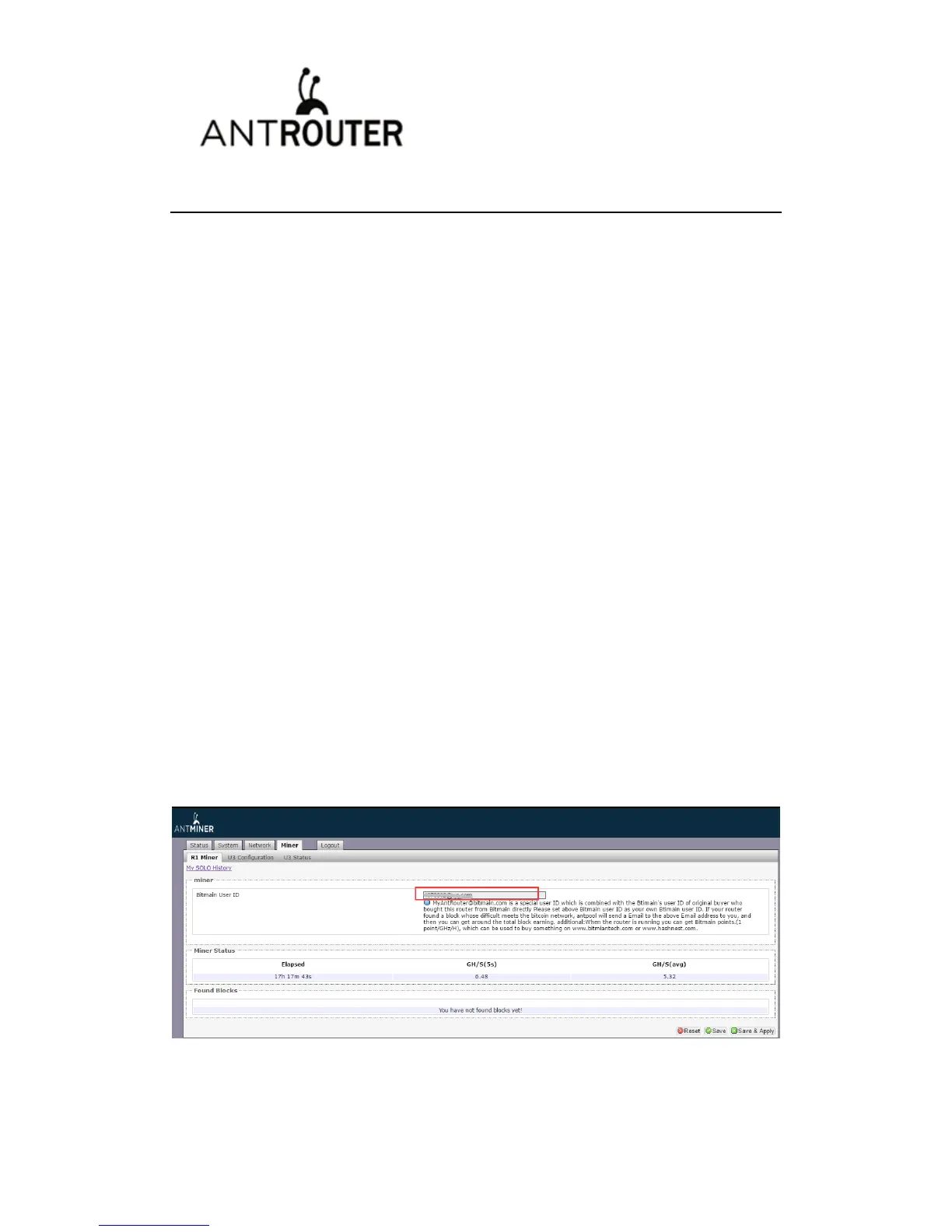AntRouter Manual
Last updated: 4/27/2016
Page 5 of 9
Page 5 / 9
3 Functions
3.1 Bitcoin Solo Miner
AntRouter R1 was designed to mine in AntPool solo mode. If you find a block, you'll receive
around 25 bitcoins. To get this huge reward, you’ll need to keep your R1 online and working
correctly, and you’ll need some good fortune. Good luck!
After linking the R1 to your Bitmain ID, the device can mine continuously as long as it has power
and an internet connection. You will be notified by email when you find a block.
Please log into www.antpool.com to check your linking with Bitmain ID. If you have linked your
device correctly, you will see "AntRouter" under "current sub-account" on the navbar.
To link it as WIFI, you need to power on the R1, and find the WiFi access point named
"antRouter-xxxx" in the wireless access list on your computer.
If you want to change the Bitmain user id, connect to R1 as WiFi and open the management page
in your browser with the URL "r1.bm". The default login credentials are username "root" and
password "root". On the management page, click "Miner—>R1 Miner" on the navbar, input your
Bitmain user ID (your registered e-mail), then click "Save & Apply" to save.
If you don't yet have a Bitmain ID, you’ll need to register one first.
Mining with the R1 will also earn you more "mining score." See details on