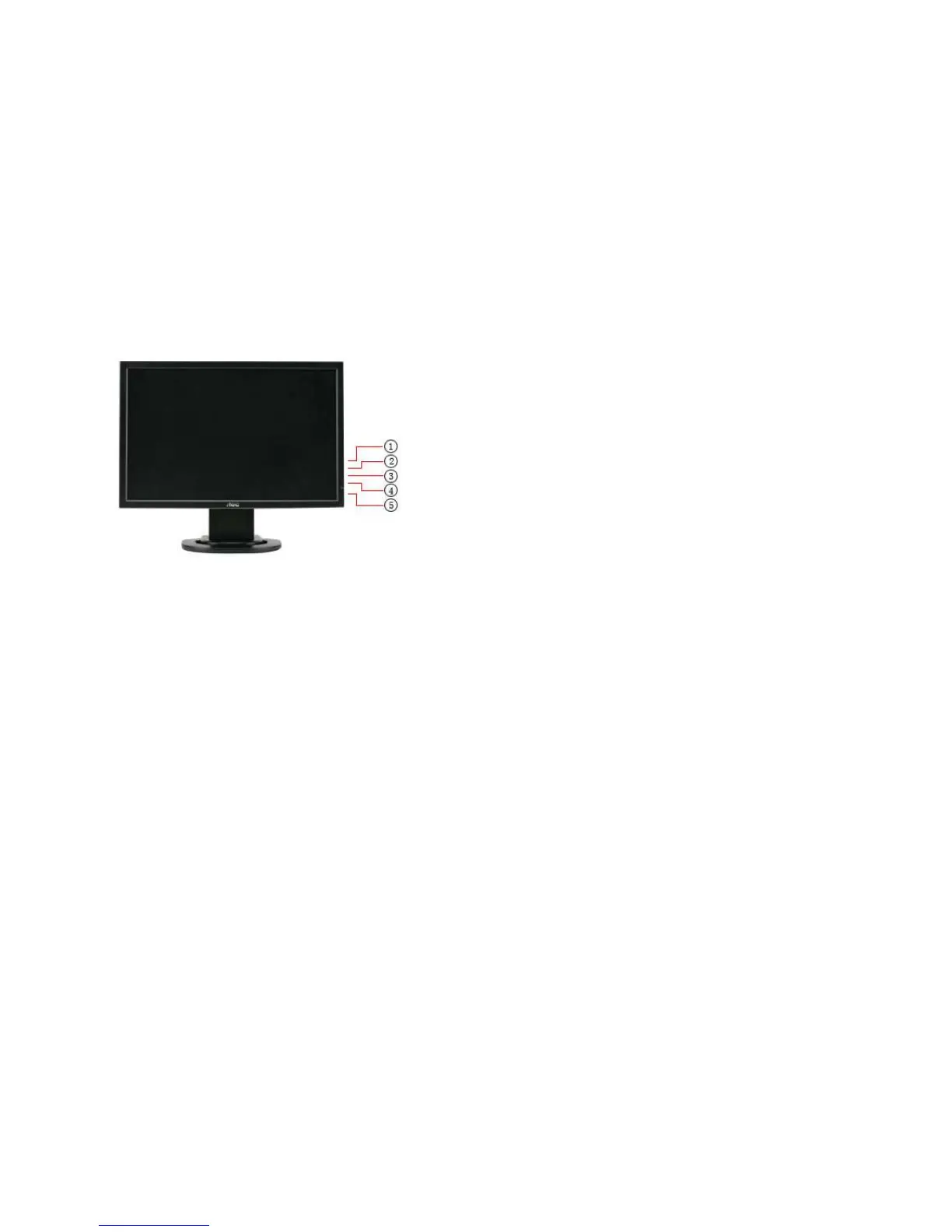1. Auto Config
2. +
3. Eco Mode/ -
4. Menu / Enter
5. Power Button & Indicator
OSD Settings
•
Press the MENU-button to activate the OSD window.
•
Press+ or - to navigate through the functions. Once the desired function is highlighted, press the MENU-buttonto activate it.If the function selected has a sub-
menu, press or again to navigate through the sub-menu functions.Once the desired function is highlighted, press MENU-button to activate it.
•
Press+ or - to change the settings of the selected function. To exit and save, select the exit function. If you want to adjust any other function, repeat steps 2-3.
•
OSD Lock Function: To lock the OSD, press and hold the MENUbutton while the monitor is off and then press power button to turn the monitor on. To un-lock
the OSD - press and hold the MENUbutton while the monitor is off and then press power button to turn the monitor on.
•
Press Exit key continually for 7 sec. to turn on or off DDC-CI.