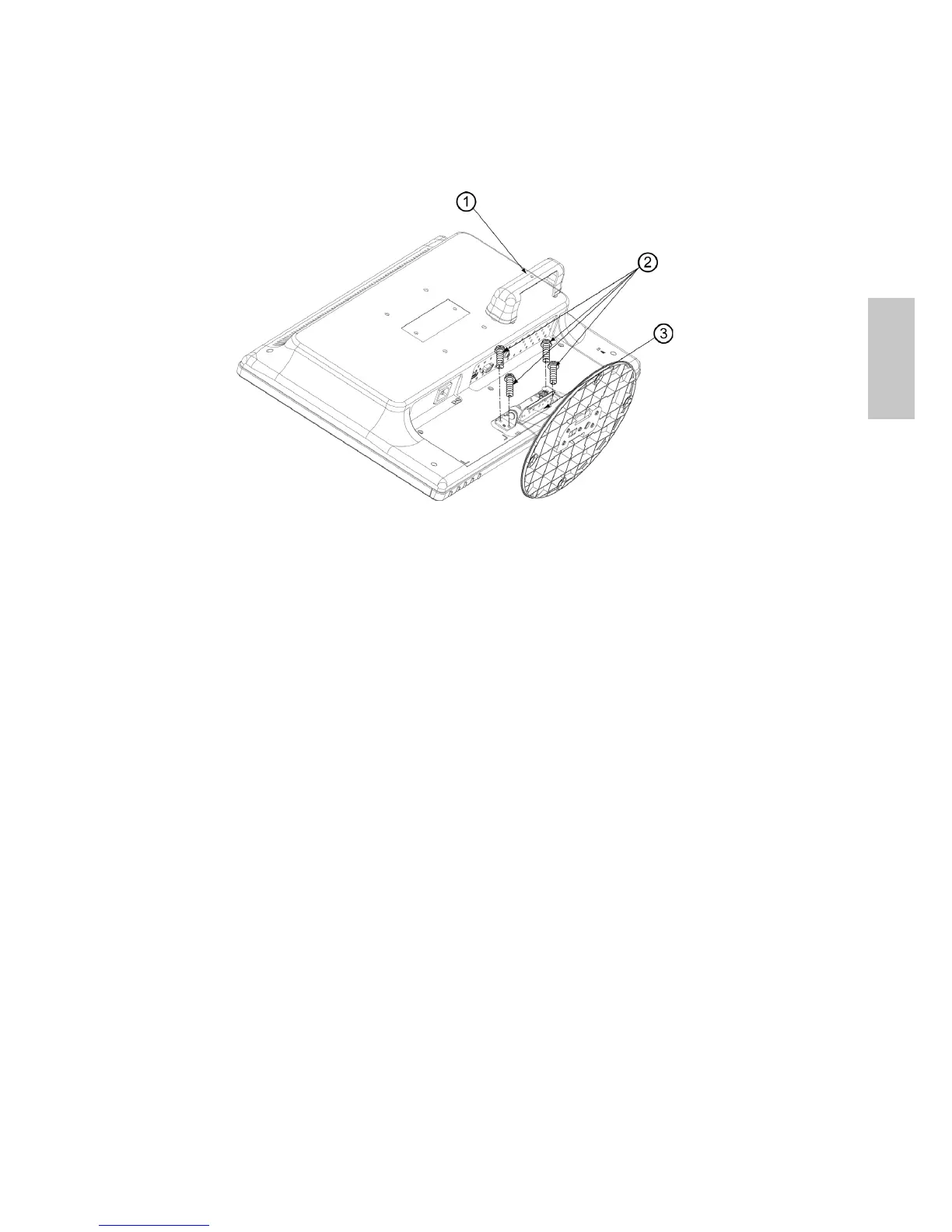English
3
Preparing To Install The Optional Wall Mount Arm (Not Included)
This monitor can be attached to a wall mounting arm you can purchase separately.
Turn the power OFF then dis-connect the cables from the monitor before performing
the procedure below. Lay the monitor face down on a soft surface.
1. Remove the plastic hinge cover. It is attached to the back of the monitor by
hooks.
2. Remove the 4 screws holding the stand to the back of the monitor.
3. Remove the stand.