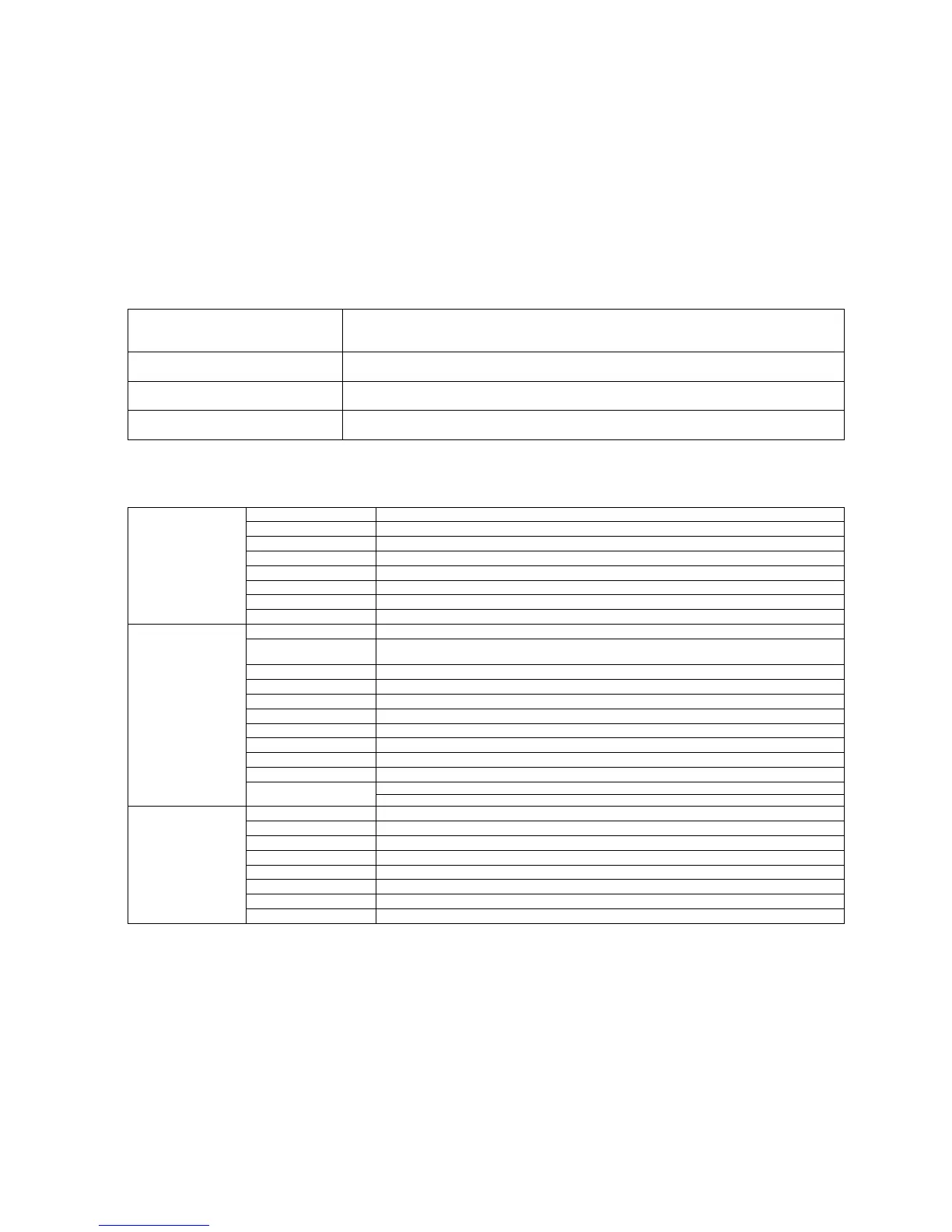Missing one of the primary colors (RED,
GREEN, or BLUE)
•
Inspect the monitor's video cable and make sure that none of the pins arebent.
•
Make sure the monitor's video cable is properly connected to the computer.
Screen image is not centered or sized
properly
•
Adjust H-Position and V-Position or press hot-key (AUTO).
Picture has color defects (white does not
look white)
•
Adjust RGB color or select color temperature
Horizontal or vertical disturbances on the
screen
•
Use win 95/98 shut-down mode Adjust CLOCK and FOCUS or perform hot-key (AUTO-key )
7. Product Information
Specifications
Model number 916Swa
Driving system TFT Color LCD
Size 48.0cm ( 19" 16:10)
Pixel pitch 0.285mm(H) x 0.285mm(V)
Video R, G, B Analog lnterface
Separate Sync. H/V TTL
Display Color 16.2 million Colors
LCD Panel
Dot Clock 135 MHz
Horizontal scan range 31 kHz - 80 KHz
Horizontal scan
Size(Maximum)
410.4mm
Vertical scan range 55 Hz - 75 Hz
256.5mm
Optimal preset resolution 1440 x 900 (60 Hz)
Highest preset resolution 1440 x 900 (75 Hz)
Plug & Play VESA DDC2B/CI
Input Connector D-Sub 15pin
Input Video Signal Analog: 0.7Vp-p(standard), 75 OHM, Positive
Power Source 100~240VAC, 47~63Hz
Active < 37W
Resolution
Power Consumption
Standby < 2W
Connector Type 15-pin Mini D-Sub
Signal Cable Type Detachable
Dimensions & Weight:
Height (with base)
362.9 mm
Width
438.5 mm
Depth
209.86 mm
Weight (monitor only)
4.4 kg
Physical Characteristics