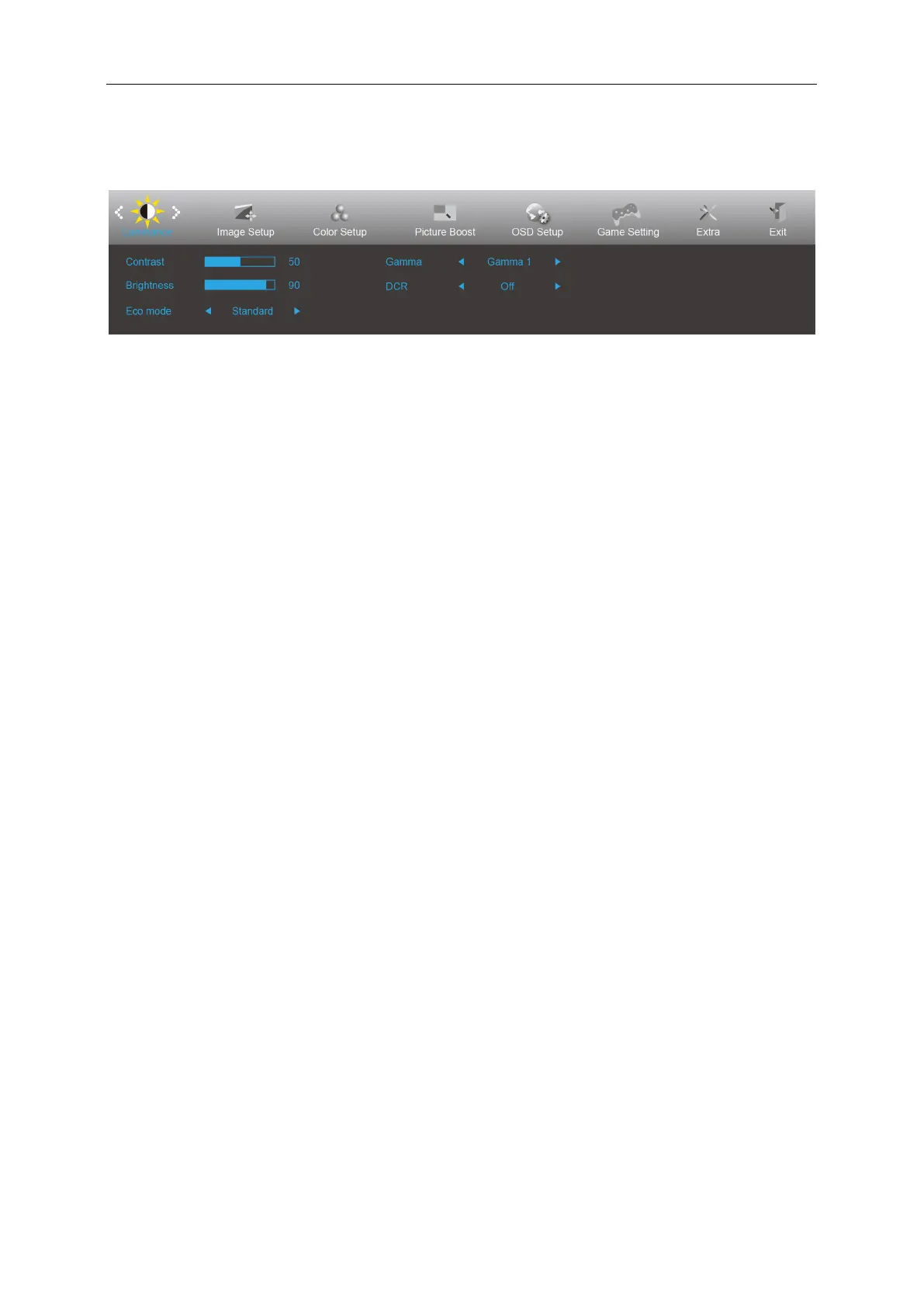OSD Setting
Basic and simple instruction on the control keys.
1) Press the MENU-button to activate the OSD window.
2) Press Left or right to navigate through the functions. Once the desired function is highlighted, press the
MENU-button to activate it. press Left or right to navigate through the sub-menu functions. Once the desired
function is highlighted, press MENU-button to activate it.
3) Press Left or right to change the settings of the selected function. Press AUTO–button to exit. If you want to
adjust any other function, repeat steps 2-3.
4) OSD Lock/Unlock Function: To lock or unlock the OSD, press and hold the Down–button for 10s while OSD
function is not active.
Notes:
1) If the product has only one signal input, the item of "Input Select" is disable to adjust.
2) ECO modes (except Standard mode), DCR, DCB mode and Picture Boost, for these four states that only one
state can exist.