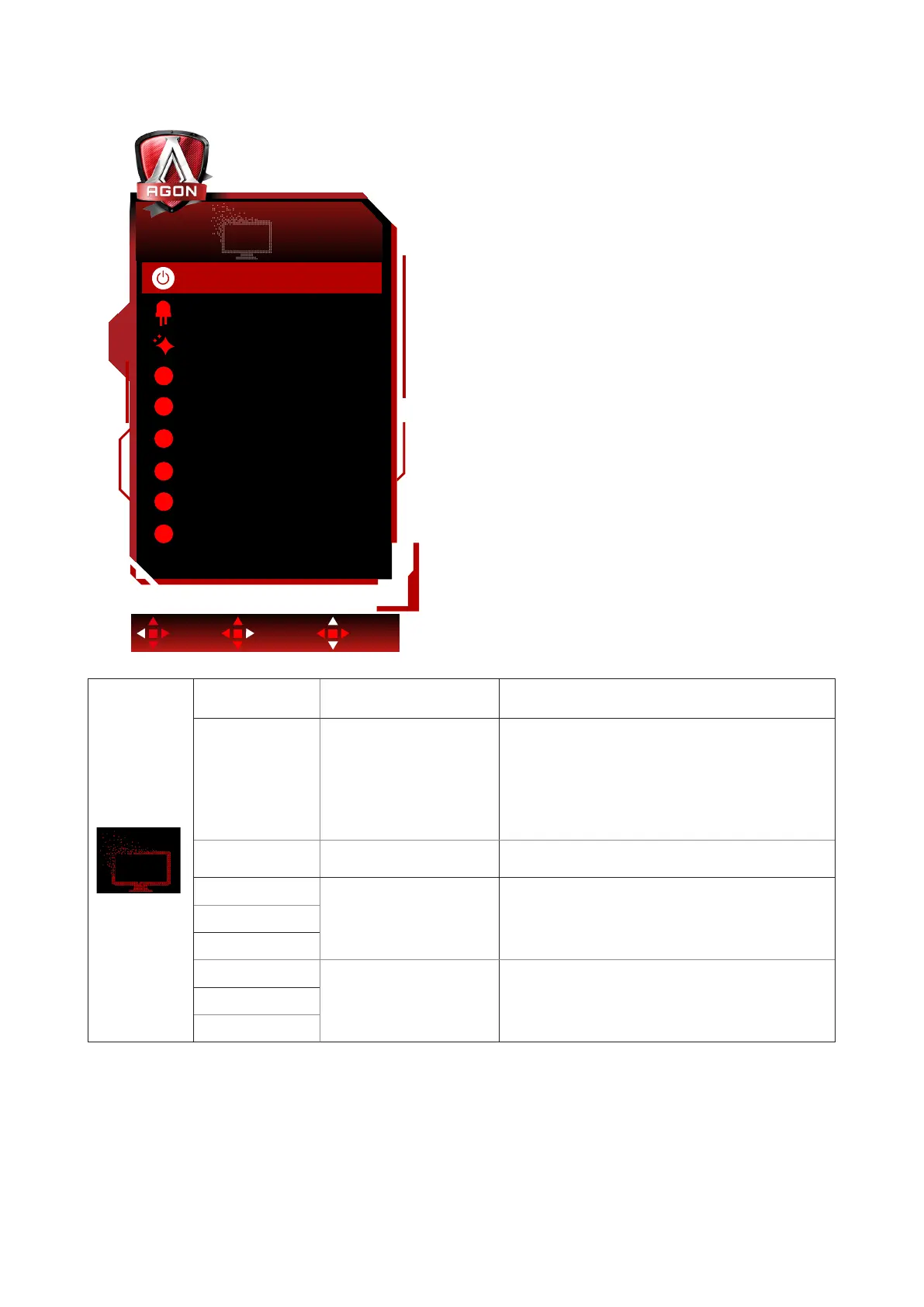22
Light FX
Exit Enter Select
Light FX
Light FX Mode
Pattern
Foreground R 50
50
50
50
50
50
Foreground G
Foreground B
Background R
Background G
Background B
Breathing
Rainbow
OffLight FX
R
G
B
R
G
B
Light FX
Off / Low / Medium /
Strong
Select the intensity of Light FX.
Light FX Mode
Audio/Static/Simple Shift/
Gradient Shift/Simple
Filling/1 Way Filling/2 Way
Filling/Breathing/Motion
Point/Zoom/Discolor/
Water Wave/Flashing/
Demo
Select Light FX Mode
Pattern
Red / Green / Blue / User
Dene
Select Light FX Pattern
Foreground R
0-100
User can adjust Light FX foreground color, when
Pattern setting to user dene
Foreground G
Foreground B
Background R
0-100
User can adjust Light FX background color, when
Pattern setting to user dene
Background G
Background B