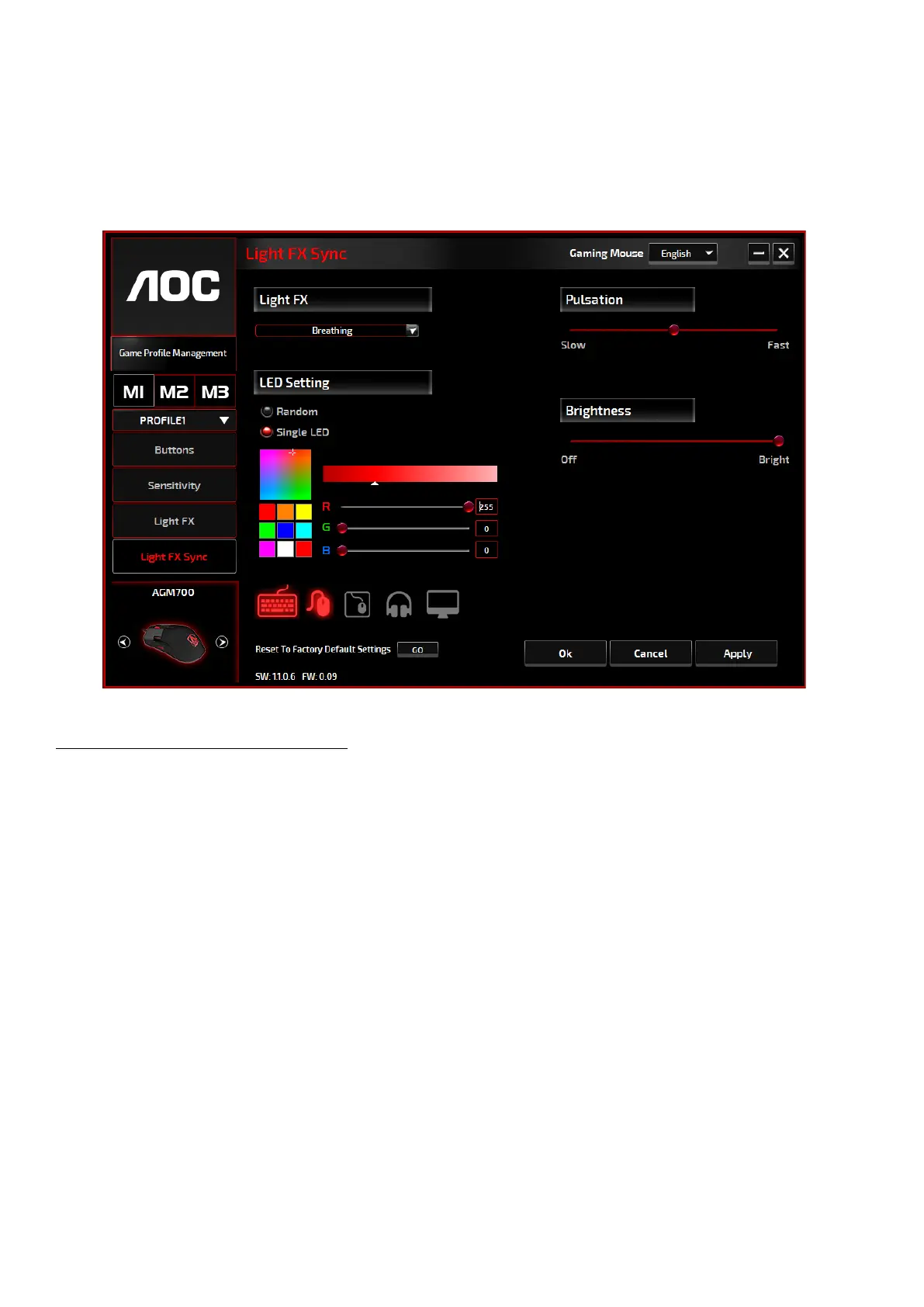11
Light FX Sync
The lighting effect of the device can be synchronized with other AOC gaming devices that
support the AOC Light FX Sync. To sync the devices, select the icons of the devices of your choice
and click the Apply button. The synchronized devices are highlighted in red.
Reset To Factory Default Settings
By clicking the GO button, the device will be reset to the factory default settings.