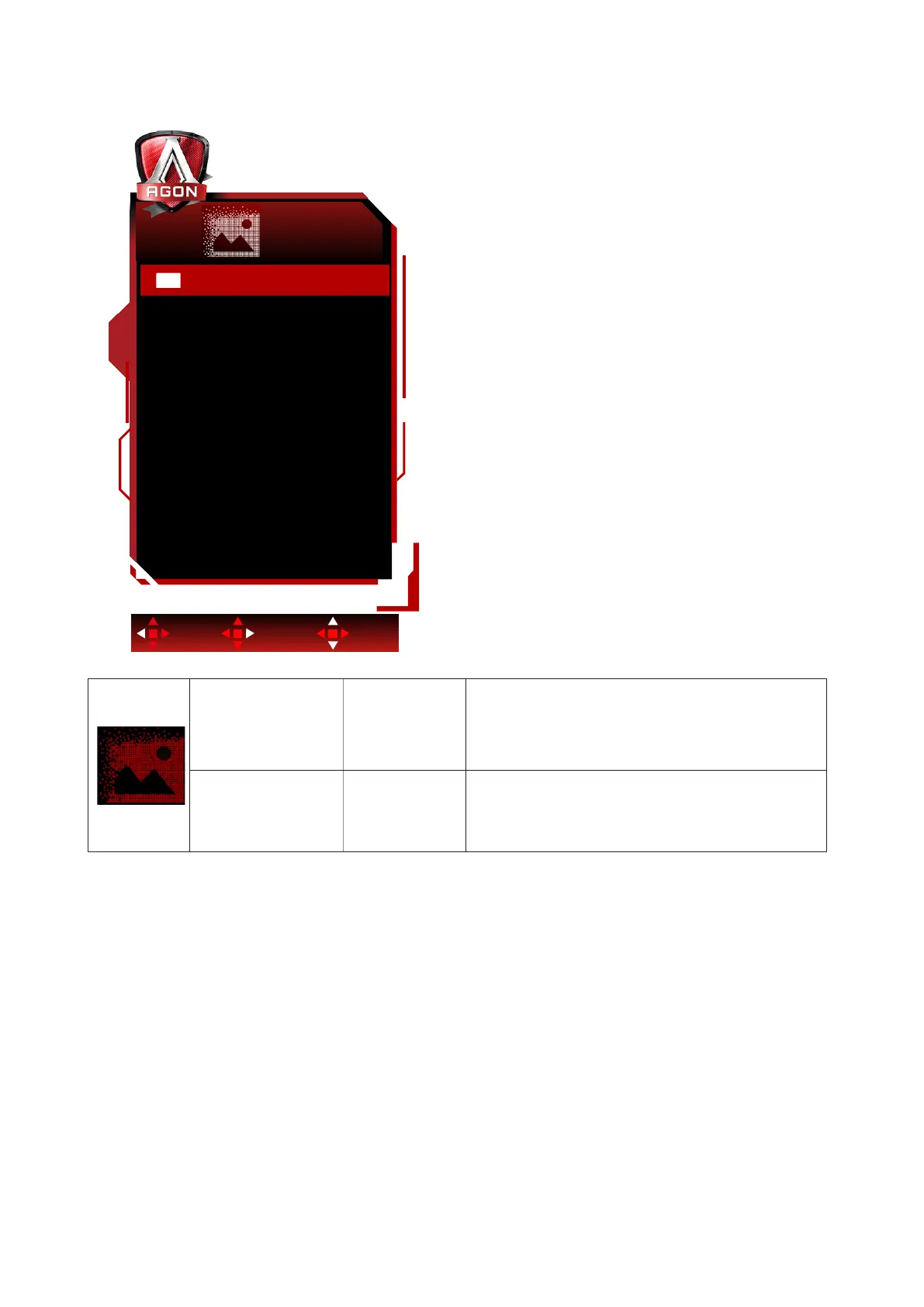20
Image Setup
Exit Enter Select
Image Setup
HDR Mode Off
HDR
HDR
Off / DisplayHDR
/ HDR Picture
/ HDR Movie /
HDR Game
Set the HDR prole according to your usage
requirements.
Note:
When HDR content is detected, the HDR option will be
displayed for adjustment.
HDR Mode
Off / HDR Picture
/ HDR Movie /
HDR Game
Optimized for the color and contrast of the picture,
which simulates HDR effect.
Note:
When HDR content is not detected, the HDR mode
option will be displayed for adjustment.
Note:
When HDR is detected, the HDR option is displayed for adjustment; when HDR is not detected, the HDR Mode option is
displayed for adjustment.