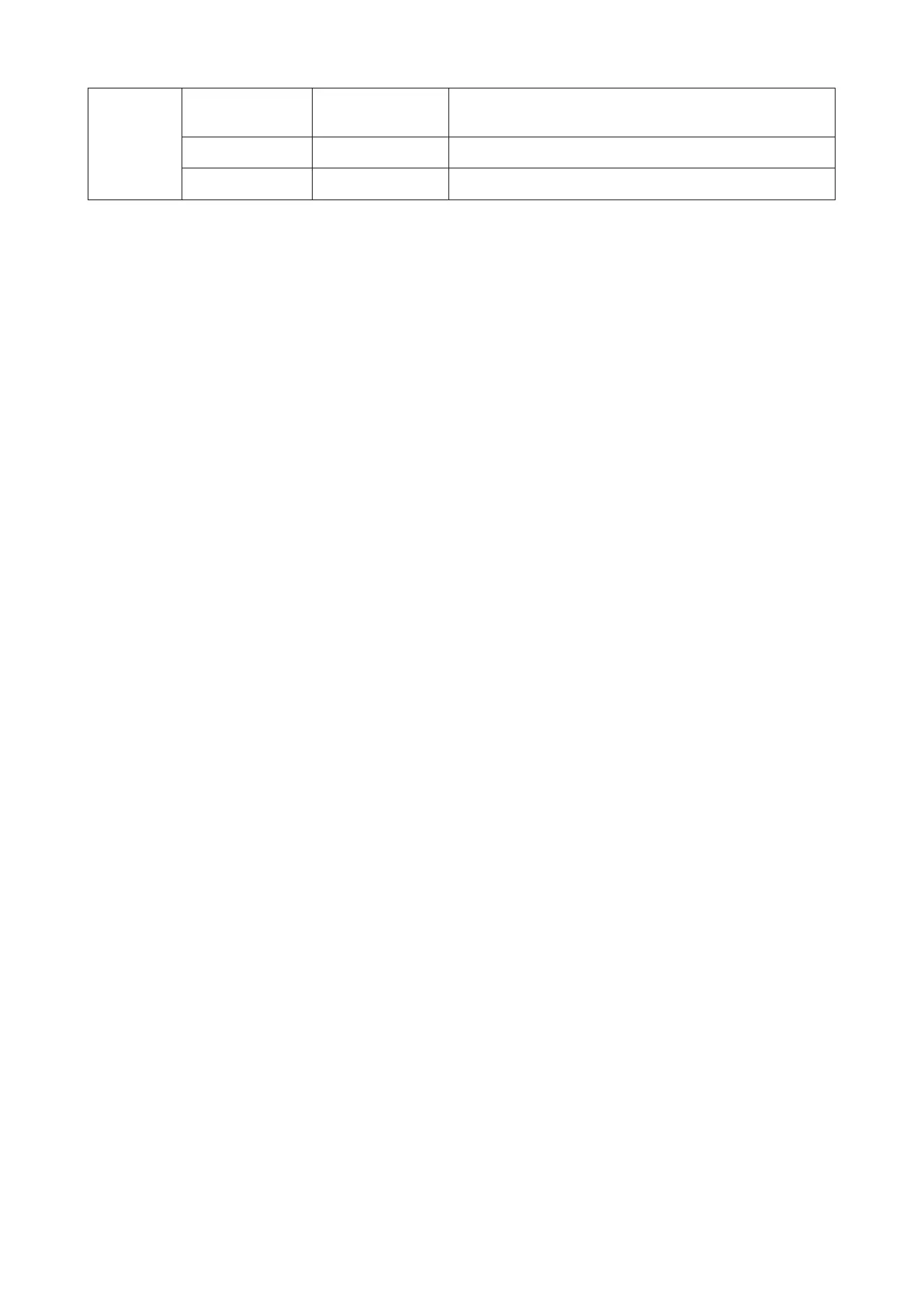19
Frame Counter
Off / Right-Up /
Right-Down / Left-
Down / Left-Up
Display V frequency on the corner selected
(Frame counter feature only works with AMD graphic card.)
HDMI1 120Hz/144Hz
When using the PS2(3) ,XBOX or DVD player, please
change the OSD setting to “120Hz”
HDMI2 120Hz/144Hz
When using the PS2(3) ,XBOX or DVD player, please
change the OSD setting to “120Hz”
Note:
1. When “HDR Mode” under “Luminance” is set to non-off, “Game Mode”, “Shadow Control” and “Game Color” can’t be
adjusted.
2. When “HDR” under “Luminance” is set to non-off, “Game Mode”, “Shadow Control”, “Game Color”, “MBR” and “Boost”
under “Overdrive” can’t be adjusted or selected.