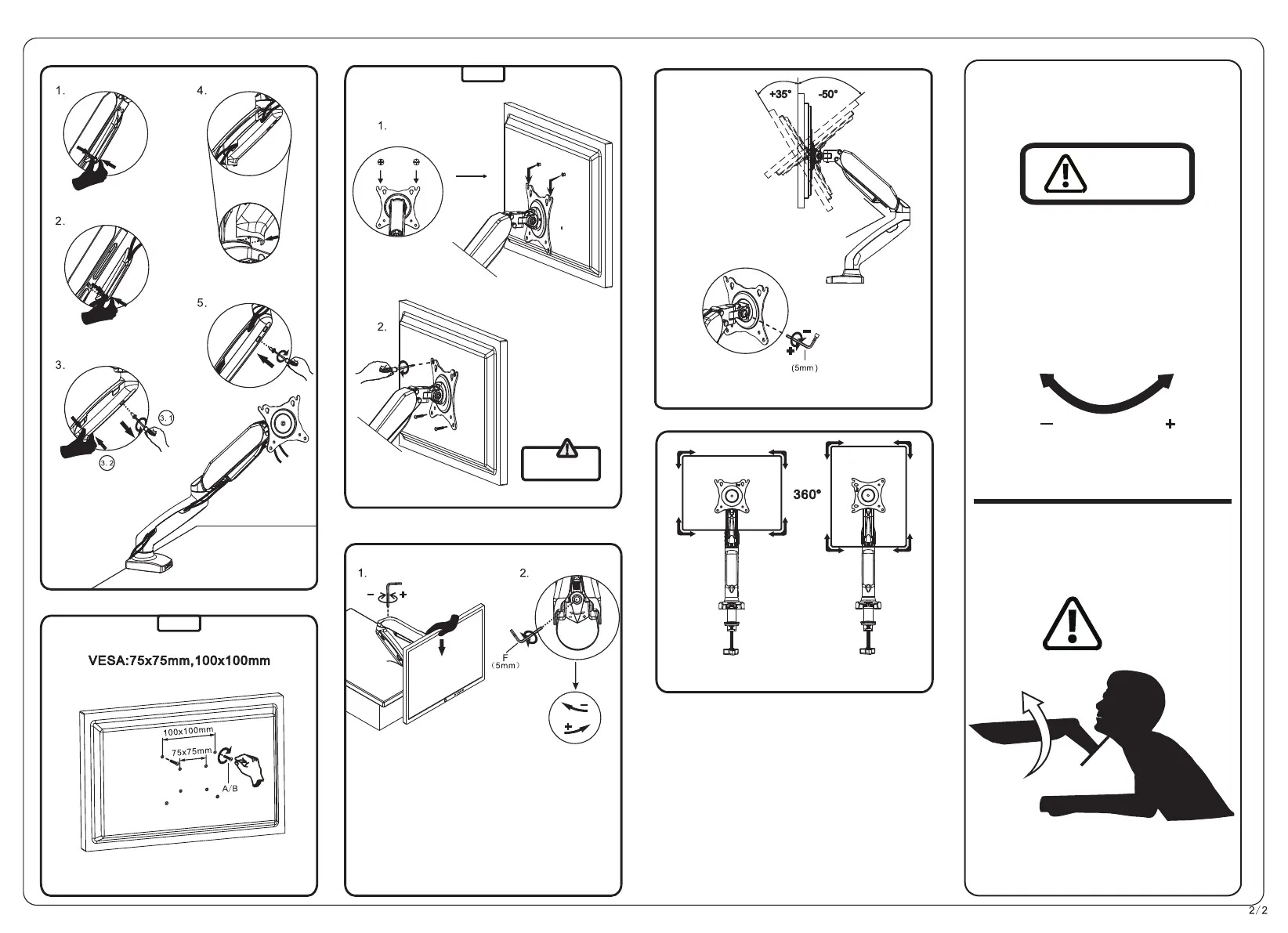Once monitor
Warning:
Please make sure to
tighten the screws
Monitor Weight Adjustment
Step1
Once monitor is
stable,screw tighten top
2 and screw bottom 2
as well.
Step 2
Use hand manually
tighten A or B onto the top
2 holes ,then hook on the
monitor. Pls do not fully
tighten until monitor
is stable.
E: Adjust Monitor angles
AFTER INSTALLATION,
ADJUST GAS-SPRING POWER
1.Ensure Monitor is tighten to
monitor Arm
2.Ensure onitor is not
over-weight (2-9kg)
Weight Adjustment
Reduce Arm
Weight Capacity
Increase Arm
Weight Capacity
warning
warning
Noted: Please ensure monitor is within 2-9kg weight range
Condition 1: After attached monitor, your monitor is freely
moveable in any direction without adjustment.
Condition 2: After attached monitor, moitor will bounce
up, pls use ench provided turn “-“ clockwise direction
until stable.
Condition 3: After attached monitor, moitor will fall down,
pls use bench provided turn “+“ clockwise direction
until stable.
C. Cable Management.
D. VESA Mount Installation
pull out
upper
compartment
tighten screws
unscrew bottom
compartment
“+” Increase weight capacity
“–“Decrease weight capacity
AOC International
Europe B.V. Amstelgebouw, 6th floor
Prins Bernhardplein 200 1097 JB Amsterdam
The Netherlands
www.aoc.com
Made in China
