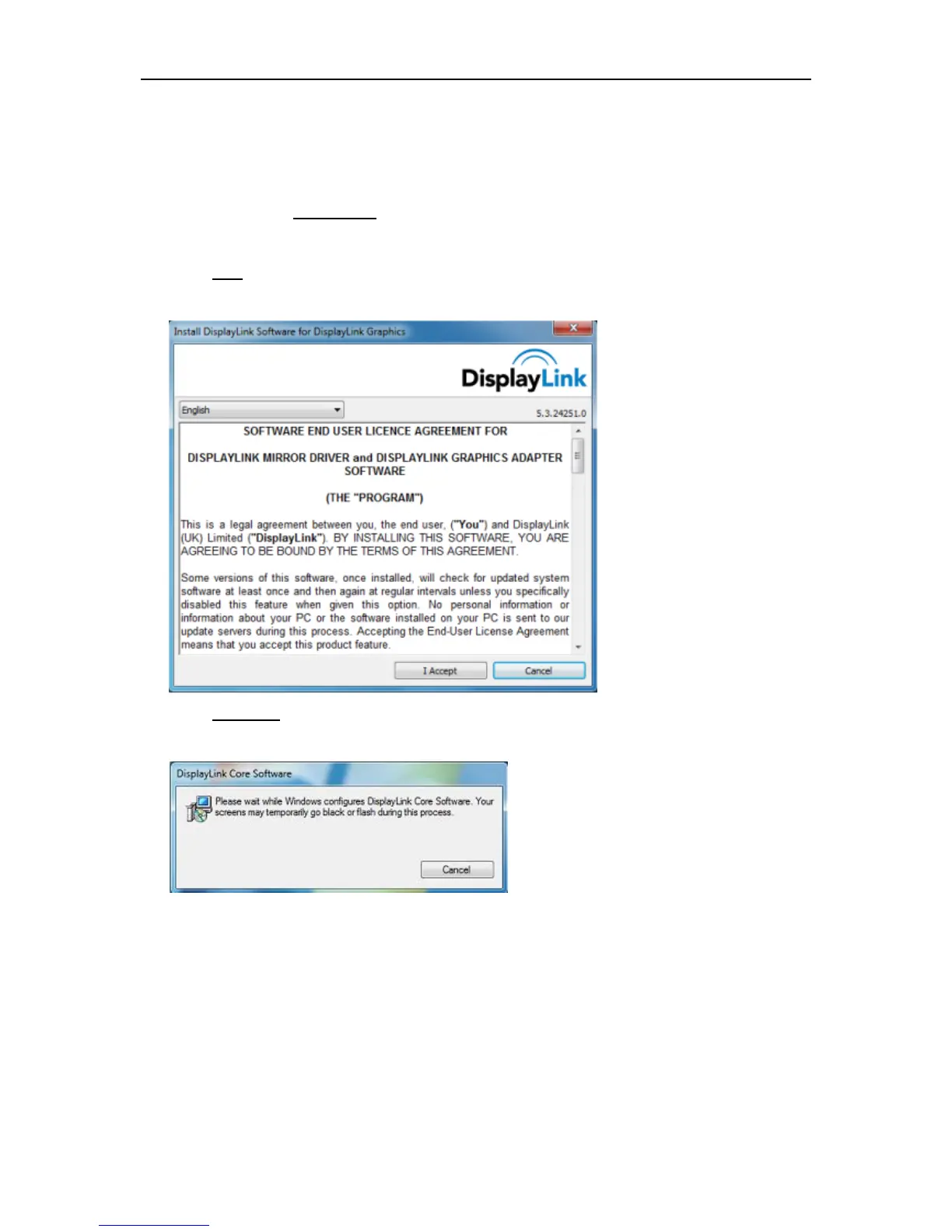For Microsoft® Windows Vista®
Important!! DO NOT connect USB Monitor to your PC/Notebook before the
software install.
1. Double click on Setup.exe.
The Windows User Account Control window opens (if enabled in the OS).
2. Click Yes.
The USB Monitor software end user license agreement window opens.
3. Click I Accept.
DisplayLink Core software and DisplayLink Graphics installs.
Note: The screen may flash or go black during the installation. The installation
box above will disappear but no message will be shown at the end of the
installation.