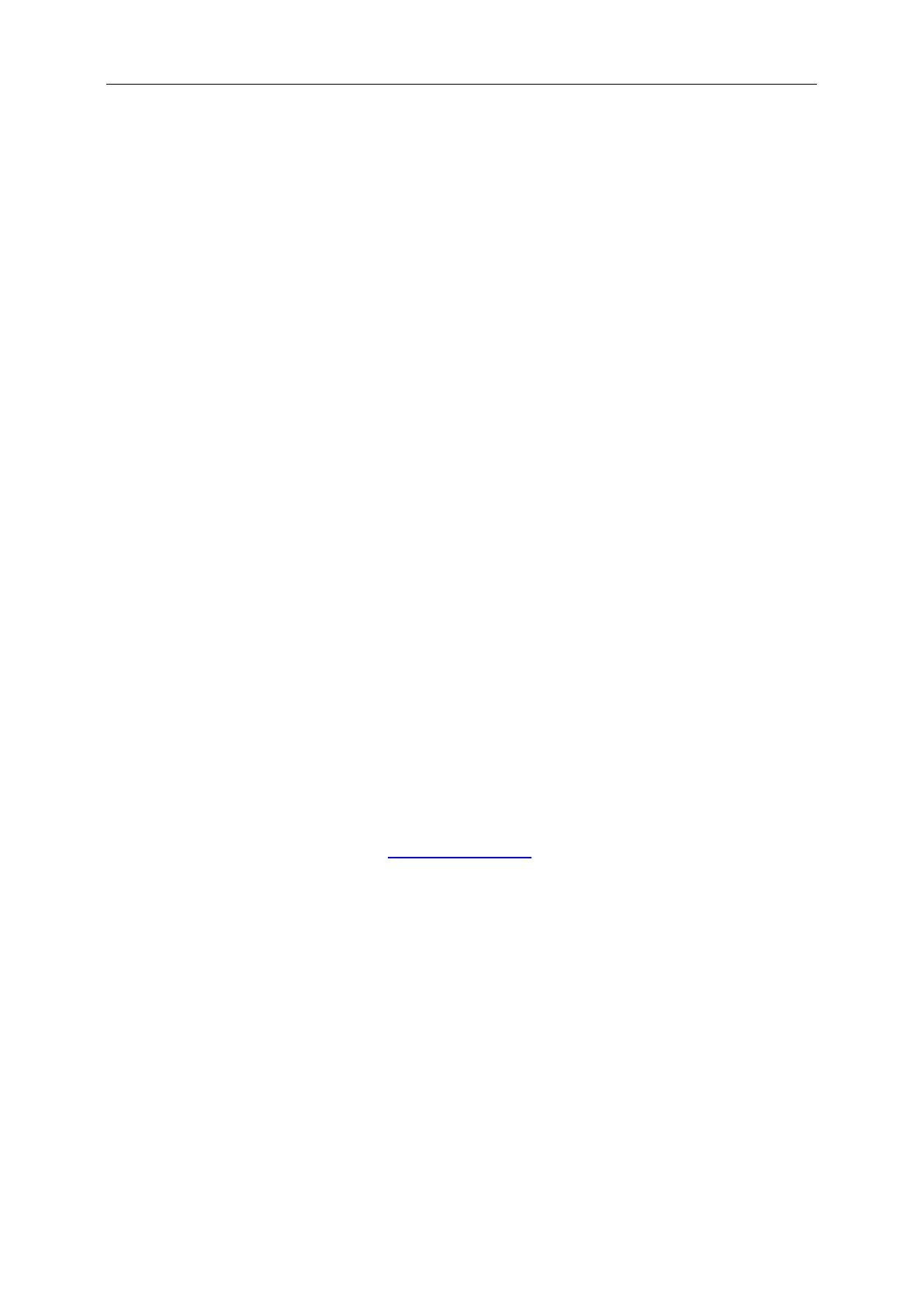How to clean the monitor?
Turn off the monitor first. Gently wipe away any dust on the computer monitor using a very soft cloth. Wipe the
flat screen as softly as possible, starting at one side and swiping straight across. Do not rub the flat screen in a
circular or up and down motion, as this could scratch the flat screen. Do not try to wipe away any streaks, spots
or grime with
the dry cloth either. The purpose of this step is simply to wipe off as much dust as possible.
When you are done dusting, moisten a special cleaning cloth or tool, or another clean, soft cloth with special
liquid cleaner for flat screens, distilled water, or a mixture of white vinegar and distilled water. Do not spray or
pour any type of cleaner directly onto the computer monitor. Doing so could cause the liquid to drip down inside
of the flat screen, causing irreparable damage. Instead, spray the cleaner onto the cloth or dip the cloth into the
liquid. Again, try not to press too hard on the flat screen as you clean it. Pressing into the screen can cause
permanent damage. Wipe the dampened cloth gently from side to side or from top to bottom. Make sure the
computer monitor is com
pletely dry before you turn it back on.
When the liquid drips down/ gets accumulated near the sides/ corners, it causes the metal frame of the LCD
panel to corrode thereby causing gaps through which air rushes inside the two glass plates inside the panel.
This makes crystals of the LCD (Liquid Crystal Display – Crystals with some electric properties floating in a
liquid medium) to dislocate and appear to us as air bubbles (or black spots as commonly called) inside the
panel. Such defects are not covered under the standard warranty.
Our services haven’t met your expectations? Share your feedback to our Service Head
If we haven’t been able to meet your expectations or you would like share a feedback or suggestion to our
Service Head, please write an email to
india@aoc-support.com. If your feedback is related to a service
request, please mention the 12 digit Service Job Number in your email.
62