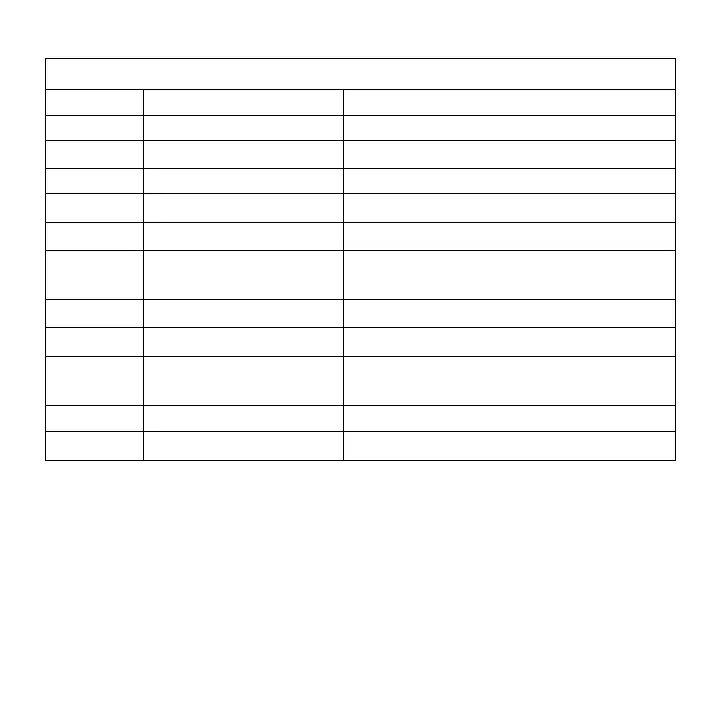Multimedia function buttons
Key Function (combination keys, press together with the Fn key to operate)
Decrease computer sound volume
Increase computer sound volume
Turn off the computer's sound
Stop playing the current media track
Switch to the previous media track
Toggle between playing and pausing the
current media track
Switch to the next media track
Start the default E-mail application
Start the default web browser and load the
home web page
Start Microsoft Calculator