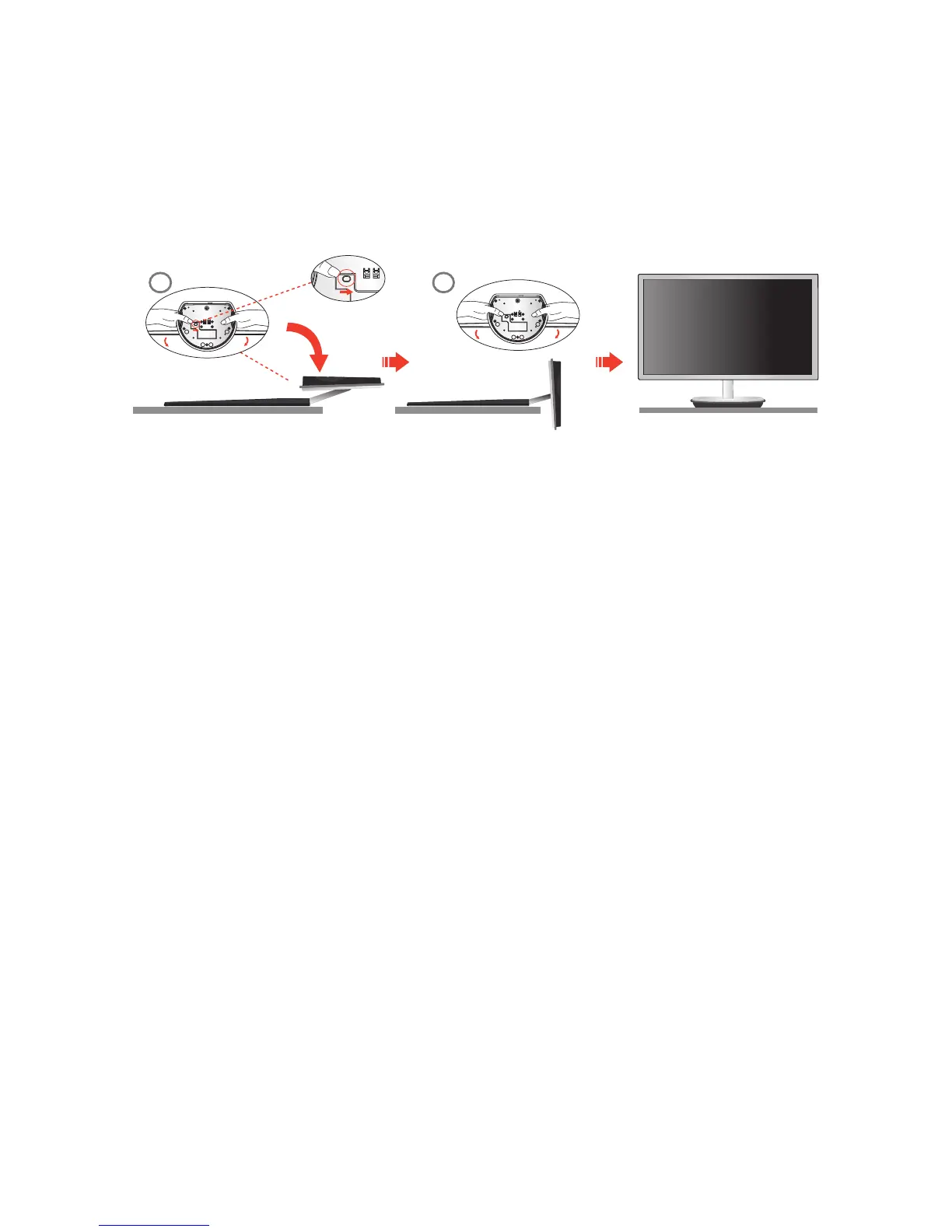Setup Stand & Base
Please setup the base following the steps as below.
Setup:
1. Placemonitoronthefirmsurface(suchas,table)
2. Useyourhandstoholdthemonitorbase
3. Useyourhandstofoldthemonitorbaseasfigureinstructedabovebyswitch
safetylocktotherightside
4. Oncethemonitorbasebegintofoldyoucanreleasethesafetylock(caution:
youmusthear“click”afteryoufoldthemonitorbasetostandingpositionto
ensuresafetylockislockproperly.)
5. Placethemonitorunitinstanding