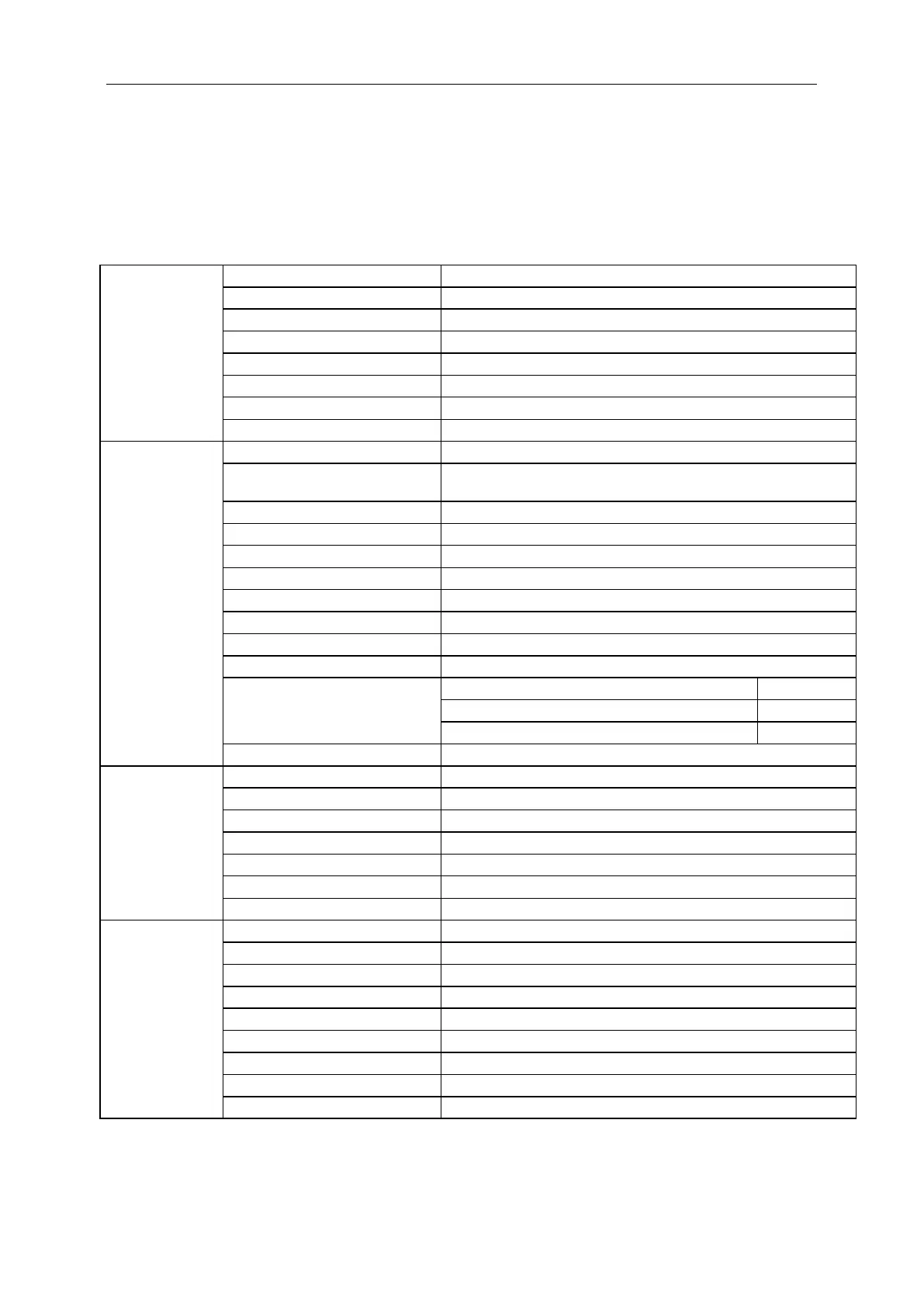Specification
General Specification
Panel
Pixel pitch 0.3114 (H)mm x 0.3114 (V)mm
Video R, G, B Analog Interface & Digital Interface
Others
Horizontal scan range 30~99KHz
Horizontal scan
Size(Maximum)
630.5 mm
Vertical scan Size(Maximum) 368.7 mm
Optimal preset resolution 1920x1080@60Hz
VGA/ DVI /HDMI /DP/USB2.0/USB3.0
Analog: 0.7Vp-p(standard), 75 OHM, Positive, TMDS
Speaker 2 W x 2
Power Source 100-240V~, 50/60Hz
Power Consumption
Typical (Brightness = 90,Contrast = 50)
(Brightness = 100,Contrast = 100)
Off timer 0-24 hrs
Physical
Characteristics
Connector Type VGA\ DVI \HDMI\DP \ Line in\Earphone out\ USB2.0/USB3.0
533.4mm
Width
640mm
Depth
242.9 mm
Environmental
Non-Operating -25° to 55°C
Humidity:
10% to 85% (non-condensing)
5% to 93% (non-condensing)
Operating 0~ 5000m(0~ 16404 ft)
Non-Operating 0~ 12192m (0~ 40000 ft )
46