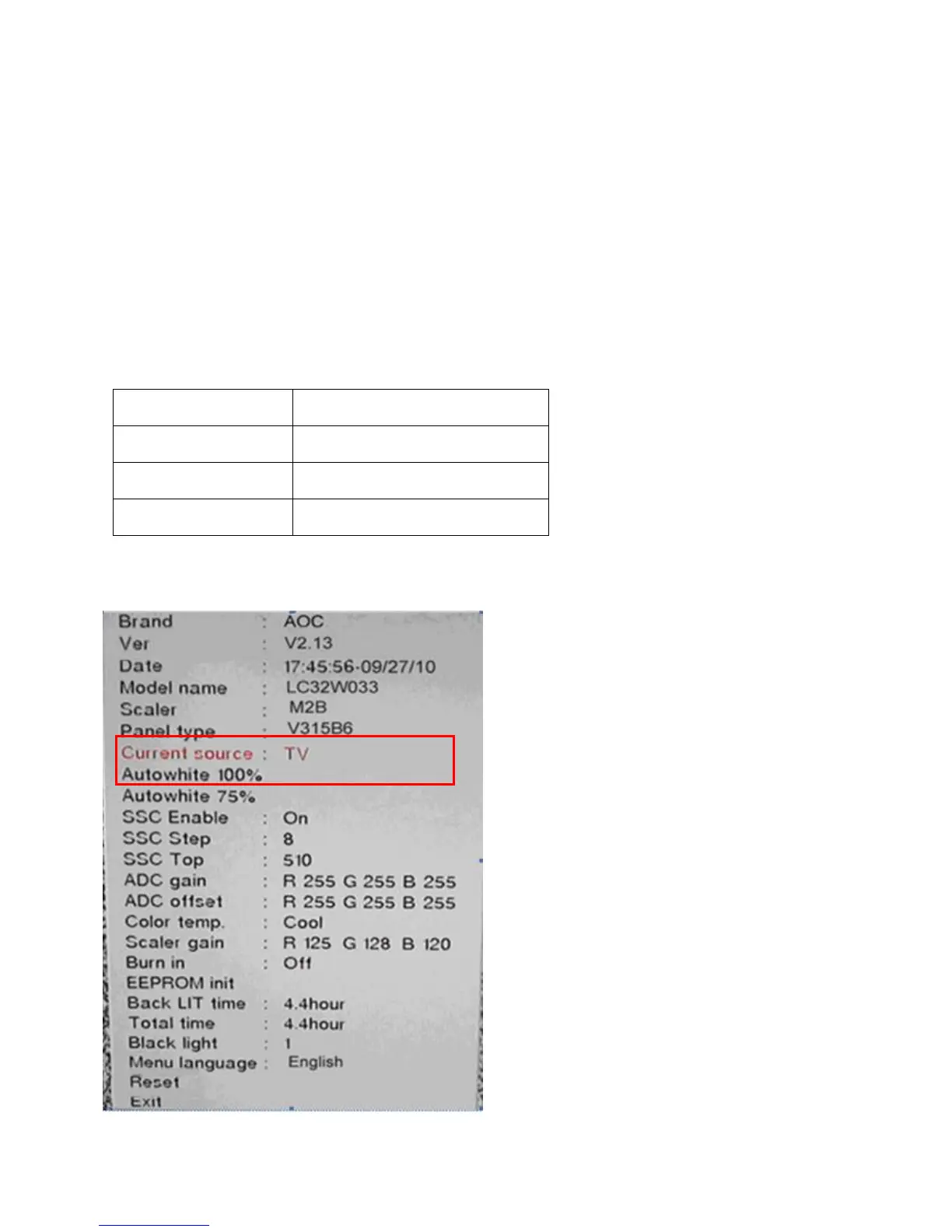45
7. Adjustment
7.1 White Balance Adjustment
It’s no need to adjust the white balance for this model.
Enter into the factory mode
Turn on the TV, press MENU key with remote control, then press number key 1 9 9 9. It will achieve the
factory mode.
Click on "Auto White 100%" in the PC and COMPONENT modes:
PC mode: TIM = 107; PAT = 42
COMPONENT mode: TIM = 311; PAT = 185
Click on “Color temp.” in the COMPONENT mode:
CIE coordinates (x, y)
Warm (7300K) x=0.313, y=0.329
Normal (9300K) x=0.285, y=0.293
Cool (12000K) x= 0.272, y= 0.278
Take the other model for example: