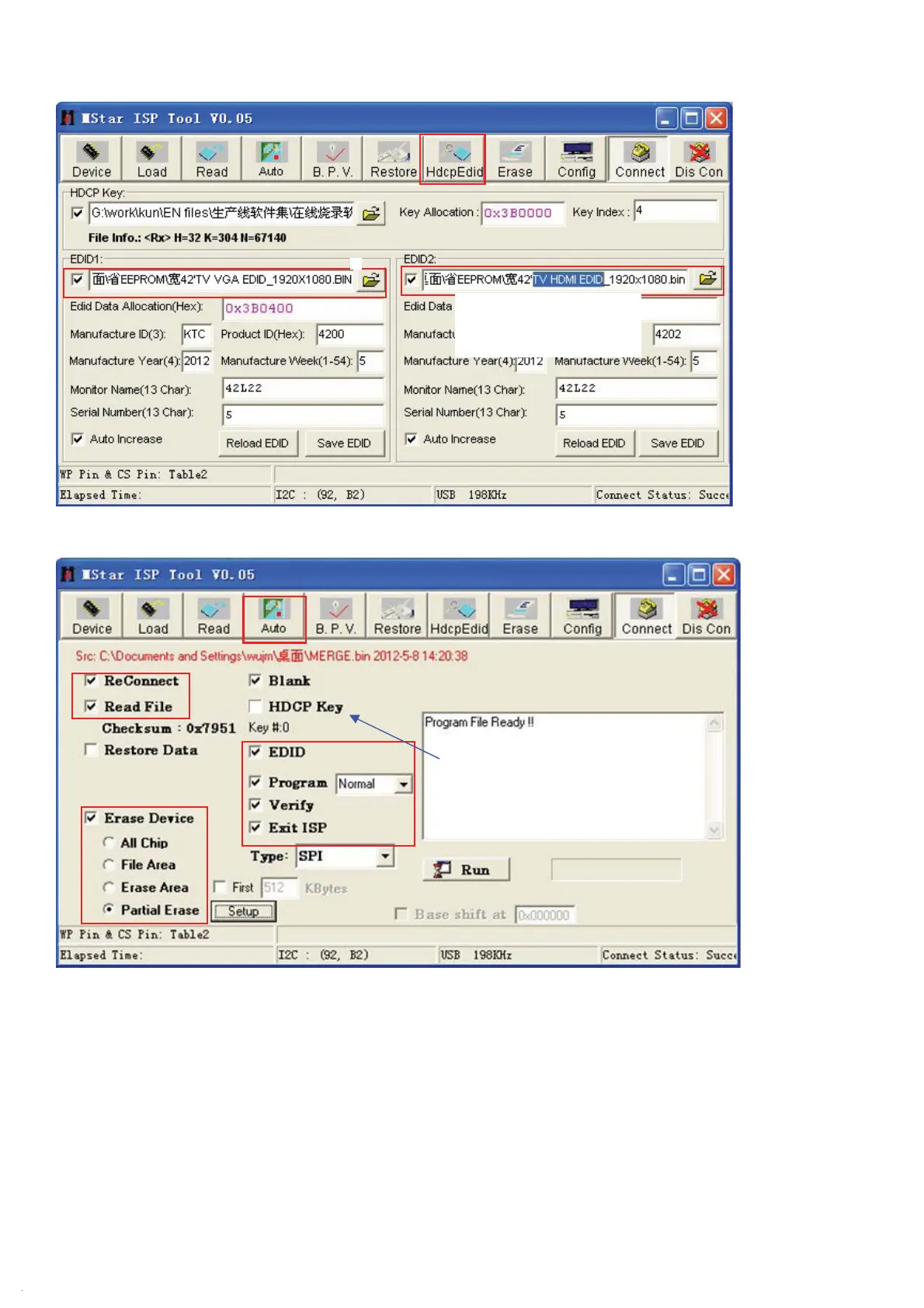interface.
(4).In burning main interface, select corresponding function, click Setup button in Erase Device,
to enter to Erase Block Setting menu, click Clear All to clearclick drop-down list in Global Offset Address,
select"OX00000000,Bank 00"in address list select "0X3B0000", check address settings and click "OK" button to exit
address settings.
Don't selet, if mainboard
have burned correct KEY or
EDID.
Don't selet, if mainboard have burned
correct KEY or EDID.