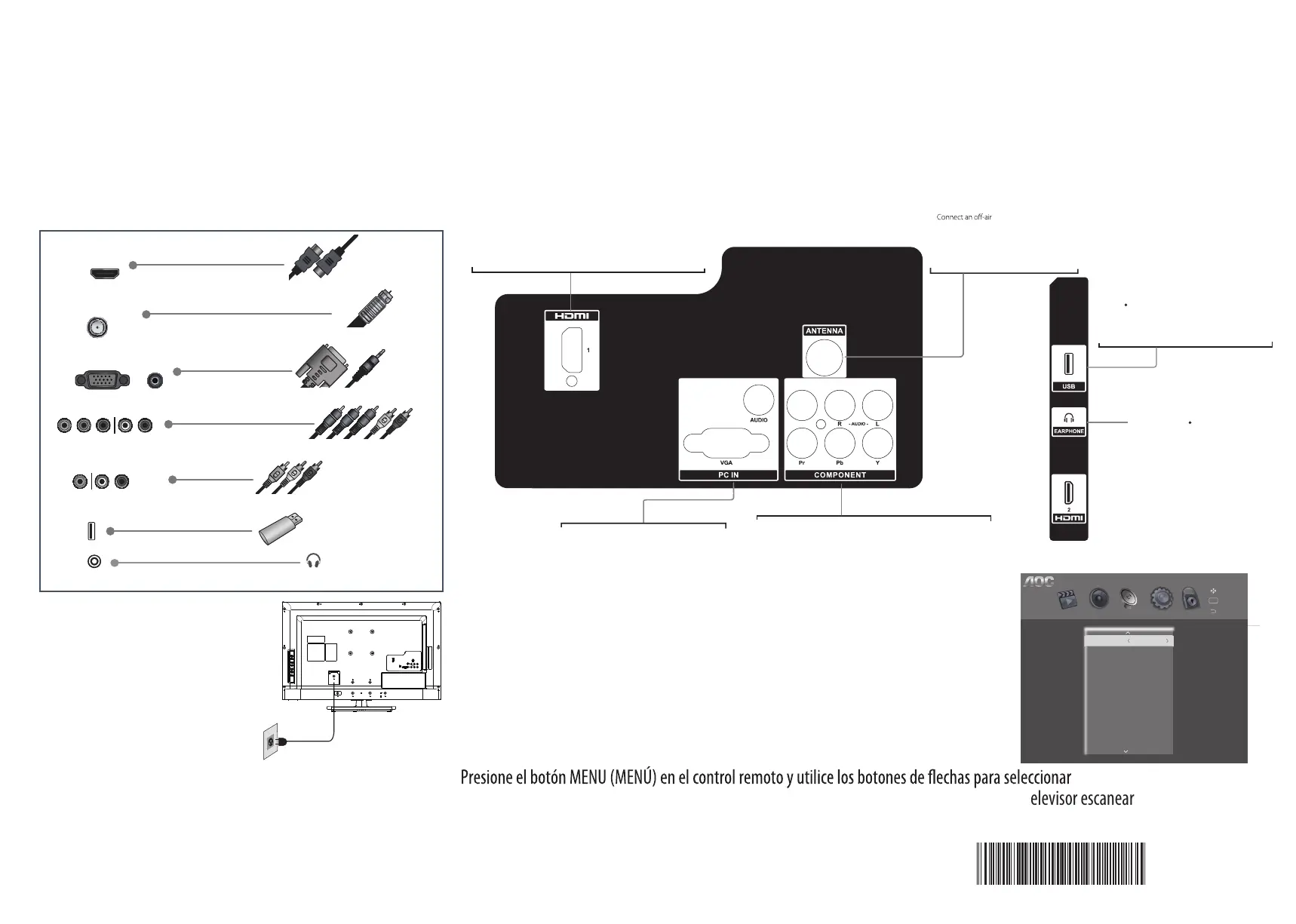www.AOC.com
Step 4 Connecting your components
Connect your components using the diagram below as a guide. Use the INPUT
button on your remote control to switch between components.
Step 3 Select cables and make connections
Followingthe color-coded system, use theappropriatecablesand connectyour SignalSourceand
Paso 4 Conexión de sus componentes
botónINPUT
(Entrada)ensucontrolremotoparaalternarentreloscomponentes
.
Paso 3 Selección de cablesyestablecimiento de conexiones
Siguiendoel sistemade código decolores,utilice los cablesadecuados y conectesuFuentedeSeñaly
EquiposAdicionalesalas entradas decódigodecolorde suTV. (Consulte elMapa deConexionesenla
parteinferiorde esta página.)
Conectesuscomponentesusandoeldiagramaacontinuacióncomounaguía.Presioneel
AdditionalEquipmenttothecolor-codedinputsonyourTV.(RefertoConnectionMapatbottomofpage.)
Step 5 Connect Power
Conexión de Energía
Connect the AC power cord to a wall
outlet. Press the power button on the
side of your TV or POWER on your remote
control to start the TV.
Paso 5
Conectar cable a la fuente de energía.
Presione el botón “Power” ubicado al costado del televisor o en el
control remoto para encender el televisor.
Step 6 Scan for channels
NOTE : You must connect an antenna or cable before proceeding with this step
Press MENU
on the remote control and using the arrow buttons to select
Select Auto CH Search to start scan Your TV will begin
automatically
remember which channels a
re available to you.
Paso 6 Escaneo de los canales
NOTA: Tiene que conectar una antena o el cable antes de continuar con este paso.
Seleccione
Auto CH Search
(Búsqueda de Canales automática ) para iniciar la búsqueda. Su televisor escaneará los canales y
memorizará automáticamente los que están disponibles.
TV.
hcraes dna
.
PC VGA and Audio input /
Connect to a computer's VGA and audio ports.
Conecte a un VGA de la computadora y puertos
de áudio.
PC VGA y entrada para audio
Antenna input /
(VHF/UHF) antenna
or analog cable to watch standard TV
programming.
Entrada de antena
Conecte una antena de cable (VHF/UHF)
o cable analógico para mirar programación
de TV estándar.
USB USB
Insert USB storage device to USB port to view photo
(JPEG format),play music(.MP3).
Insertar memoria USB para reproducir fotos en formato Jpeg,
Reproducción de música
.
MP3
.
(
)
H
eadphone Auricular
Component video input/
Connect a DVD player, VCR, or other device with
component and L/R analog audio.
Entrada de vídeo de componente
Conecte a un reproductor de DVD, VCR, o otro dispositivo
con componente y áudio analógico I/D.
Tuner Mode
Auto CH Search
DTV Manual Tuning
Fine-Tune
CH Skip
MTS Mono
OK
OK
OK
OK
Main + SubDigital Dual Mo..
Air
Picture Sound TV Setting Parental
Move
Select
Back
OK
ANTENNA/CABLE
Coaxial (RF) Cable*
HDMI
HDMI*
USB
USB
Audio
VGA(PC)
VGA(PC) Cable & stereo mini-jack
Component & Stereo RCA Cable*
COMPONENT
PrPb
Y L R
A/V RCA Cable *
AV
CVBS
L R
H
eadp onen
l
H
eadp onen
l
TV.
CV BS
HDMI input /
Connect a DVD player or set-top box with an HDMI port (audio cable not
required). If using a DVI-HDMI cable, you must also connect an audio
cable. /
HDMI (no se necesita de cable de áudio.) Si usar un
cable DVI-HDMI,
es necesario conectar un cable de áudio.
Entrada HDMI
Conecte a un reproductor de DVD o caja para TV con un puerto
