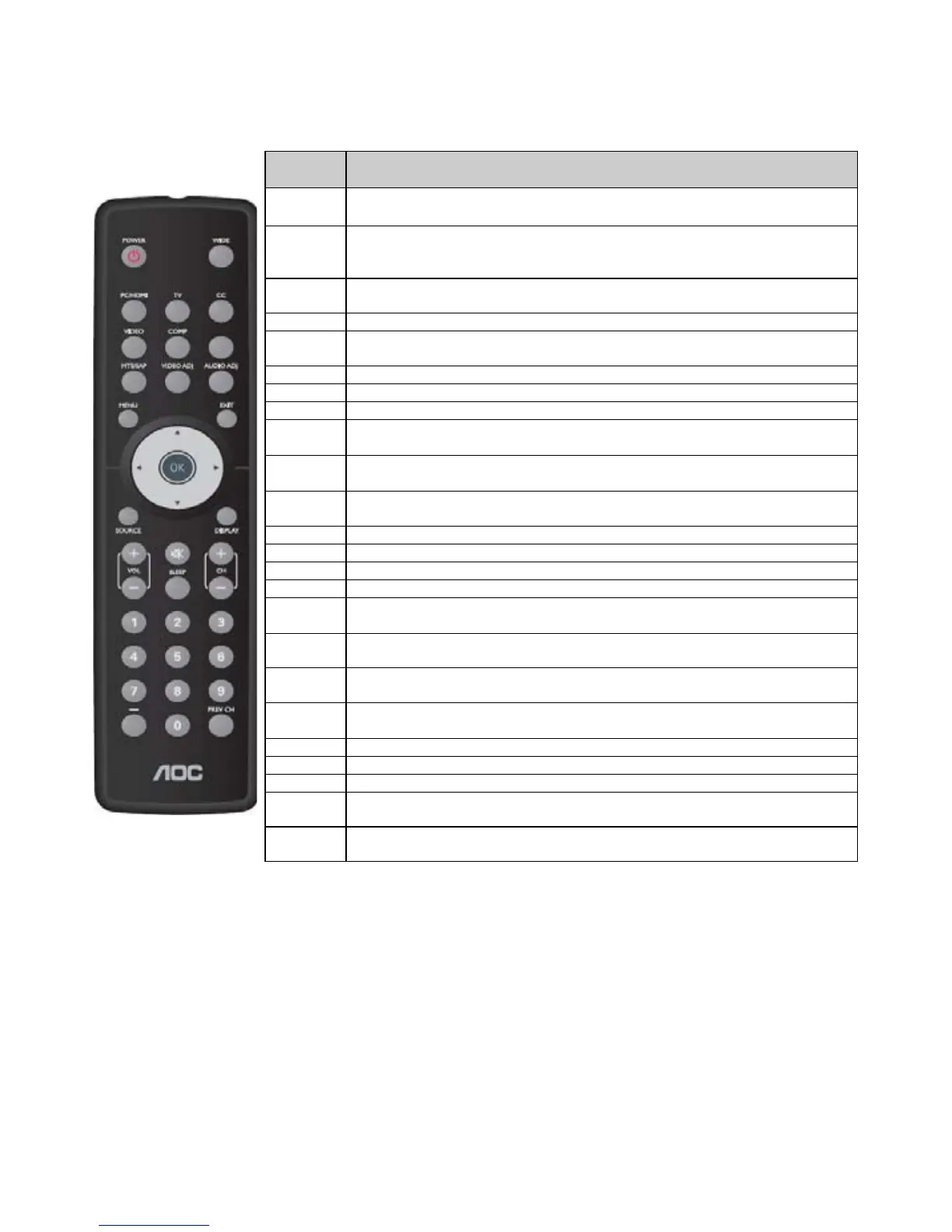5
2. Operating Instructions
2.1 The Use of Remote Control
Button Description
POWER:
Press to turn on/off the TV. The TV is never completely powered off unless it
is physically unplugged. To select a TV channel.
0~9/100
Digit
buttons
To select a TV channel.
DISPLAY
Press this button to display channel number on the left top corner In all
source and display source on the left top corner in the other source
MUTE
Temporarily interrupt the sound or restore it.
CH +/-
Press CH+ to switch to next channel
Press CH- to switch to last channel
VOL+/-
Press + or -to adjust the volume.
Source
Switch your input source(PC/HDMI/AV/S-Video/YPbPr/TV)
MENU
Press repeatedly to display OSD menu.
WIDE
4:3 / 16:9 (non-Linear) / Movie / Panorama
Switch Zoom the video & audio will mute less then 2 sec.
AUDIO
ADJ
Press this key to select Audio Scenario mode(include Standard, Club,
Dance, Live & Pop)
VIDEO
ADJ
Switch picture mode(Vivid / Standard / Mild / User)
PC/HDMI
Select your input source to HDMI or PC
TV
Select your input source to TV source
VIDEO
Select your input source to AV/S-Video source
COMP
Select your input source to Component video
Up
Press this key to shift up in the OSD menu
In all source, equal CH+ key
Down
Press this key to shift down in the OSD menu
In all source, equal CH- key
Left
Press this key to shift left in the OSD menu
In all source, equal VOL- key
Right
Press this key to shift right in the OSD menu
In all source, equal VOL+ key
OK
Equal to enter
CC
Closed captioning function
PREV CH
Return last channel
–
When you skip channel, press this key to replace decimal or centesimal
number
MTS/SAP
Press this key to activate Multi-channel Television Sound (include Stereo,
Sap and Mono sound)