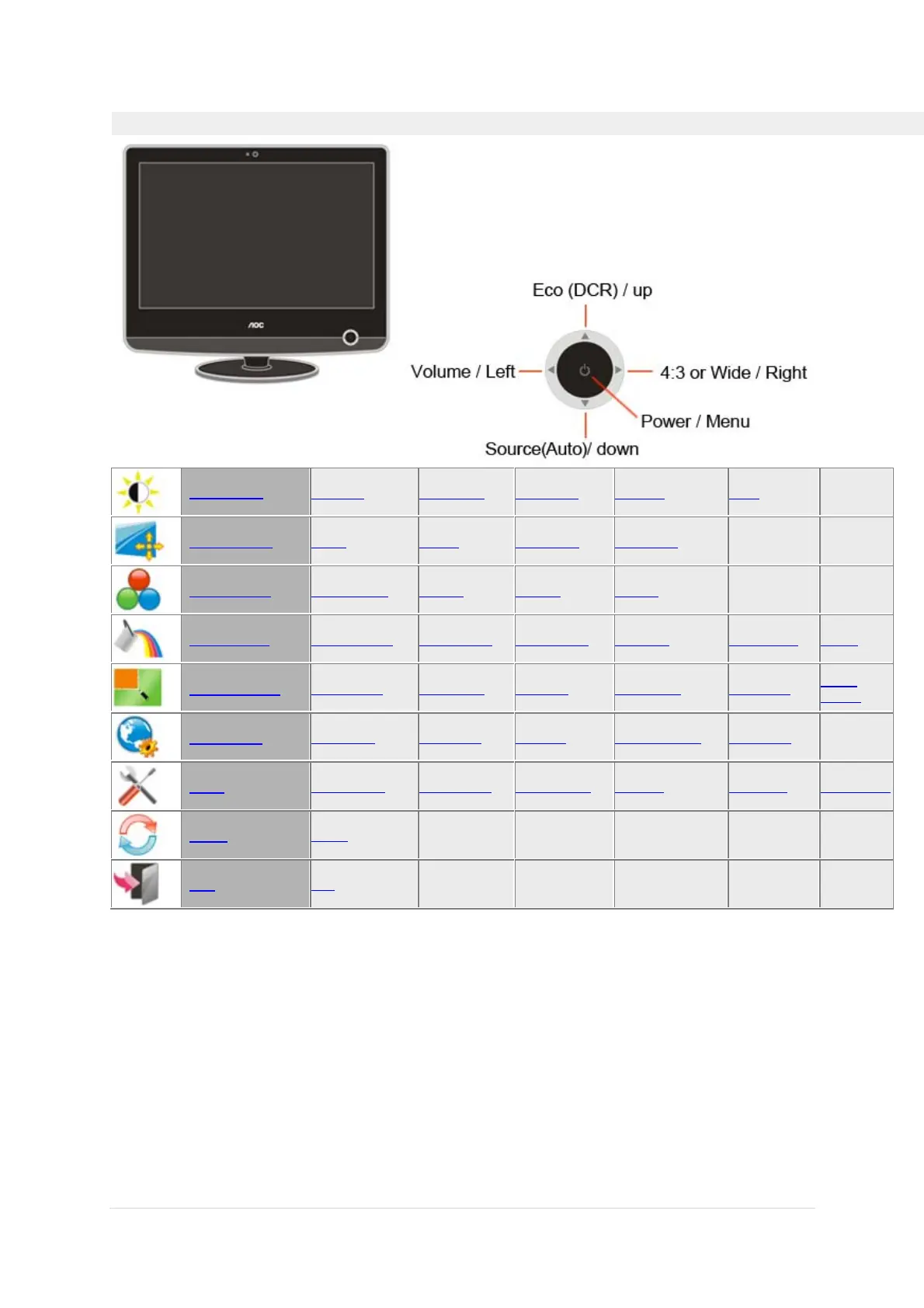١٠ | Page
Luminance
Contrast Brightness Eco mode Gamma DCR
Image Setup
Clock Phase H.Position V.Position
Color Temp.
Color Temp. User-R User-G User-B
Color Boost
Full Enhance Nature Skin Green Field Sky-blue
utoDetect Demo
Picture Boost
Frame Size Brightness Contrast H. position V.position
Bright
Frame
OSD Setup
H.Position V.Position Timeout Transparence Language
Extra
Input Select
uto Config Image Ratio DDC-CI Off Timer Information
Reset
Reset
Exit
Exit