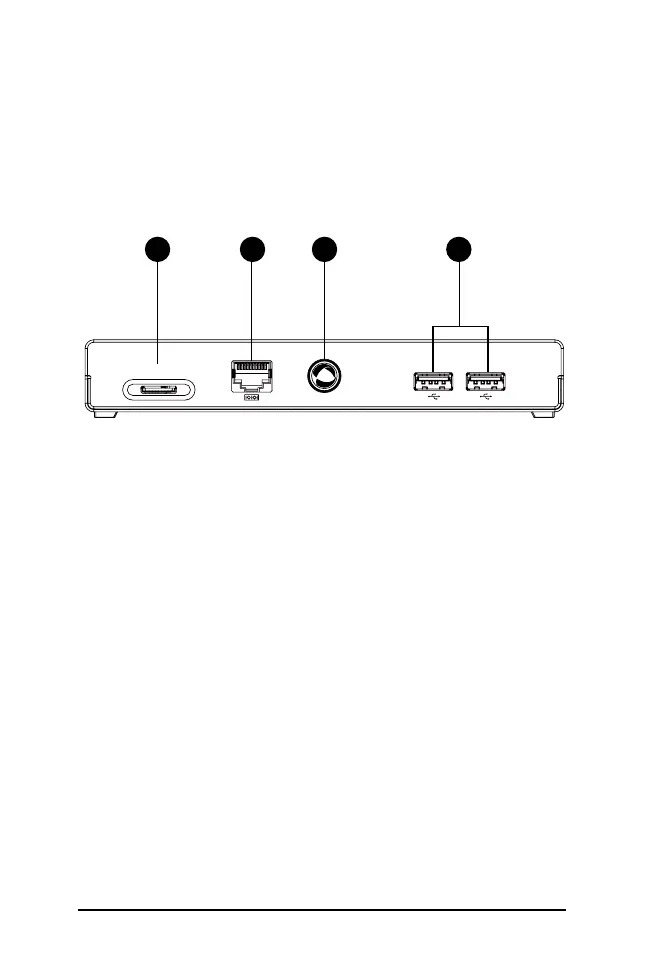13
3.1 Front of Unit
3. Outlook
1. Micro SD card reader:
This memory card slot can support MicroSD/MicroSDHC.
2. RJ50 RS232 port:
This 10pin RJ50 jack supports the standard RS232 interface,
you can use a RJ50 to D-Sub9 cable (optional) to connect to
RS232 interface.
3. Power button:
Pressing this button can power the device On/Off, press
and hold the Power button for 4 seconds until the device
shuts down. The LED is blue when the device is powered.
Power Led: Blue, HDD Led: Green.
4. USB2.0 ports:
These two USB ports are compliant with the USB2.0 High
Speed specification.
SD/SDHC
1 2 3 4