Cold Laminating:
This laminator has the ability to be used for cold lamination processes. To use for cold
lamination simply set the machine to room temperature, open the top cover and then proceed
with the lamination process.
ATTENTION:
This laminator can reach high temperatures. Please operate in an open, dry place away from
temperature sensitive materials. Do not place anything on or near machine when in operation.
After laminating please set machine to minimum temperature and allow to run for 2 minutes so
rollers can cool. Always unplug unit before servicing. To clean your rollers use laminator roller
cleaner pads available from your local office supply store. Please follow instructions included
with cleaner pads. The Limited Liability Warranty applies to laminator only. Apache Laminators
is not responsible for damage to any other personal property.
Revision: 2.4.3 Revision Date: 9/10
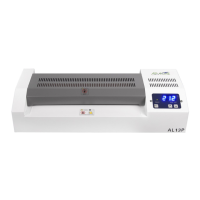
