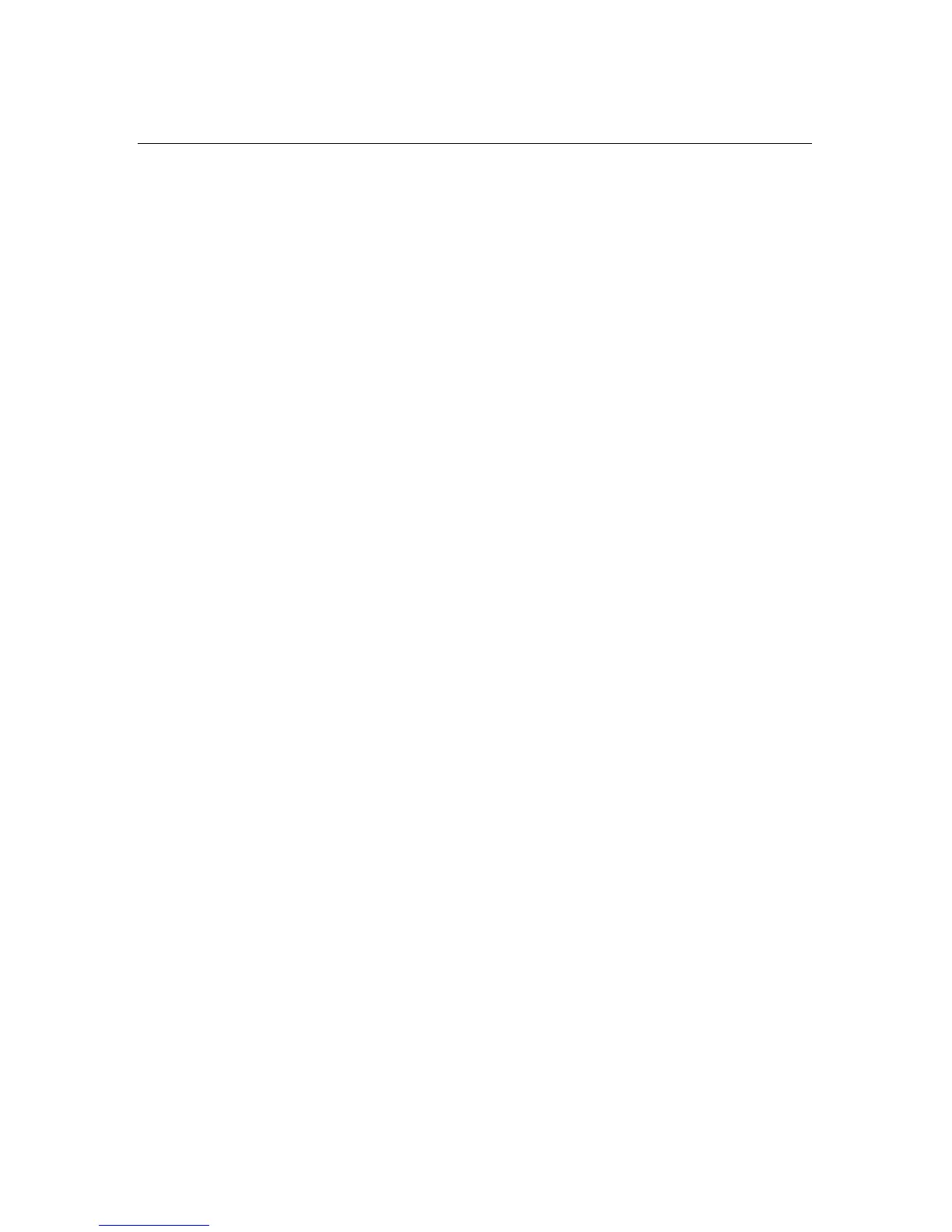Installation and Quick Start i
Contents
How to Avoid Equipment Damage . . . . . . . . . . . . . . . . . . . . . . . . 1
Disconnect power for Smart-UPS or expansion chassis
. .1
Use bypass mode for Matrix-UPS . . . . . . . . . . . . . . . . . .
2
Preliminary Information . . . . . . . . . . . . . . . . . . . . . . . . . . . . . . . . . 3
Features . . . . . . . . . . . . . . . . . . . . . . . . . . . . . . . . . . . . . .
3
AP9618 features . . . . . . . . . . . . . . . . . . . . . . . . . . . . . . .
3
AP9619 features . . . . . . . . . . . . . . . . . . . . . . . . . . . . . . .
3
Upgrade kits (AP9618U and AP9619U) . . . . . . . . . . . . . .
4
Integrated Environmental Monitor (AP9618 and AP9619)
4
Internal analog modem (AP9618) . . . . . . . . . . . . . . . . . . .
4
Related documents . . . . . . . . . . . . . . . . . . . . . . . . . . . . .
4
Inventory . . . . . . . . . . . . . . . . . . . . . . . . . . . . . . . . . . . . . .
5
Disclaimer . . . . . . . . . . . . . . . . . . . . . . . . . . . . . . . . . . . .
5
Installation in a UPS . . . . . . . . . . . . . . . . . . . . . . . . . . . . . . . . . . . . 6
How to install the card for different UPS models
. . . . . . . . .6
Step 1: Turn power off (Smart-UPS) or use bypass
(Matrix-UPS) . . . . . . . . . . . . . . . . . . . . . . . .
6
Step 2: Install the Network Management Card
. . . . . . . . . .7
Step 3: Restore Power to the card slot
. . . . . . . . . . . . . . . . .8
Step 4: Configure the Management Card
. . . . . . . . . . . . . . .8
Expansion/Triple Chassis Installation . . . . . . . . . . . . . . . . . . . . . 9
When to use an Expansion Chassis . . . . . . . . . . . . . . . . .
9
When to use the
AC
adapter (AP9505) . . . . . . . . . . . . . . .
9
Step 1: Disconnect the chassis from all power . . . . . . . . .
9
Step 2: Install the Network Management Card
. . . . . . . . .10