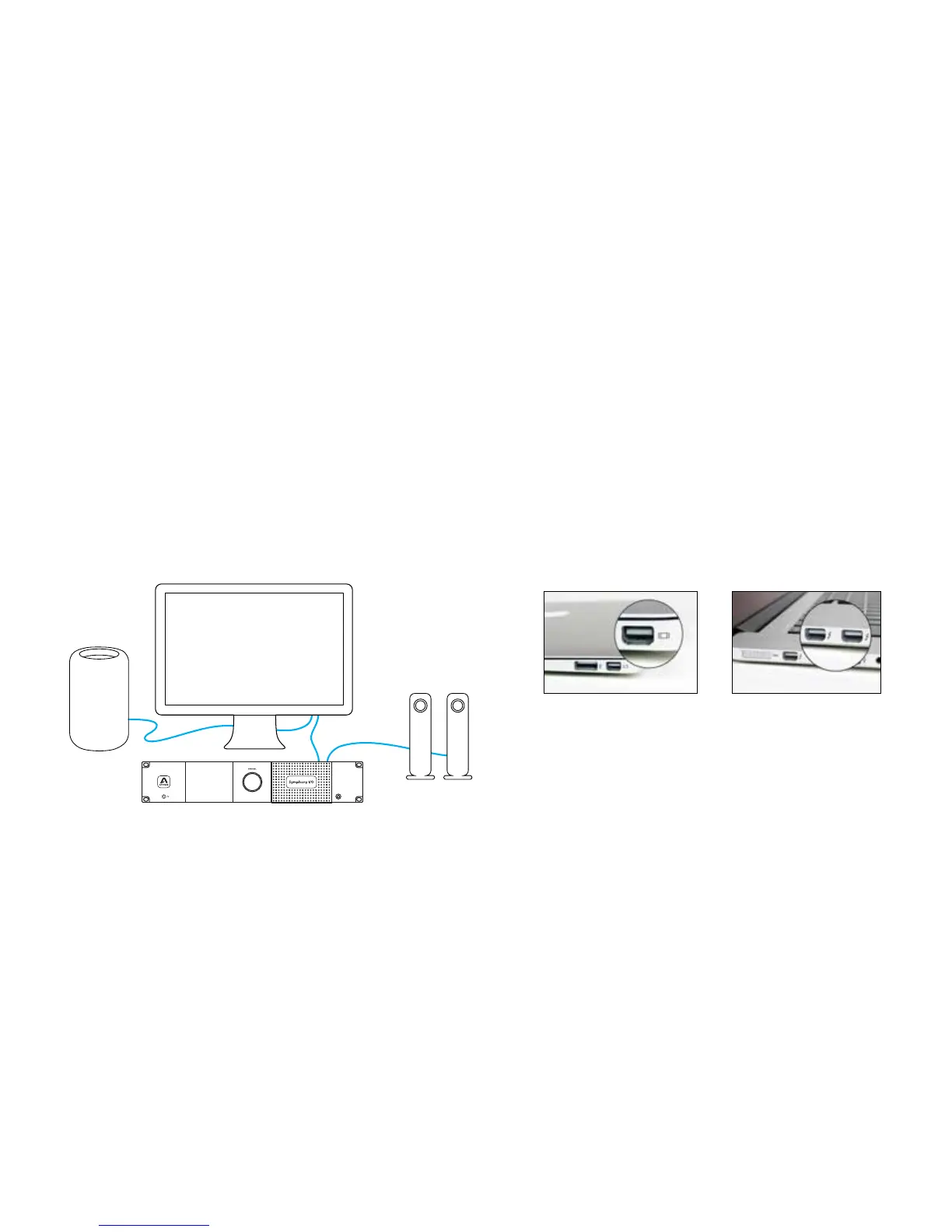Symphony I/O Quick Start Guide | 17
Connecting to your computer
Symphony I/O Mk II Thunderbolt features two connections to enable daisy-chaining of other Thunderbolt peripherals
to your computer. It does not matter which position Symphony I/O Mk II Thunderbolt is placed in the chain.
1. Using a certied Thunderbolt cable, connect Symphony I/O Mk II to a Thunderbolt port on your computer.
2. Connect other certied Thunderbolt devices to Symphony I/O Mk II’s remaining Thunderbolt port.
Make sure that your Mac has the Thunderbolt logo. The Mini DisplayPort, featured on many pre-Thunderbolt Macs,
is the exact size of a Thunderbolt port but does NOT support Thunderbolt devices. See the dierence below:
Note: Apogee cannot guarantee performance if utilizing an uncertied Thunderbolt device
in the same chain as Symphony I/O Mk II. To see if a device is certied, please go to:
https://thunderbolttechnology.net/products
✖ Mini Display Port ✔ Thunderbolt Port
