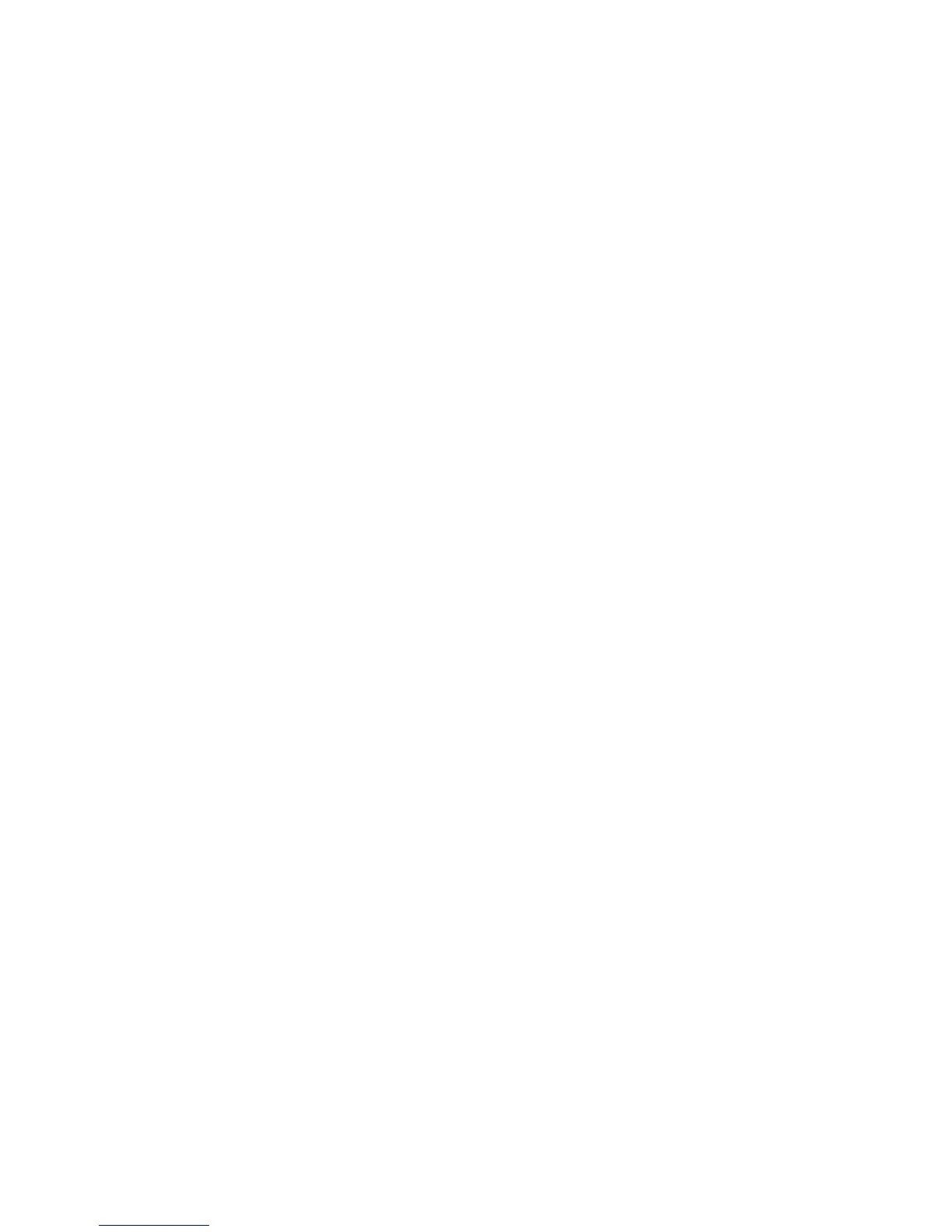4 | Symphony I/O Quick Start Guide
Contents
Overview................................................................................... 5
Introduction................................................................. 5
System Requirements................................................. 5
In the box ................................................................... 6
Product Tour............................................................................. 8
Front panel.................................................................. 8
Touchscreen section overview.................................... 11
Rear panel - Thunderbolt model ................................ 14
Rear panel - HD model................................................ 15
Thunderbolt setup ................................................................... 15
System Requirements................................................ 16
Install Symphony I/O Mk II Software.......................... 16
Apogee Maestro install............................................... 16
Powering On and O............................................................... 18
Update Firmware .................................................................... 19
Connecting headphones ........................................................ 20
Connecting speakers ......................................................... 21
Connecting inputs .................................................................. 22
Playback from iTunes ............................................................. 23
Pro Tools setup........................................................................ 26
Additional support .................................................................. 28
