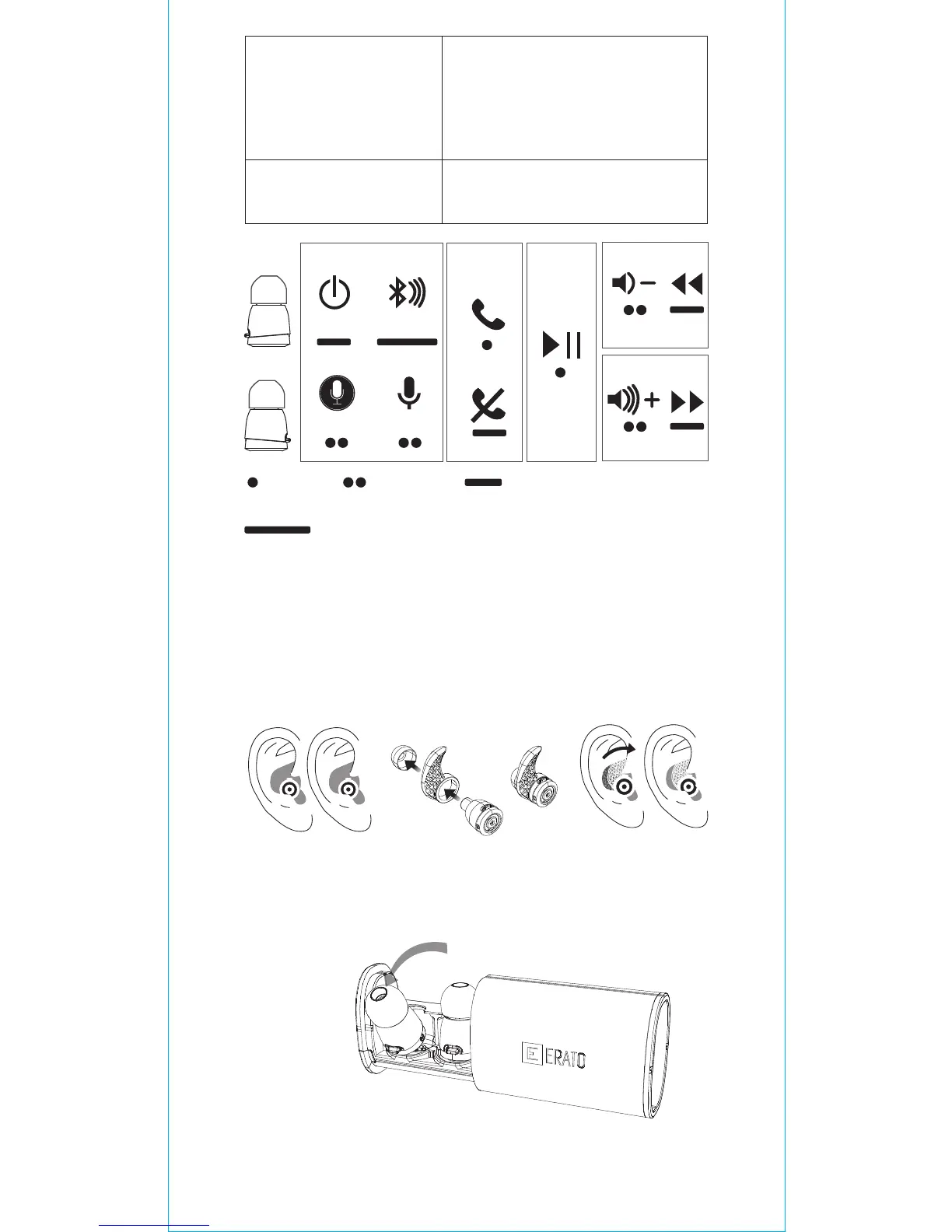Earphone stabilizer
*Due to directional antenna, in order to get better
connectivity, please keep
the button upright.
Dimensions
Weight
Earphone:
15.4mm (D) x 22.2mm (L)
6.06in (D) x 8.74in (L)
Charging case:
62.5mm (L) x 40mm (D) x 25.5mm (H)
2.46in (L) x 1.6in (D) x 1in (H)
Earphone:
4g x 2pcs / Charging case: 52g
0.14oz x 2pcs / Charging case: 1.83oz
ON/OFF
Phone
Call
Play
Music
Basic
R
L
Google
Pairing
Siri
One click Double click
Long press 2 secs
Long press 5 secs
* Press and hold the left earbud button for
2 seconds to restart the current song. Press and
hold again within 3 seconds to skip to the previous
song.
Charging case
● Easy one-pull removal
● Earbuds auto turn off and charge after being
placed in the charging case.
Charging auto stops when batteries are full.
PULL
