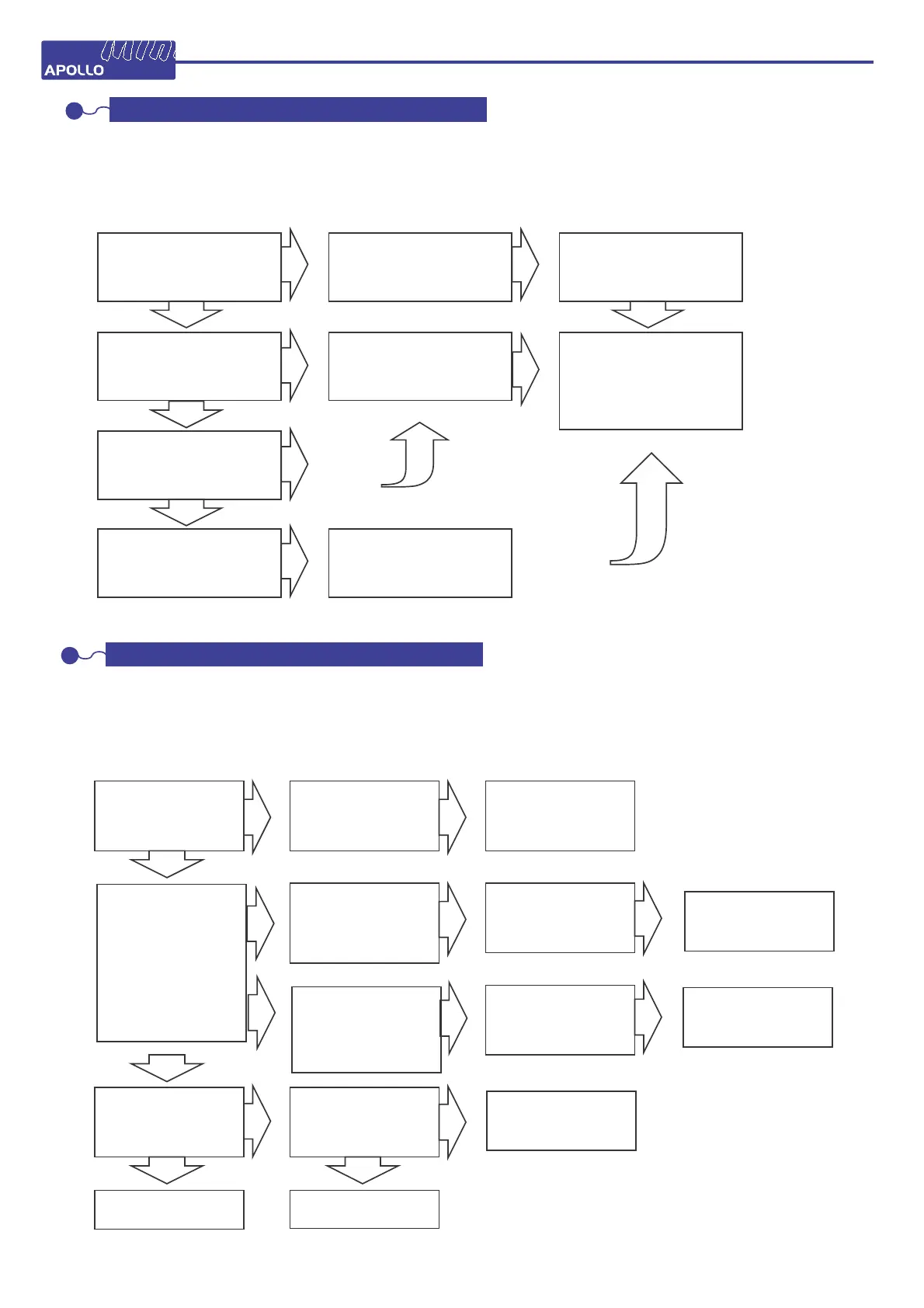Mini
If power ( green)
LED is on
RX works after
re-power
Data LED
RED slowly
( 1 time/sec. )
when TX is pressed
blinking
check ID switches
TX/ RX corresponds
If output cable is
short
re-new fuse renew cable
Power LED is
GREEN after start-up ??
Y*
LED NOT light or
LED light
If working after
renew batteries?
Please make sure the following status before trouble shooting.
( 1 ) The hoist or device is subject to control works
( 2 ) The TX outlook is in good condition without leakage
( 3 ) Receiver works
N*
N
TX faulty
call service
If data is blinking
fast when TX is pressed?
power off, and check if
TX works after re-power
If data LED works
If only working in
short distance
If antenna of RX/TX
is in bad shape or
broken
N
N
Y
Y
Y
6. TROUBLE SHOOTING- RX
Please make sure the following status before trouble shooting.
( 1 ) The hoist or device is subject to control works
( 2 ) The RX outlook is in good condition without leakage
( 3 ) Transmitter works
If LED OP in
GREEN when
TX is pressed ?
If fuse is burned
If cable is faulty
( open or short )
If check crane
control panel or
call service
Data RED blinking
fast ( 3 times/sec. )
when TX is pressed
receiver faulty
call service
receiver faulty
call service
receiver faulty
call service
Y
N
N
N
N
N
N
N
N
N
N
Y
Y
Y
Y
5. TROUBLE SHOOTING- TX
RX*: receiver
N
6
TX*: transmitter