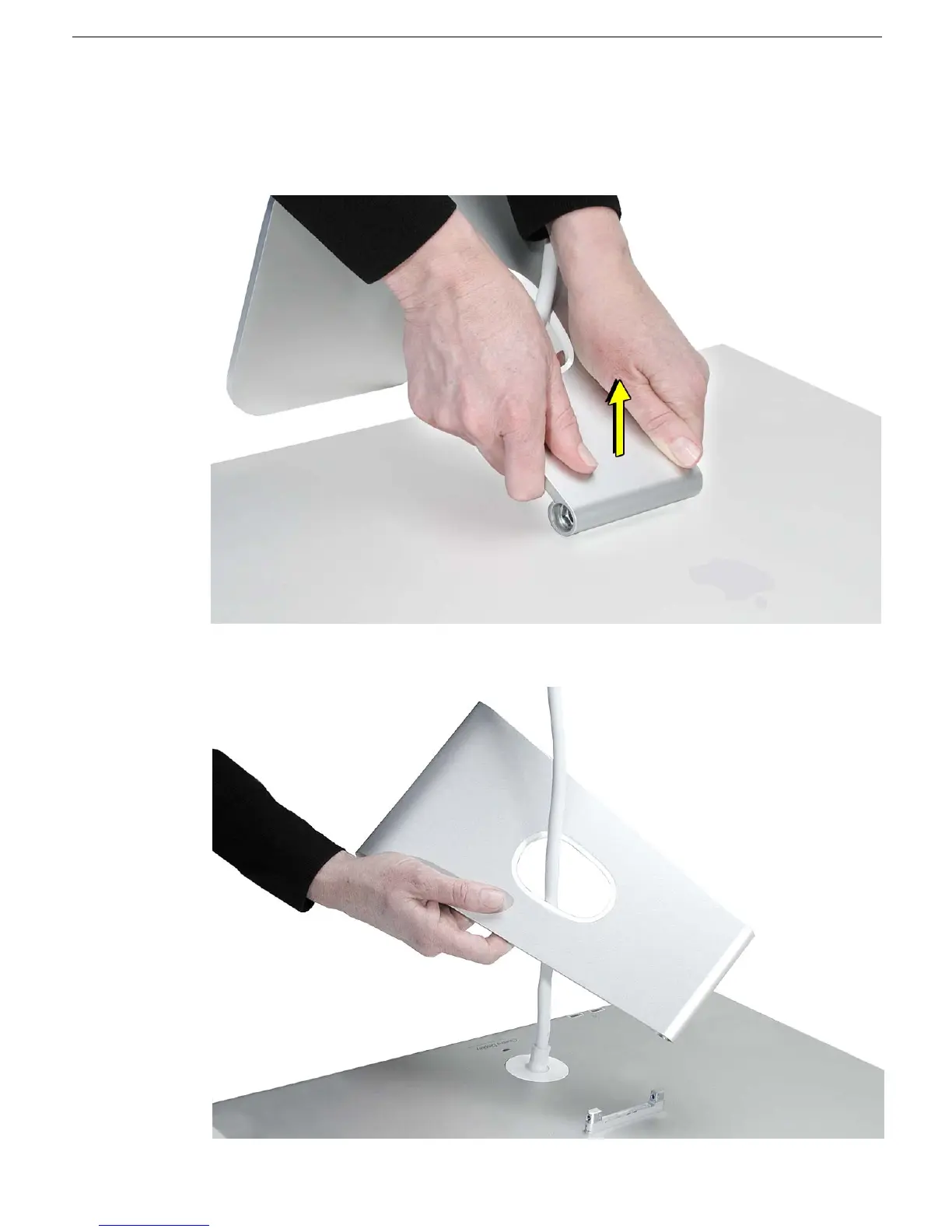Apple Cinema Display Stand -
4
4. With the screws removed, grasp the stand, and pull it off of the mounting bracket.
Note:
If the stand is difficult to remove, use one hand to hold down the display while
using the other hand to pull off the stand.
5. Route the display cable through the opening in the stand.