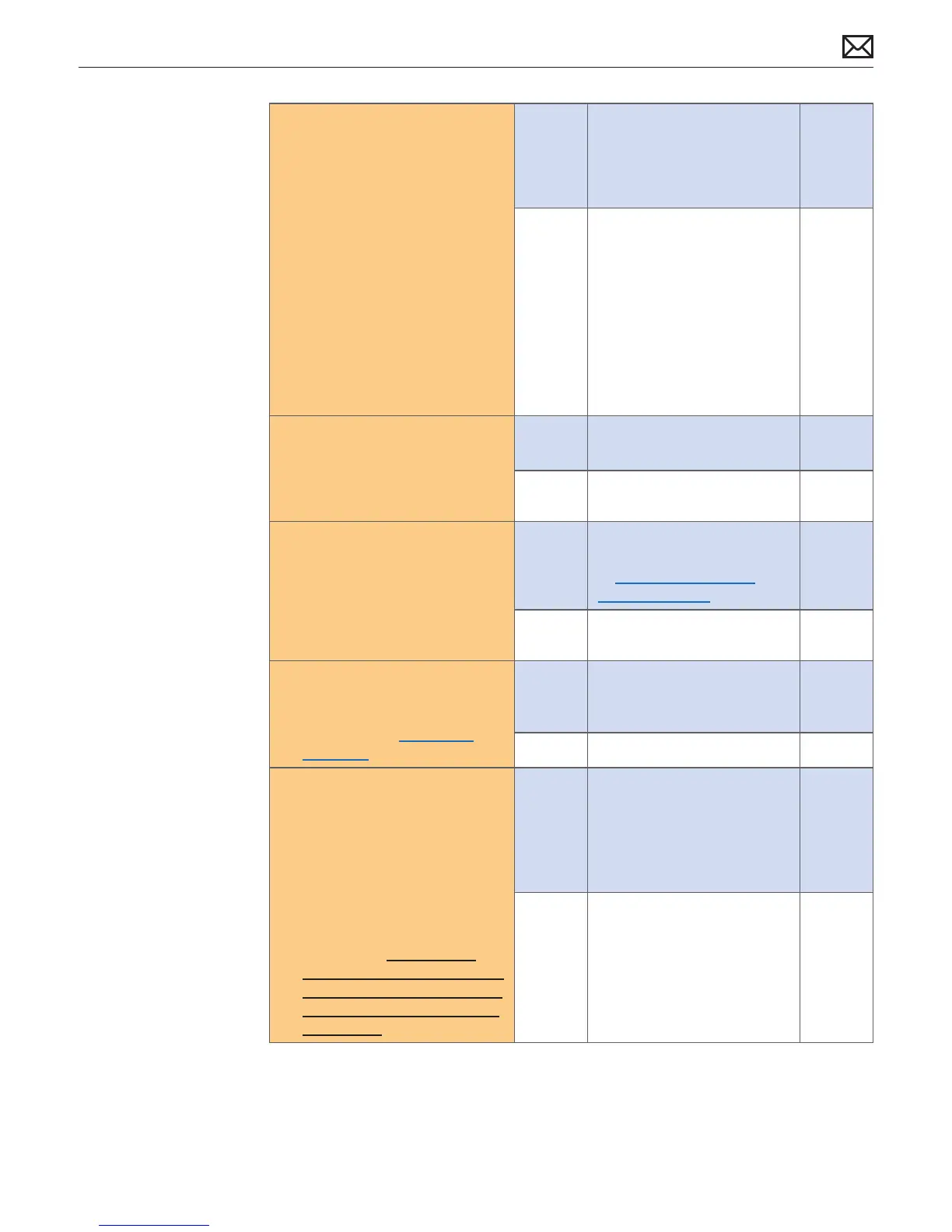LED Cinema Display (27-inch) Symptom Charts — Startup and Power Issues 18
2010-11-18
3. Remove glass and LCD panel,
reconnect MagSafe, DisplayPort
and USB cables to a powered
on computer. Set digital
multimeter to DC and correct
range, and verify that:
- a 23.3–25.7 V DC voltage is
present between logic board
test point (24 V) and chassis
ground (GND); this circuit
powers LCD backlight; and
- an 11.4-12.6 V DC voltage is
present between logic board
test point (12 V) and chassis
ground (GND); this circuit
powers everything else.
Yes 24.5 V DC and 12.0 V DC
from power supply are both
present. Go to step 4.
No Either 24.5 V DC or 12.0 V
DC or both have no power
or incorrect power at logic
board, indicating a power
supply issue. Unplug AC
power cord from display, wait
a moment, then reconnect AC
power cord and retest.
If issue persists, go to step 6.
4. Verify that a 3.1-3.5 V DC
voltage is present between
logic board test point (3.3 V DC)
and chassis ground (GND).
Yes 3.3 V DC present on logic
board. Go to step 5.
No No 3.3 V DC power at logic
board. Go to step 9.
5. Verify that a 4.8-5.5 V DC
voltage is present between
logic board test point (5 V DC)
and chassis ground (GND).
Yes
All DC voltages present on
logic board; power OK. Go
to Blank / No Video, No
Backlight, Step 3
No No 5.1 V DC present at logic
board. Go to step 9.
6. Verify all connections between
AC inlet, power supply, all-in-
one cable, and logic board
are secure. See Functional
Overview.
Yes If connections are secure and
display still does not function
correctly, go to step 7.
No Reseat connectors and retest.
7. Set digital multimeter to AC
setting and range to 500 V
AC, then locate the two AC
pins on lower right of power
supply, and verify that a 100-
240 V AC voltage (depending
on your local AC voltage) is
present between the two pins.
WARNING! Make sure that
your ngers do not touch
metal part of probes, any pins
of power supply, or any other
part of the live power supply
with ngers!
Yes Go to step 8.
No No AC power available to
power supply input.
Replace AC inlet by replacing
rear housing.
X03
