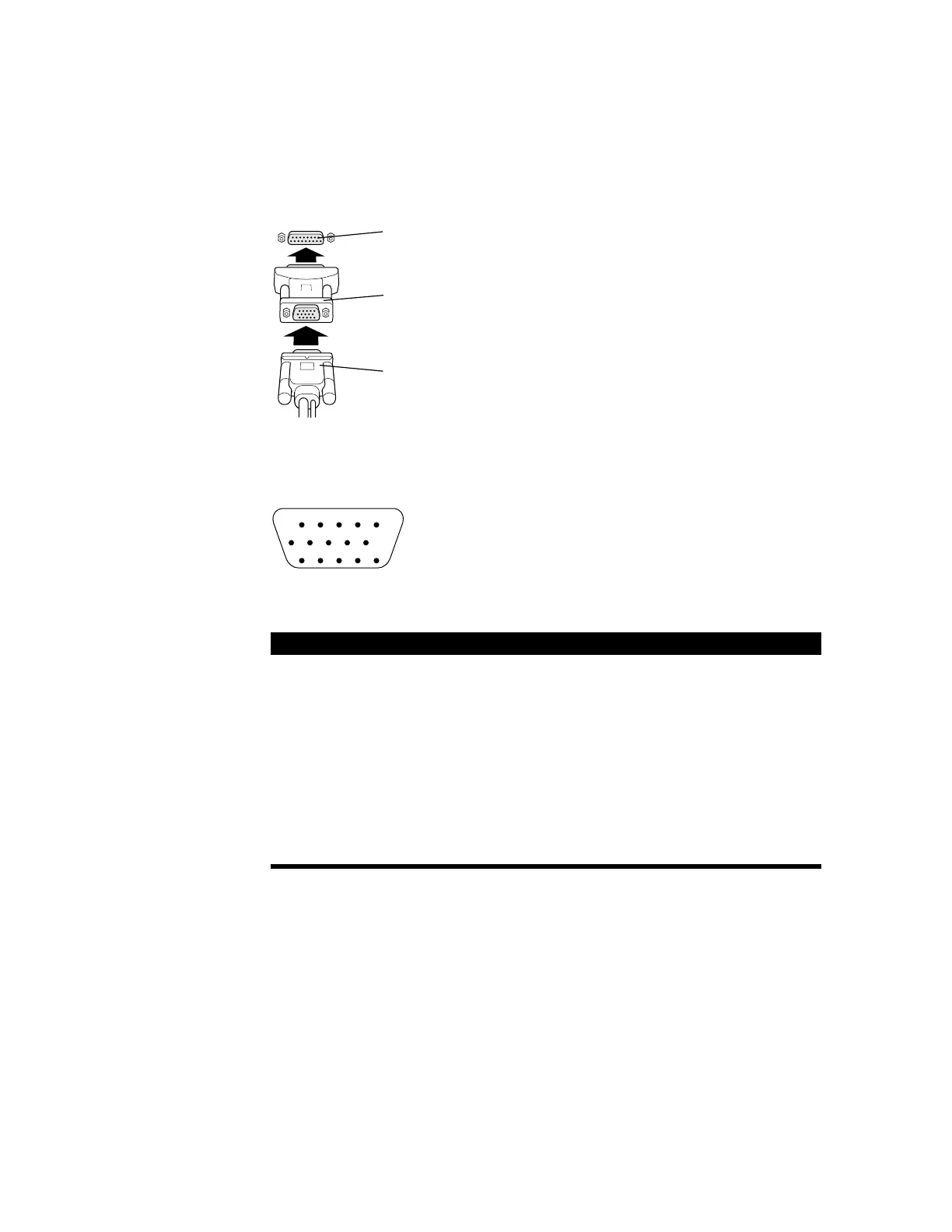2 Connect the monitor connector to the VGA end of the adapter and tighten the thumbscrews.
Display Cable Connector Specifications
Pin Signal Pin Signal
1 Red video 9 Not used
2 Green video 10 Ground
3Blue video 11 ID bit 0
4 ID bit 1 12 DDC SDA / ID bit 3
5 DDC ground 13 Horizontal sync
6 Red video ground 14 Vertical sync
7 Green video ground 15 DDC SCL / ID bit 2
8Blue video ground Shell Shell chassis ground shield ground
VGA-to-Mac adapter
(your adapter may
look different)
Connector on
display cable
Monitor port on
the computer
1 2 3 4 5
6 7 8 9 10
11 12 13 14 15
15-pin D-submini
VGA connector
© 1999 Apple Computer, Inc. All rights reserved.
Apple, the Apple logo, Mac, and Macintosh are trademarks
of Apple Computer, Inc., registered in the U.S. and other countries.
034-0834-A
Printed in Korea