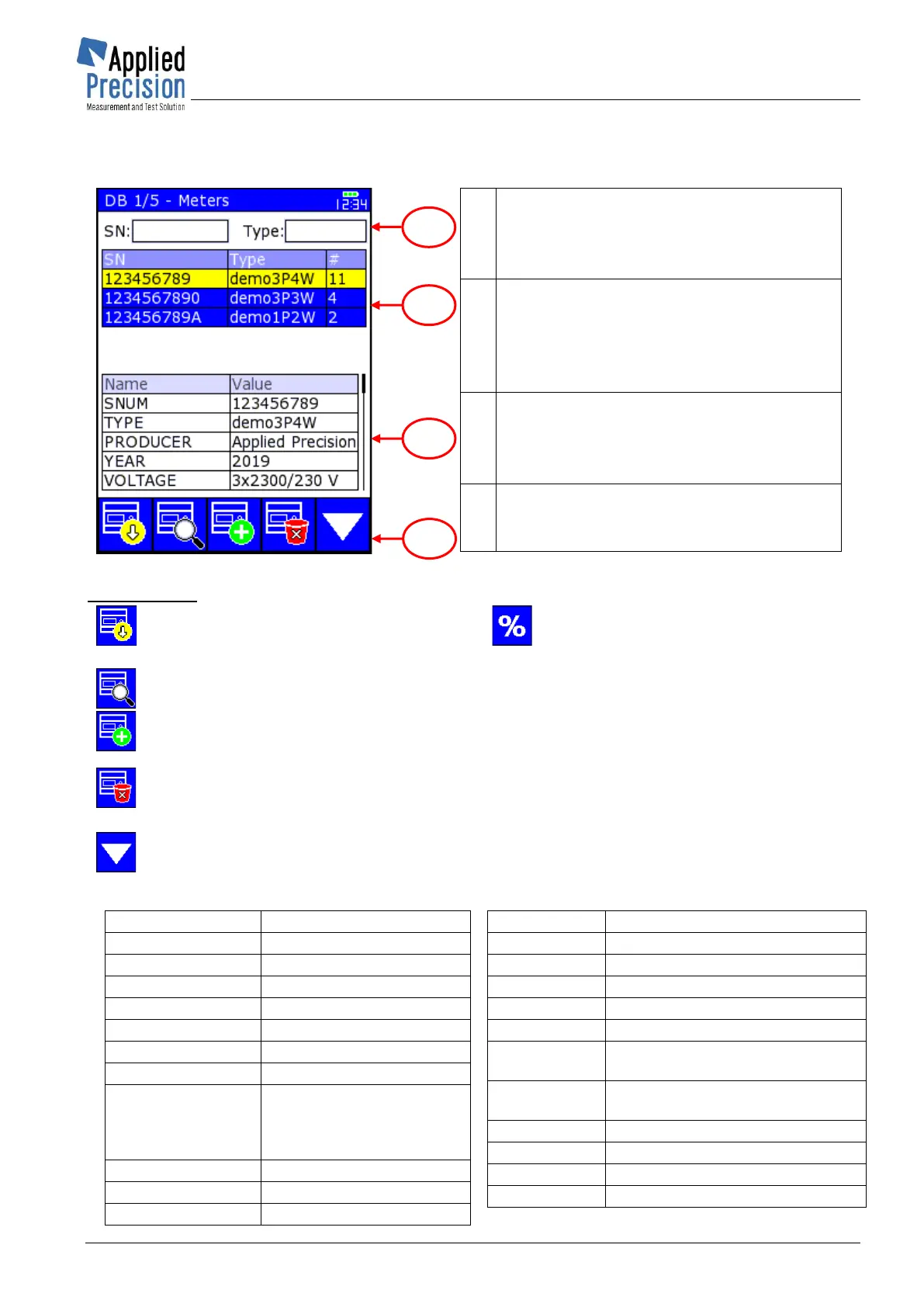Working Standard
User’s Guide
www.appliedp.com WS-UGFW619-EN
4.13.1 Database of Meters
Database of Meters contains all information (parameters) of tested meters.
Searching Fields
• SN ......... serial number
• Type ...... type of meter
Table of Meters
• SN ......... serial number
• TYPE ..... type of meter
• # ............ number of tests (load points)
Table of Parameters of selected meter
• NAME ... name of parameter
• VALUE .. value of parameter
Functions
- presentation of functions of keys F1 - F5
F1 ... Apply meter parameters into Meter
error test
F2 ... Edit selected meter parameters
F3 ... Add new meter
F1 ... Make new test of selected meter
▼▲ ....... Navigation on screen or in table
PgDn ...... Page selection within selected table
PgUp ..... Page selection within selected table
OK ......... Confirmation of selected item
ESC ....... Exit screen or close browsing table
F4 ... Delete selected meter and all its tests from databases (enables also to delete all
meters in database)
F5 ... Switch to next database screen
Meter Parameters shown in Table of Parameters of selected meter:
Primary or secondary,
applicable for indirect el.
meters. Default is
secondary
transformation ratio of
current transformer
transformation ratio of
voltage transformer