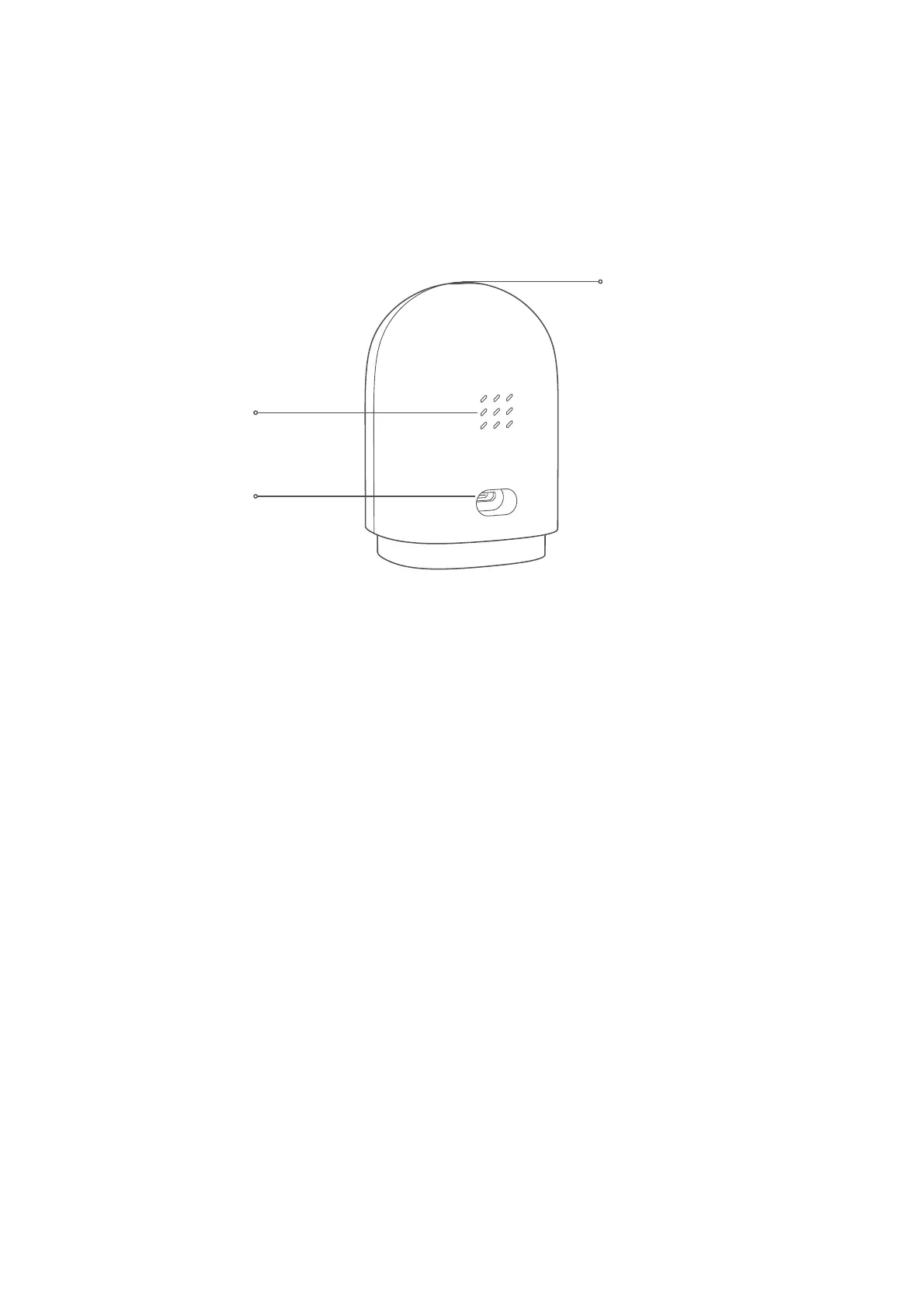Speaker hole
Micro USB slot
Function button
Long press the button for 5s:
Leave a video message
Warnings
* This product is NOT a toy. Please keep children away from this product.
* This product is designed for indoor use only. Do NOT use in humid environments or
outdoors.
* Beware of moisture, do NOT spill water or other liquids onto the product.
* Do NOT place this product near a heat source. Do NOT place it in an enclosure unless
there is normal ventilation.
* Do NOT attempt to repair this product by yourself. All repairs should be performed by
an authorized professional.
* This product is only suitable for improving the entertainment, convenience of your
home life and reminding you about the device status. If a user violates the product
use instructions, the manufacturer will NOT be liable for any risks and property losses.
* This product is only suitable for improving the convenience of your home life and
reminding you of the status of your devices. It should NOT be used as security
,0$+( )/!*-#*( я*Ȃ$ я2- #*0. *-)4*/# -+' .ю!0. -1$*'/ ./#
02
