
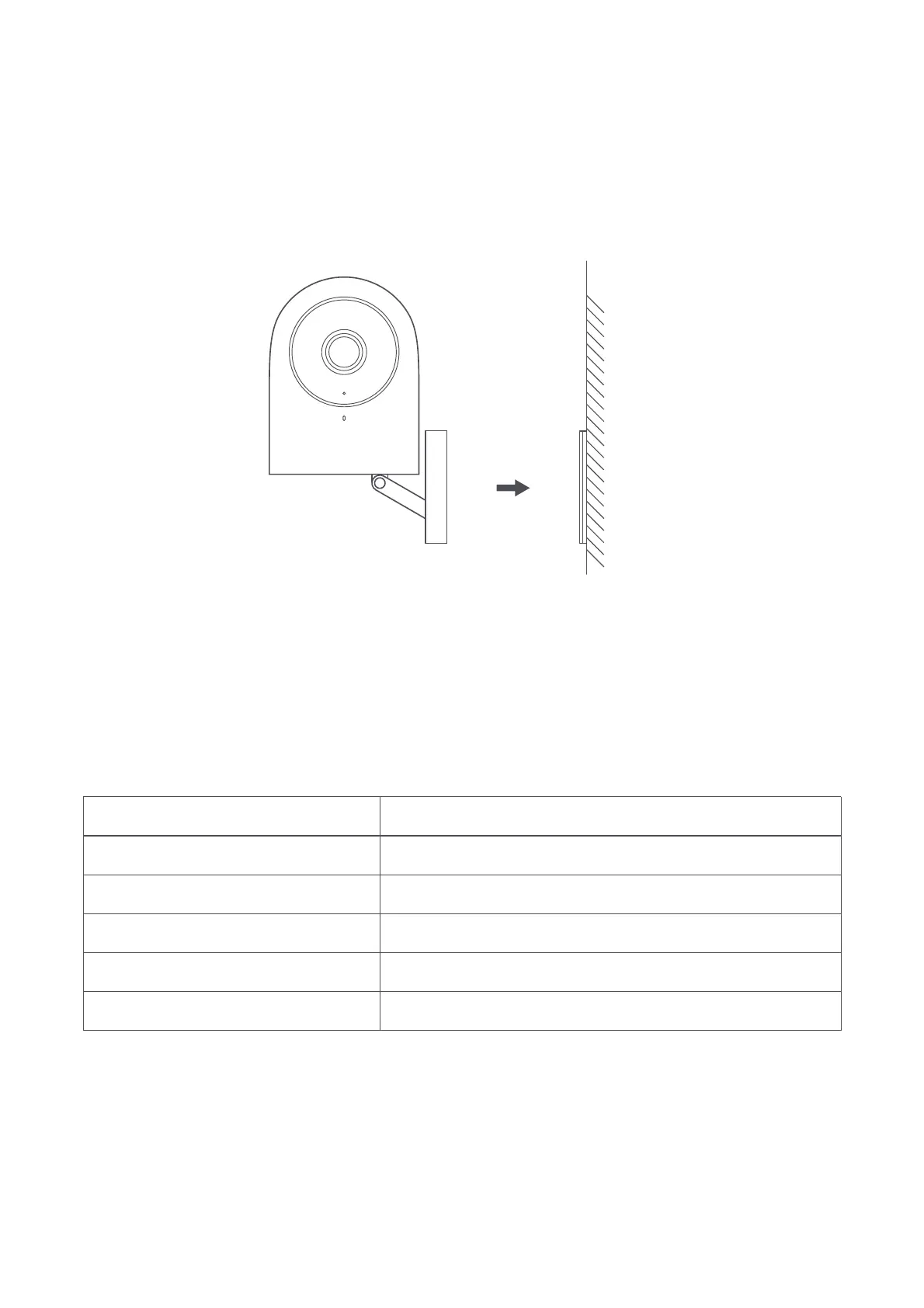 Loading...
Loading...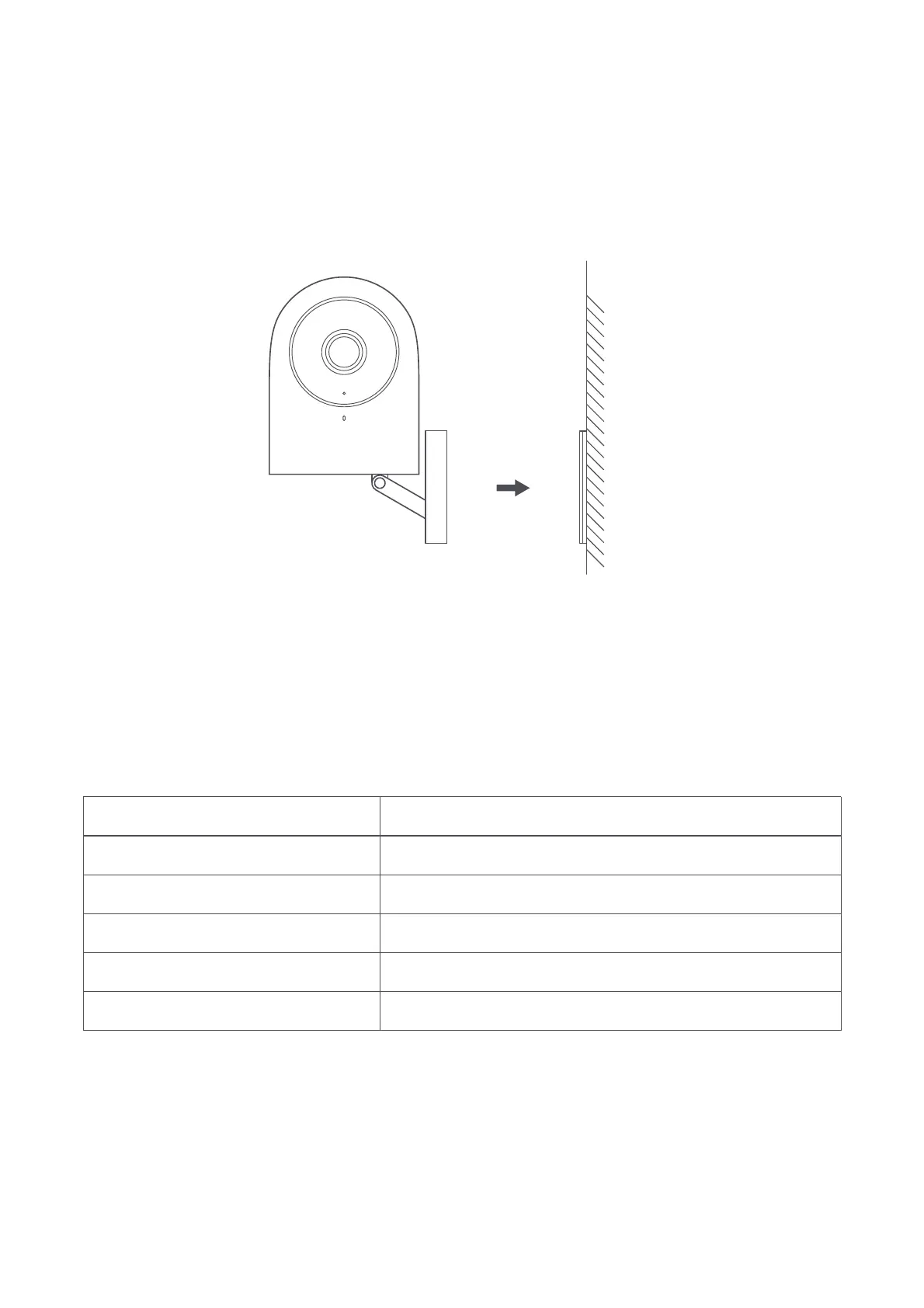
Do you have a question about the Aqara Camera Hub G2H and is the answer not in the manual?
| Resolution | 1080p Full HD |
|---|---|
| Connectivity | Wi-Fi IEEE 802.11 b/g/n 2.4GHz |
| Two-way Audio | Yes |
| Storage | MicroSD card (up to 32GB) |
| Power Input | 5V/1A |
| Operating Temperature | -10°C to 40°C |
| Field of View | 140° |
| Night Vision | Yes |
| Smart Home Integration | Apple HomeKit |
| Dimensions | 82.4 x 56.5 x 50.5 mm |