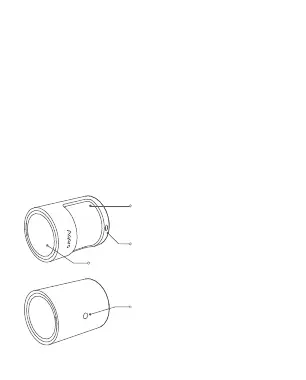01
*
*
An Aqara Zigbee 3.0 Hub or device with the function of Zigbee 3.0 Hub is
required for use.
If using with Apple HomeKit, an Apple Home Hub is required. Please visit
www.aqara.com/support for more details.
Motion Sensor P1 detects body motion and the state of
ambient light.
If there are any people moving or any change in the ambient
light state in the areas under detection, the motion sensor
will send notice to the Aqara Home app through the
connected Aqara Zigbee 3.0 Hub or link to other devices.
Product Introduction
Reset button
Long press 5s: Reset/Pairing mode
Click: Verification of effective
communication distance/device
searching
Lens (with red/blue dual-color indicator
light inside)
Light detection window
Battery cover