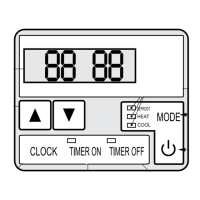THE KEYPAD
MODE
There are 3 modes:-
Defrost: The LED will be illuminated whilst the machine is busy
defrosting (normally in very cold, winter conditions).
Heat: The LED will be illuminated when the machine is set for
heating the water.
Cool: The LED will be illuminated when the machine is set for
cooling the water.
1
ON / OFF switch
(OFF = STANDBY; ON = RUNNING)
In the “OFF” position the display shows the time, i.e. 12.34.
In the “ON” position the display shows current pool temperature, i.e. 22.0.
It is important to remember that whilst the machine is in the “ON” position,
i.e. showing temperature, you can only view the settings.
In order to change the settings the machine must be in the “OFF” position,
i.e. showing time.
The rate of heating the water will be the same, it does not matter what the
required set temperature is, i.e. by setting the temperature very high, this
won’t increase the rate of heating.
By setting the required temperature too high, this will only cause a higher
electricity consumption and not a quicker heating time.
HOW TO SET THE REQUIRED TEMPERATURE
1. Set the machine to “OFF/STANDBY” (the LED will show time).
2. Press or to Parameter 1.
3. Quick press and release the “MODE” and “ON/OFF”
simultaneously.
4. Thecurrentsettemperaturewillash.
5. Use the or to set the required temperature.
6. Wait until the LED returns to time.
7. Switch the machine “ON”.
2