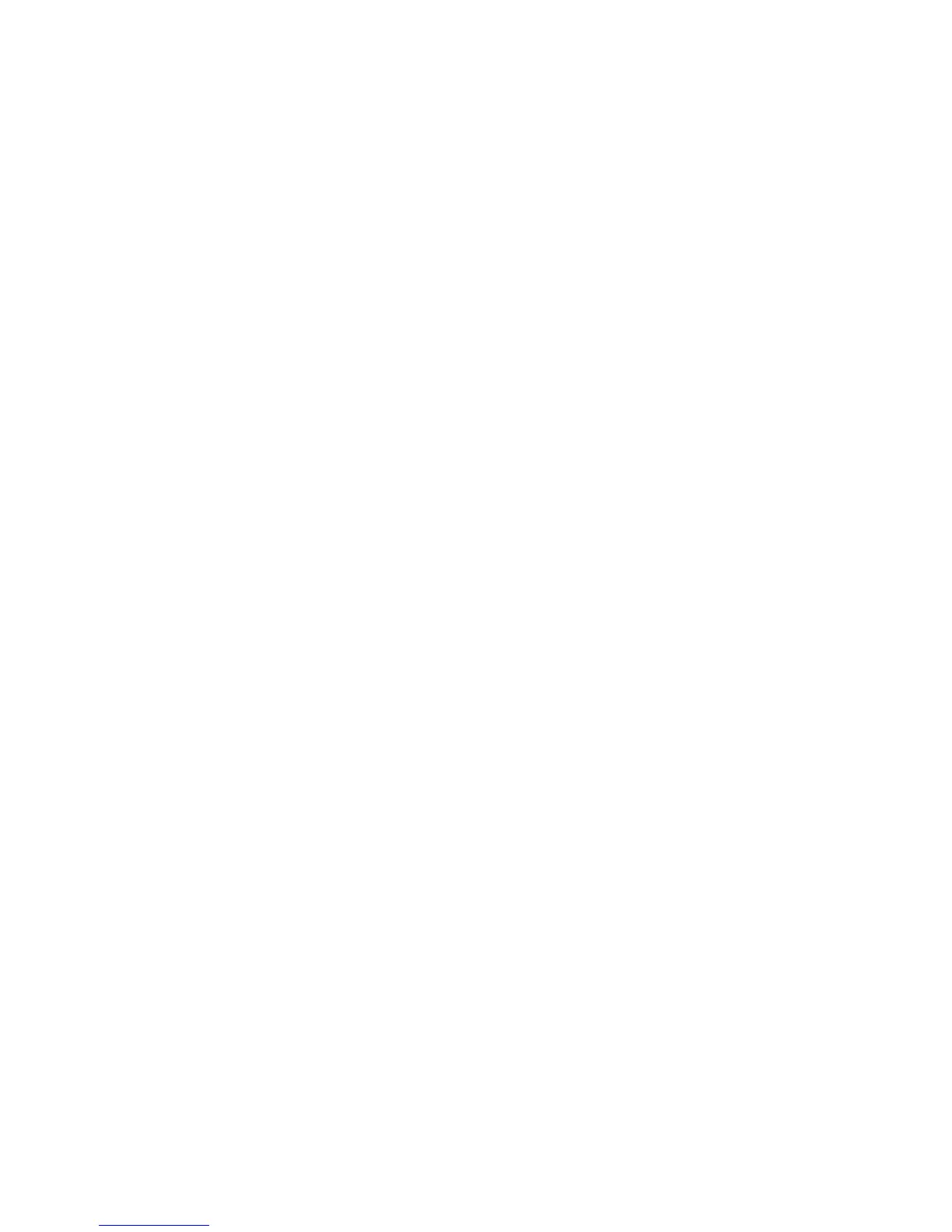3
Operation
Once mounted and connected according to the
installation instructions above, the PSU may be
switched on. The screen will display ‘PLS WAIT’
while it initialises. Once it has entered ‘RUN’
mode (i.e. the clock is displayed) you may
program the unit as detailed below:-
• Pressing the MODE button will cycle through
the available modes (see table overleaf). If no
button is pressed for 5 minutes, the AquaRay
Control unit will return to ‘RUN’ mode.
• Holding a button down will cause an auto-repeat
of that button.
• Pressing ‘+’ in ‘RUN’ mode will advance the
lamp sequence to the next phase. The phases
are; OFF, RAMP UP, ON and RAMP DOWN.
• Pressing ‘-’ in ‘RUN’ mode will turn lamps off.
Pressing again will return to normal ‘RUN’
mode. This overrides any programmed timer
function.
• Lamps start to brighten when the ON TIME
equals the current time. A RAMP time of 1 is
equivalent to 1 minute before lamps are at full
brightness.