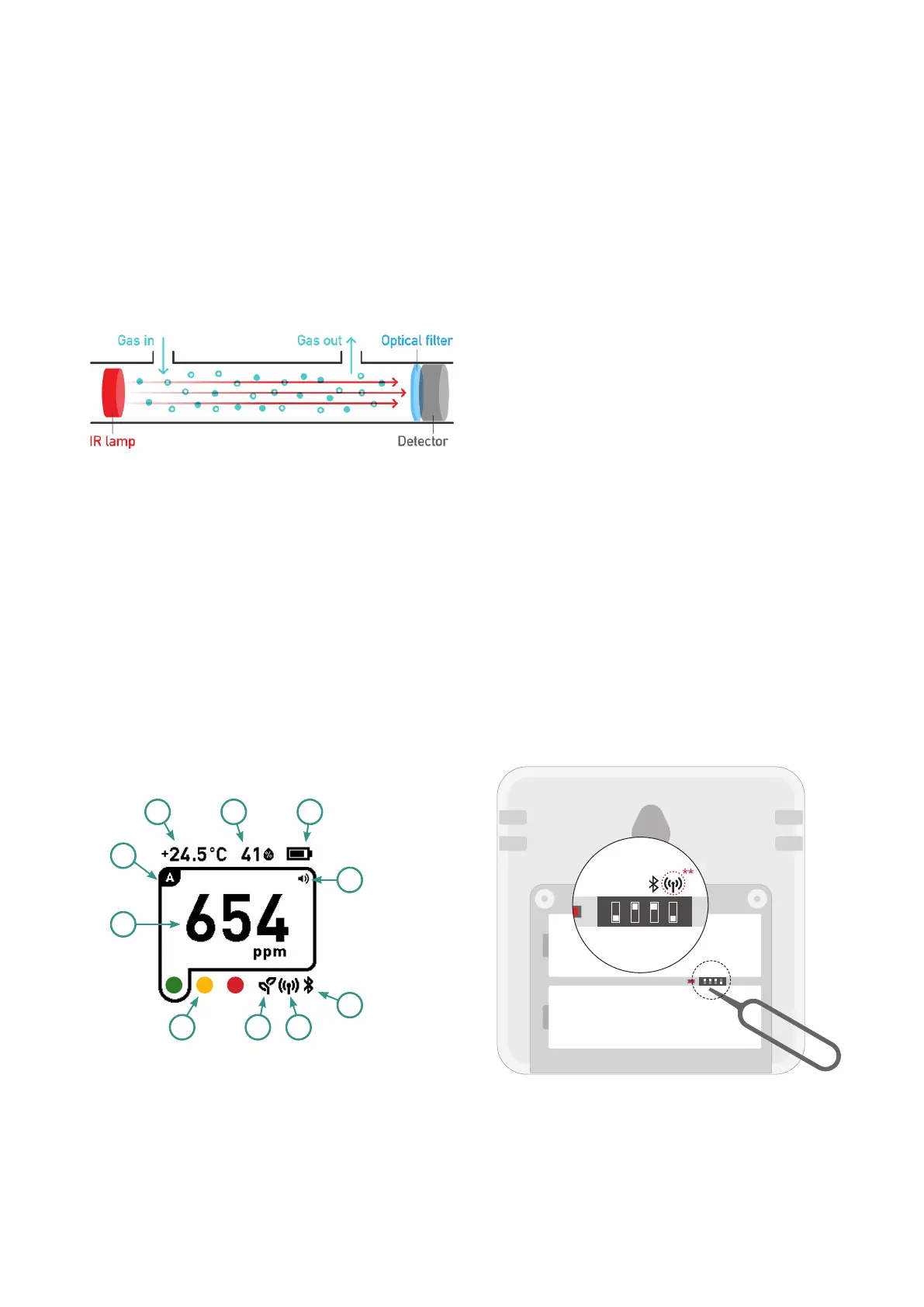2 ARANET4 USER MANUAL
What is the Aranet4 device?
The Aranet4 sensor is a battery powered CO
2
meter with
additional measurements of temperature, relative humidity and
atmospheric pressure.* The device is suitable for monitoring
the CO
2
level in indoor environments such as at home, in oce
or at school.
Measurement data are displayed on power-ecient e-ink screen
allowing for long battery life. Additionally the device can provide
a visual and sound notications in case the CO
2
level surpasses
the high concentration level of 1400 ppm (parts per million) –
level typically associated with complaints of drowsiness and
poor air quality.
Aranet4 uses the nondispersive infrared (NDIR) sensor to
measure the concentration of CO
2
. The CO
2
gas in the chamber
absorbs infrared light and this absorption is measured by the
sensor. The less light passes through – the higher the CO
2
concentration. The CO
2
gas absorbs only a specic wavelength
of the light therefore an optical lter is used.
By using the Aranet4 app on your smart device it is possible
to wirelessly access the real-time data and up to one week of
historical measurement data. The app also allows to congure
the Aranet4 device. The Aranet4 app supports connection of
several Aranet4 sensors to monitor their parameters remotely
from a single smart device.
Additionally up to 100 Aranet4 PRO devices can be connected to
the Aranet PRO base station. Refer to the chapter Using Aranet4
device with the Aranet PRO base station.
The Aranet4 sensor screen explained
1. CO
2
concentration level in ppm (parts per million).
2. Temperature of the air in Celsius or Fahrenheit. Refer to the
switch positions of the Aranet4 in chapter Switch positions
explained.
3. Relative humidity of the air (RH%).
4. Battery level.
5. Alarm status. The speaker symbol is visible when alarm
function is activated. The alarm settings can be adjusted
using the Aranet4 app.
6. Bluetooth status. If the Bluetooth symbol is visible the
Bluetooth pairing function is enabled. Refer to switch
positions of the Aranet4 in chapter Switch positions explained.
Make sure Bluetooth connectivity is enabled on your smart
device in order to connect to the Aranet4 device.
7. Radio status.** If the radio symbol is visible, the connectivity
with Aranet PRO base station is enabled. Refer to switch
positions of the Aranet4 in chapter Switch positions explained.
8. CO
2
indication mode. If the leaf symbol is visible the CO
2
level indication is set to plant mode (plants require higher
CO
2
level than humans). If the leaf symbol is not visible, then
CO
2
level indication is set to human mode. You can select the
mode using the Aranet4 app.
9. CO
2
threshold level indication.
When the human mode of the CO
2
indication is selected:
• Green represents normal level (below 1000 ppm)
• Yellow represents average level (1000 to 1400 ppm)
• Red represents high level (above 1400 ppm)
When the plant mode is selected:
• Green represents normal level (above 500 ppm)
• Yellow represents average level (500 to 300 ppm)
• Red represents low level (below 300 ppm)
10. CO
2
calibration mode indication. Symbol “A” is displayed
when calibration is set to automatic. No letter is displayed
when calibration is set to manual mode.
Switch positions explained
The Aranet4 device has four small conguration switches that
allow the user to adjust the preferences of the device.
To access the conguration switches, open the cover of the
1
2
10
3 4
5
6
789
* Atmospheric pressure data measurements are available only on the Aranet4 app. More information in chapter How to pair the Aranet4 to my smart device.
** Function available only in Aranet4 PRO.
°C
AUTO
MANUAL
°F 0 0
